can anyone help me correct my Asus Windows 7, please? Some ass put my boot drive in X: Not the C: or D: drives. all of my original files are in my C: drive as folders, but not the operating system. All of X: drives folders are empty....I don’t even know what to do.....I caught the husband on video camera with someone else & he just had to get someone to go all mid evil on my laptop.....ugh!!!!!
Question Windows 7 OS in a X: drive format???
- Thread starter Lily2019
- Start date
You are using an out of date browser. It may not display this or other websites correctly.
You should upgrade or use an alternative browser.
You should upgrade or use an alternative browser.
how do i get there? it just circles to repair & my passwords don’t work anymore...please?can you post a screenshot of your Disk Management screen please. this will help us to see what has been done a lot easier.
my apologies, i thought you could boot the pc.
here is what i believe you are saying, please correct me if i am wrong.
your boot drive which was c: is now x: but all the files are still there? most importantly the windows folder is still where it should be if it was still c:?
here is what i believe you are saying, please correct me if i am wrong.
your boot drive which was c: is now x: but all the files are still there? most importantly the windows folder is still where it should be if it was still c:?
superninja12
Glorious
if you start the pc press f2 or del to get into "the bios"and try to select the c drive to boot from.
SkyNetRising
Titan
I'd like to see some screenshots of how C: D: X: drives look in your system and also that "circles to repair" screen.
SkyNetRising
Titan
Windows 7 Fiasco
View: http://imgur.com/a/fkjlbsh
hopefully i did this correctly... I think the pics went from last to first instead of the other way around :\ i’ll check back in the morning. i greatly appreciate any assistance you can offer.
View: http://imgur.com/a/fkjlbsh
hopefully i did this correctly... I think the pics went from last to first instead of the other way around :\ i’ll check back in the morning. i greatly appreciate any assistance you can offer.
SkyNetRising
Titan
You have booted either from windows installation media or into windows recovery environment.
Remove all usb drives, CDs, DVDs and boot your system normally.
Remove all usb drives, CDs, DVDs and boot your system normally.
Wishing that was the case.
My Computers Name was: Paris, France & my own name as the owner, not the #’s you see.
They changed my C: Drive/ Windows(OS)..? into a C😀rive/Users/....../links folder... Im really lost on it. My Boot/CD there’s only one CD...no media...ugh!!
View: http://imgur.com/Euf3MFP
View: http://imgur.com/Euf3MFP
My Computers Name was: Paris, France & my own name as the owner, not the #’s you see.
They changed my C: Drive/ Windows(OS)..? into a C😀rive/Users/....../links folder... Im really lost on it. My Boot/CD there’s only one CD...no media...ugh!!
View: http://imgur.com/Euf3MFP
View: http://imgur.com/Euf3MFP
SkyNetRising
Titan
Don't boot from CD. I can see CD drive containing media labeled OFFICE12 in one of your screenshots. Boot from internal storage device of your pc (HDD or SSD).
All your screenshots are normal for the environment you have taken them from. That's how it will look in windows recovery environment/windows installation environment.
Computer name MININT-XXXXX - is automatically generated in this environment.
All your screenshots are normal for the environment you have taken them from. That's how it will look in windows recovery environment/windows installation environment.
Computer name MININT-XXXXX - is automatically generated in this environment.
Last edited:
SkyNetRising
Titan
When you boot your system normally (without any USB flash drives or CDs in optical drive),
can you describe boot process? Do you get any error messages?
can you describe boot process? Do you get any error messages?
i am leaning toward it being simply a quickly created partition that was set to boot drive in disk management. simply changing C: back to boot drive would fix it if this is the case.
try this to change the boot partition back to where windows is.
using your bootable windows install dusk/usb follow this guide
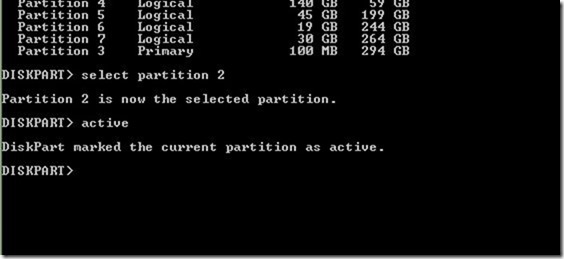
 www.intowindows.com
www.intowindows.com
you will be able to identify which partition has your windows on it by the size of it. the screenshots you posted have the size of that drive in it. be sure to select that one to set as active so it will find windows when it tries to boot. if this works and you are able to boot to windows, we'll work on the next step to remove whatever it was created by the malicious user who sabotaged it. it is likely he also installed malware or other nasties so need to look for and remove anything like that as well.
try this to change the boot partition back to where windows is.
using your bootable windows install dusk/usb follow this guide
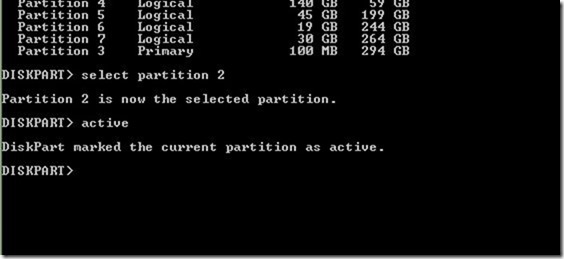
How To Change The Active Partition On Unbootable PC
A couple of days ago, when I connected one of my external hard drives to my Windows 10/8.1 machine, the USB drive didn’t show up in My Computer or This
 www.intowindows.com
www.intowindows.com
you will be able to identify which partition has your windows on it by the size of it. the screenshots you posted have the size of that drive in it. be sure to select that one to set as active so it will find windows when it tries to boot. if this works and you are able to boot to windows, we'll work on the next step to remove whatever it was created by the malicious user who sabotaged it. it is likely he also installed malware or other nasties so need to look for and remove anything like that as well.
SkyNetRising
Titan
That's pretty wild guess. Possible - yes, but highly unlikely.i am leaning toward it being simply a quickly created partition that was set to boot drive in disk management. simply changing C: back to boot drive would fix it if this is the case.
I'm thinking .. more likely:
improper shutdown,
corrupted file system,
corrupted/missing system file because of this.

Last edited:
that was my first thought as well, but if start-up repair did not work, then not much else to do but move on to next attempt.
overall, it looks likely a fresh install might be needed, but trying a couple things first won't hurt anything. more than likely a back-up of data and fresh install on a fresh format will be needed sorry to say.
i'm worried about other nasties having been placed on the pc anyway and would personally do the fresh install anyway just to be safe.
overall, it looks likely a fresh install might be needed, but trying a couple things first won't hurt anything. more than likely a back-up of data and fresh install on a fresh format will be needed sorry to say.
i'm worried about other nasties having been placed on the pc anyway and would personally do the fresh install anyway just to be safe.
TRENDING THREADS
-
-
Discussion What's your favourite video game you've been playing?
- Started by amdfangirl
- Replies: 4K
-
AMD Ryzen 9 9950X vs Intel Core Ultra 9 285K Faceoff — it isn't even close
- Started by Admin
- Replies: 54
-
Question I have an old system in the basement that has really basic specs, but am planning to give it just a little uplift with an RTX 5060 ti 16gb
- Started by Guy_who_thinks_hes_cool
- Replies: 8

Space.com is part of Future plc, an international media group and leading digital publisher. Visit our corporate site.
© Future Publishing Limited Quay House, The Ambury, Bath BA1 1UA. All rights reserved. England and Wales company registration number 2008885.
