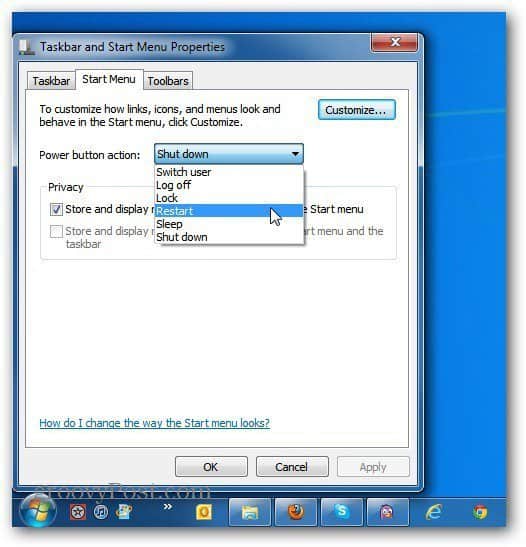Hi there, sorry if this is in the wrong sub forum but I'm not entirely sure which one to put it in as I don't know what the problematic element is (hardware? software?).
My PC, for the past few days, has been turning itself back on after I shut it down. Every time. There's a consistent 3-second delay between when the case lights go off, and when everything starts powering up again. So far as I know, I haven't changed anything since before the problem started happening (the last time I used the PC before that was a couple weeks prior). The only way I've been able to keep it shut down is to flick the physical PSU switch to OFF during that 3-second window.
I did some Googling and also searched here on TH for similar issues, but the solutions to everyone else's problems don't seem to work for me.

My PC, for the past few days, has been turning itself back on after I shut it down. Every time. There's a consistent 3-second delay between when the case lights go off, and when everything starts powering up again. So far as I know, I haven't changed anything since before the problem started happening (the last time I used the PC before that was a couple weeks prior). The only way I've been able to keep it shut down is to flick the physical PSU switch to OFF during that 3-second window.
I did some Googling and also searched here on TH for similar issues, but the solutions to everyone else's problems don't seem to work for me.
- I've disabled "Allow this device to wake the computer" for every single device in Device Manager
- The power plan I have running doesn't have wake timers enabled
- When I check for the last 'wake' in command prompt, nothing is listed
- In Event Viewer, there are no wake events at all