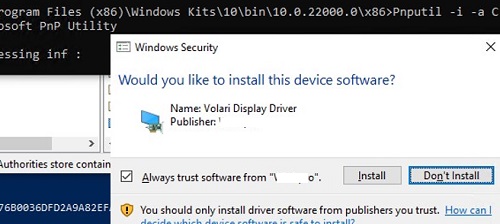Laptop Model: ASUS N56JN
Hello!
I spent all day trying to figure out why I can't display to a Vizio TV over HDMI. We tested with a friend's laptop, so it's not the cable or the TV itself.
The TV is tuned to HDMI 2 and yet with the laptop on, it says "no input".
My computer does *NOT* show a 2nd display in "Screen Resolution" nor Device Manager.
(However, it *IS* shown in "Sound".)
I have read many problems and many solutions.
Some of the more obvious are:
a) The order you boot/plug things in.
b) One article said other peripherals may mess up detection, unplug external drives, etc.
c) For some people, an update of Windows 8.1 (other windows, too) REPLACED with MS generic driver!
This is otherwise a "fresh install" that WAS working fine, once I got drivers installed.
Apparently, a Windows Update overwrote my driver with the Generic PnP Monitor, too (I didn't know it).
HERE IS WHAT I DID THE LAST COUPLE WEEKS BEFORE TESTING THE TV:
Wiped entire hard disk with dd in Linux.
(NECESSARY because many BIOS are UEFI/MBR blend which screws with Windows
if you used ANYTHING other Windows install to create partitions. Mis-detects partition types!)
Did custom partitions and CLEAN install of Windows 8.1 Home x64 (where NO INTERNET).
IMMEDIATELY enabled Airplane Mode. I never use "connect automatically" anyway.
DISABLED Windows Update.
(In past on other computer, an update corrupted dicrionary in MS IME, input method editor
to switch between English and typing complex languages with standard keyboard.)
DISABLED Bluetooth.
(Windows downloads/updloads to ANY device in range WITHOUT ANYONE'S PERMISSION!)
Set restore point. (DID NOT REBOOT b/c computer would have unfixable issues without drivers!)
Downloaded all ASUS drivers for N56JN for Windows 8.1 x64 on public computer to USB.
Transferred drivers to external drive, where I permanently save EVERYTHING.
Installed new Intel Chipset driver, Intel IME (hardware toolkit, no relation to MS input method editor).
Installed all other drivers. Created restore point.
Rebooted, verified OK.
Used computer as usual for a few weeks, installed MUCH software, made restore points, deleted old.
NOW I'M TRYING TO USE TV AS DISPLAY, AND IT'S NOT DETECTED:
Tried changing order of plugging things in and booting.
Tried using "Detect" in Screen Resolution and in Add a Device (from Control Panel).
Tried using "Scan for new hardware" in Device Manager.
(Note: my GeForce 840M *CARD* shows up, just NOT a 2nd display.)
Someone came over with THEIR laptop and it works instantly (my HDMI cord/theirs both work).
Tried with TV + ASUS ON, ALL PLUGGED IN, then UNplug *TV POWER CORD*,
wait 10 seconds, plug TV in and turn it on ... no dice.
Tried rebooting WITHOUT external drive attached (read peripherals can mess with detection)
and tried all steps above again.
Tried "Show hidden devices" in Device Manager. (UNCONNECTED devices greyed out as should be.)
Read that Win 7 STILL won't show UNCONNECTED PnP devices with that...
... added the REG key for it, though Win 8.1 shouldn't need it. (Made no difference).
... VERIFIED *other* UNCONNECTED PnP devices I've used are there.
(I *DO* see my USB stick, all parititions on the external HDD, when not plugged in.
Disovered that Windows 8.1 (and other Windows) have OVERWRITTEN vendor drivers
on other people with the MS GENERIC one.
Sure enough, IOBit Uninstaller does NOT show the NVIDIA driver. It was there 2 weeks ago!
Triple-checked ASUS website for EVEN NEWER drivers (none).
Checked NVIDIA website, has MANY NEWER GeForce drivers.
Installed NEWEST GameReady driver for Win 7/8, 472.12.
Installed NEWEST SecurityUpdate driver for Win 7/8, 474.30.
Verified IOBit Uninstaller DOES show the NVIDIA driver + utility were installed.
REDID EVERYTHING I'VE DONE BEFORE. No dice!
Right-clicking on card + properties shows the NVIDIA driver being used.
However, I STILL only see "Generic PnP Monitor" in Monitors, which uses MS GENERIC.
Looked at "Details" in IOBit Uninstaller for *path*, verified files/folders/executables are there:
"C:\Program Files\NVIDIA Corporation\Installer2\Display.Driver.(49..." [LONG CHAR-STRING]
Tried right-clicking device AGAIN and BROWSING to THAT PATH SPECIFICALLY:
Windows says "The best driver for your device is already installed."
!!! NO MATTER WHAT, WINDOWS USES GENERIC MS FOR MONITOR !!!
THOUGHTS/QUESTIONS:
Maybe that's the way it's SUPPOSED to be, but then why isn't the TV detected?
I've also read that SOME BIOS have a setting to switch to/from HDMI, I don't.
It makes NO SENSE that HDMI won't work on a laptop that has it,
except if ASUS never put a needed driver on the website.
SHOULD I SEE "HDMI" IN DEVICE MANAGER??? (I don't.)
Hello!
I spent all day trying to figure out why I can't display to a Vizio TV over HDMI. We tested with a friend's laptop, so it's not the cable or the TV itself.
The TV is tuned to HDMI 2 and yet with the laptop on, it says "no input".
My computer does *NOT* show a 2nd display in "Screen Resolution" nor Device Manager.
(However, it *IS* shown in "Sound".)
I have read many problems and many solutions.
Some of the more obvious are:
a) The order you boot/plug things in.
b) One article said other peripherals may mess up detection, unplug external drives, etc.
c) For some people, an update of Windows 8.1 (other windows, too) REPLACED with MS generic driver!
This is otherwise a "fresh install" that WAS working fine, once I got drivers installed.
Apparently, a Windows Update overwrote my driver with the Generic PnP Monitor, too (I didn't know it).
HERE IS WHAT I DID THE LAST COUPLE WEEKS BEFORE TESTING THE TV:
Wiped entire hard disk with dd in Linux.
(NECESSARY because many BIOS are UEFI/MBR blend which screws with Windows
if you used ANYTHING other Windows install to create partitions. Mis-detects partition types!)
Did custom partitions and CLEAN install of Windows 8.1 Home x64 (where NO INTERNET).
IMMEDIATELY enabled Airplane Mode. I never use "connect automatically" anyway.
DISABLED Windows Update.
(In past on other computer, an update corrupted dicrionary in MS IME, input method editor
to switch between English and typing complex languages with standard keyboard.)
DISABLED Bluetooth.
(Windows downloads/updloads to ANY device in range WITHOUT ANYONE'S PERMISSION!)
Set restore point. (DID NOT REBOOT b/c computer would have unfixable issues without drivers!)
Downloaded all ASUS drivers for N56JN for Windows 8.1 x64 on public computer to USB.
Transferred drivers to external drive, where I permanently save EVERYTHING.
Installed new Intel Chipset driver, Intel IME (hardware toolkit, no relation to MS input method editor).
Installed all other drivers. Created restore point.
Rebooted, verified OK.
Used computer as usual for a few weeks, installed MUCH software, made restore points, deleted old.
NOW I'M TRYING TO USE TV AS DISPLAY, AND IT'S NOT DETECTED:
Tried changing order of plugging things in and booting.
Tried using "Detect" in Screen Resolution and in Add a Device (from Control Panel).
Tried using "Scan for new hardware" in Device Manager.
(Note: my GeForce 840M *CARD* shows up, just NOT a 2nd display.)
Someone came over with THEIR laptop and it works instantly (my HDMI cord/theirs both work).
Tried with TV + ASUS ON, ALL PLUGGED IN, then UNplug *TV POWER CORD*,
wait 10 seconds, plug TV in and turn it on ... no dice.
Tried rebooting WITHOUT external drive attached (read peripherals can mess with detection)
and tried all steps above again.
Tried "Show hidden devices" in Device Manager. (UNCONNECTED devices greyed out as should be.)
Read that Win 7 STILL won't show UNCONNECTED PnP devices with that...
... added the REG key for it, though Win 8.1 shouldn't need it. (Made no difference).
... VERIFIED *other* UNCONNECTED PnP devices I've used are there.
(I *DO* see my USB stick, all parititions on the external HDD, when not plugged in.
Disovered that Windows 8.1 (and other Windows) have OVERWRITTEN vendor drivers
on other people with the MS GENERIC one.
Sure enough, IOBit Uninstaller does NOT show the NVIDIA driver. It was there 2 weeks ago!
Triple-checked ASUS website for EVEN NEWER drivers (none).
Checked NVIDIA website, has MANY NEWER GeForce drivers.
Installed NEWEST GameReady driver for Win 7/8, 472.12.
Installed NEWEST SecurityUpdate driver for Win 7/8, 474.30.
Verified IOBit Uninstaller DOES show the NVIDIA driver + utility were installed.
REDID EVERYTHING I'VE DONE BEFORE. No dice!
Right-clicking on card + properties shows the NVIDIA driver being used.
However, I STILL only see "Generic PnP Monitor" in Monitors, which uses MS GENERIC.
Looked at "Details" in IOBit Uninstaller for *path*, verified files/folders/executables are there:
"C:\Program Files\NVIDIA Corporation\Installer2\Display.Driver.(49..." [LONG CHAR-STRING]
Tried right-clicking device AGAIN and BROWSING to THAT PATH SPECIFICALLY:
Windows says "The best driver for your device is already installed."
!!! NO MATTER WHAT, WINDOWS USES GENERIC MS FOR MONITOR !!!
THOUGHTS/QUESTIONS:
Maybe that's the way it's SUPPOSED to be, but then why isn't the TV detected?
I've also read that SOME BIOS have a setting to switch to/from HDMI, I don't.
It makes NO SENSE that HDMI won't work on a laptop that has it,
except if ASUS never put a needed driver on the website.
SHOULD I SEE "HDMI" IN DEVICE MANAGER??? (I don't.)