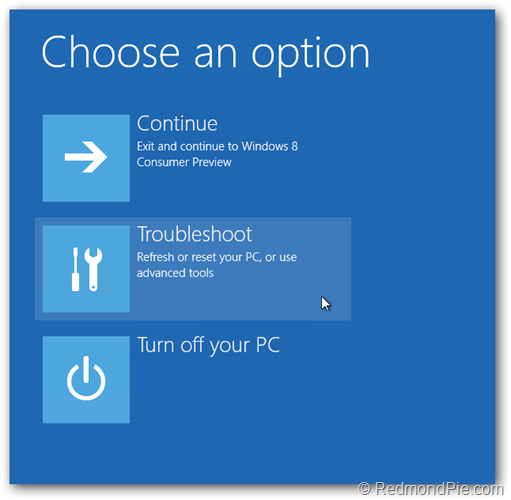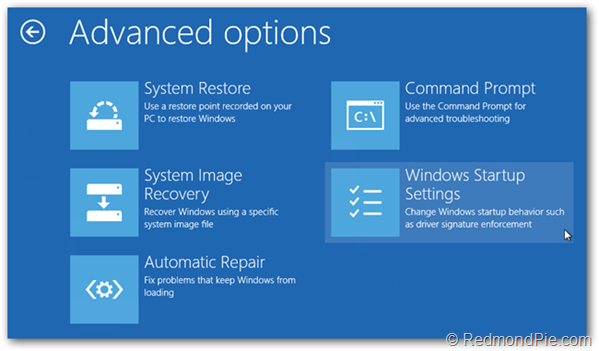A black screen has appear with cursor only after I install a skin for my windows 8 laptop. The screen started to blank after I patch the windows logo in 7tsp Alienware breed icon pack. I didn't realize that the skin is for windows 7. I know it's a bit stupid and I don't know why I'm really stupid at that day. I cannot do anything because the screen just turn black and a cursor appear after the login. Please help me how to reset it or what's the solution for this problem.
Specs for my laptop (what I remember):
Toshiba Satellite® L850
-Intel Core i5-3210M 2.5 GHz
-Intel HM76 (Panther Point)
-8192 MB, 2x 4096 MB PC3-12800 SO-DIMM DDR3-RAM (1600 MHz), 2 Slots, max. 16 GB
-AMD Radeon HD 7670M - 2048 MB, Core: 600 MHz, Memory: 900 MHz, DDR3, 8.932.5.3000
Hitachi Travelstar 5K750 HTS547550A9E384, 500 GB 5400 rpm
-Microsoft Windows 8 64 Bit
I hope you guys can really help me. I feel regret for download that thing. you can contact me at schinichi_kurudo@yahoo.com
later~
Specs for my laptop (what I remember):
Toshiba Satellite® L850
-Intel Core i5-3210M 2.5 GHz
-Intel HM76 (Panther Point)
-8192 MB, 2x 4096 MB PC3-12800 SO-DIMM DDR3-RAM (1600 MHz), 2 Slots, max. 16 GB
-AMD Radeon HD 7670M - 2048 MB, Core: 600 MHz, Memory: 900 MHz, DDR3, 8.932.5.3000
Hitachi Travelstar 5K750 HTS547550A9E384, 500 GB 5400 rpm
-Microsoft Windows 8 64 Bit
I hope you guys can really help me. I feel regret for download that thing. you can contact me at schinichi_kurudo@yahoo.com
later~