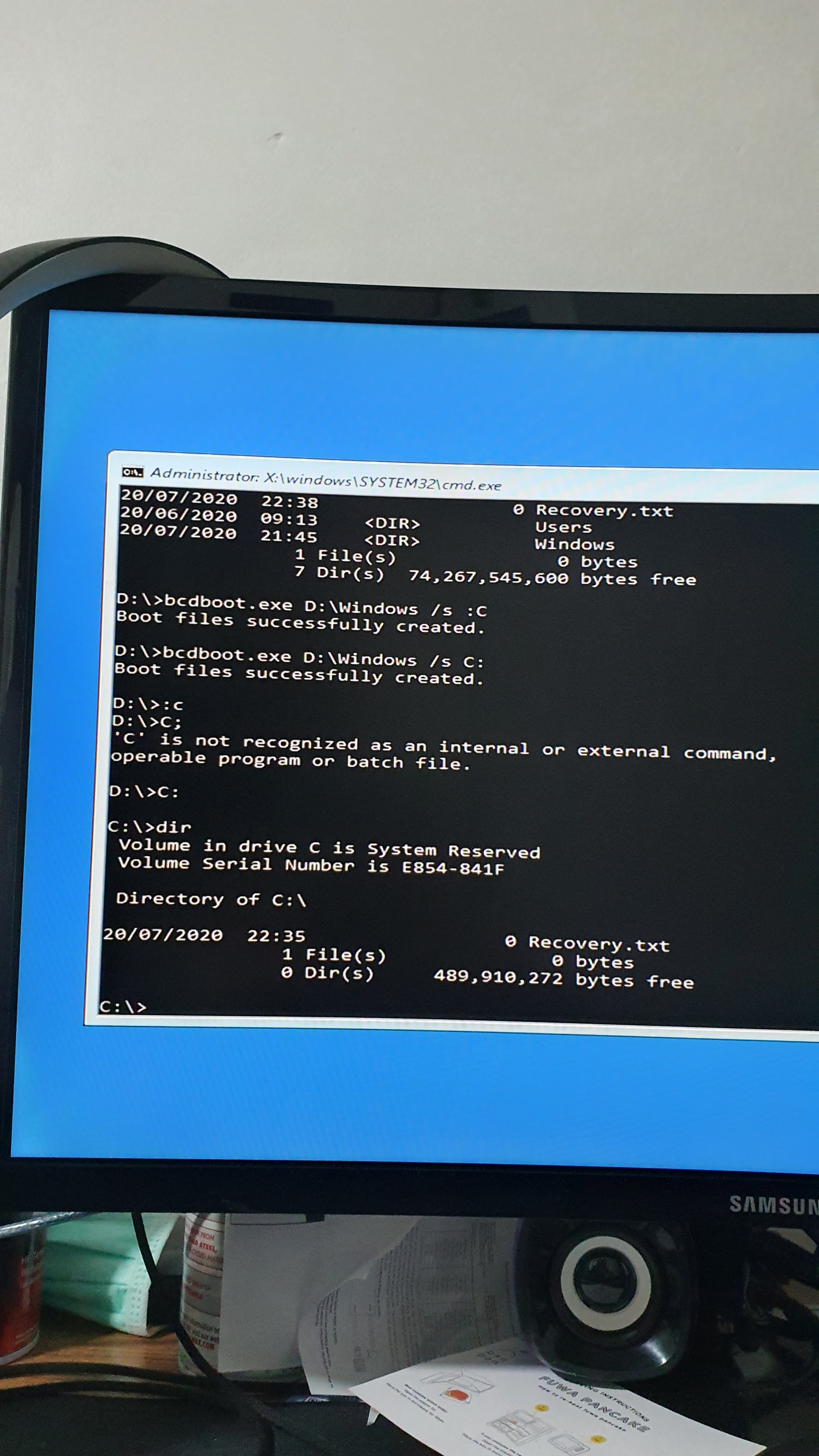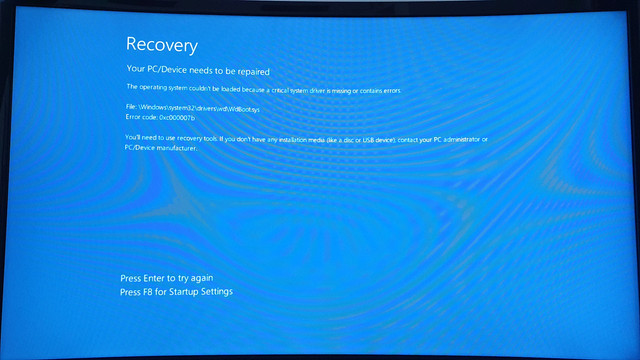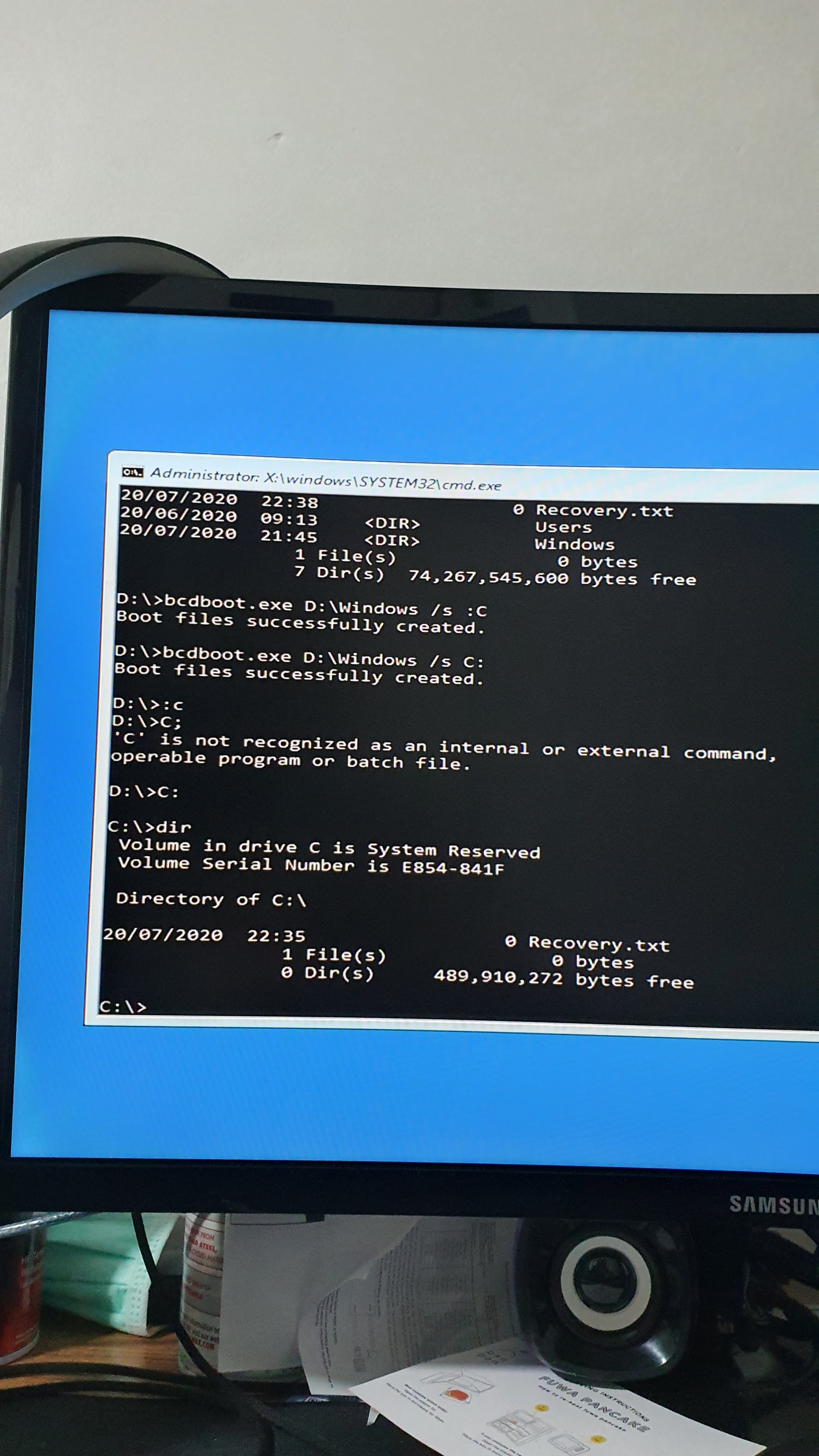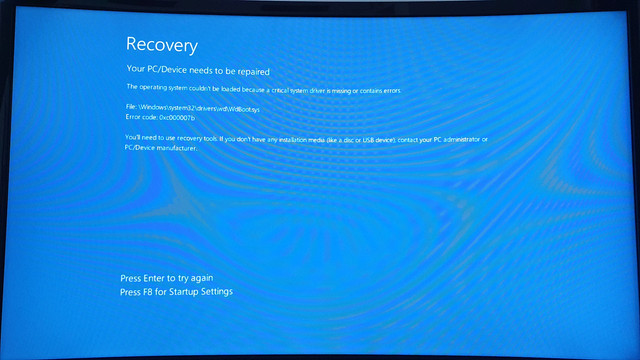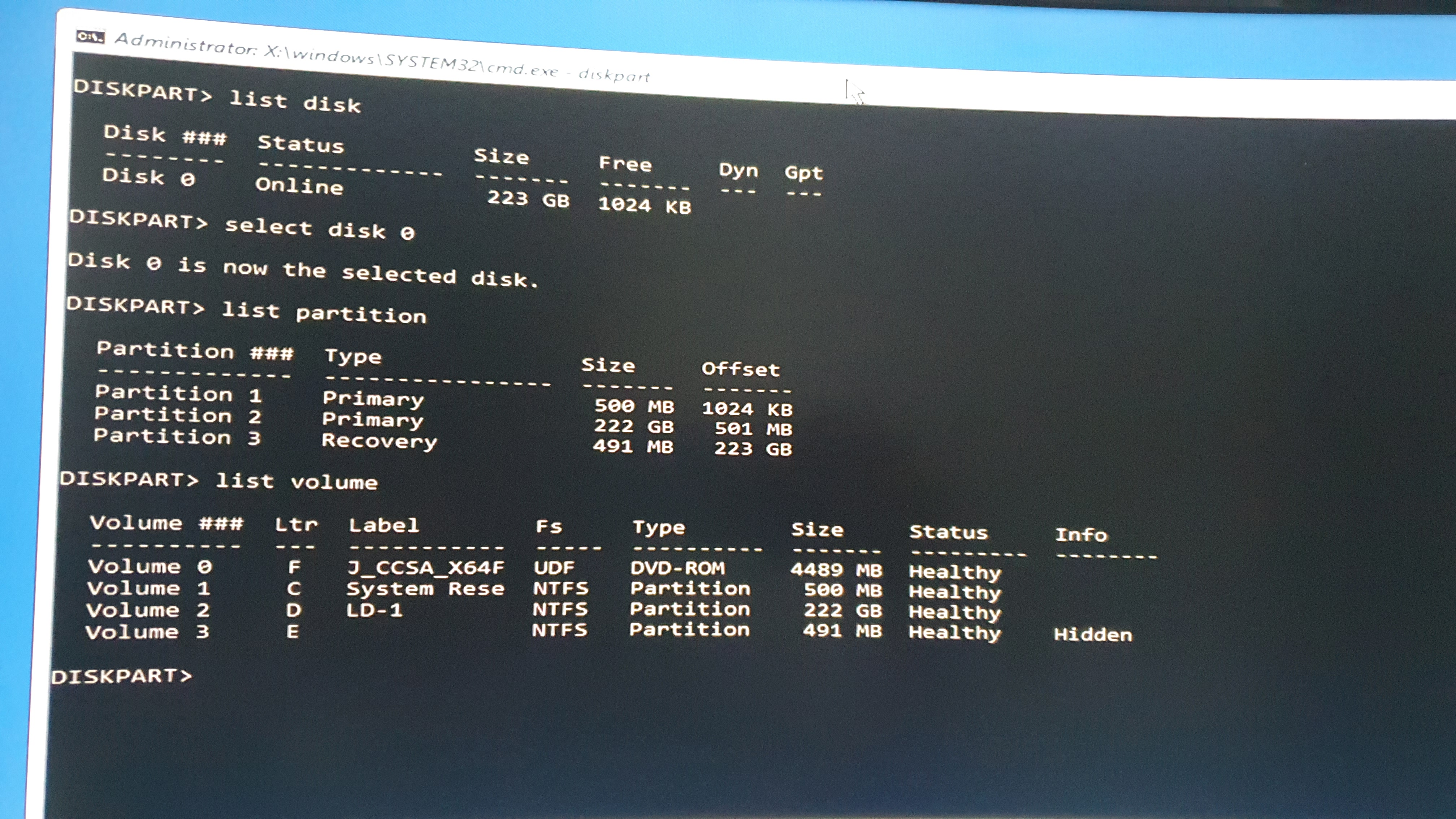So, today i finally have the will to move my ssd's connection from the sata 2 i wrongfully plug in, to the sata 3 connection, boy was it a very huge mistake. So i first tried doing the steps told from this thread from the user LeanMan82 because i found out that the windows files went from c drive to d drive, it didn't help me, it went from a windows repair not being able to fix it, to a windows boot error 0xc000007b. And now after around 4 hours, I'm still stuck with 0xc000007b boot error. I tried using all the bootrec commands, didn't help me abit. Can anyone help me, i really need to use my computer for classes tomorrow.