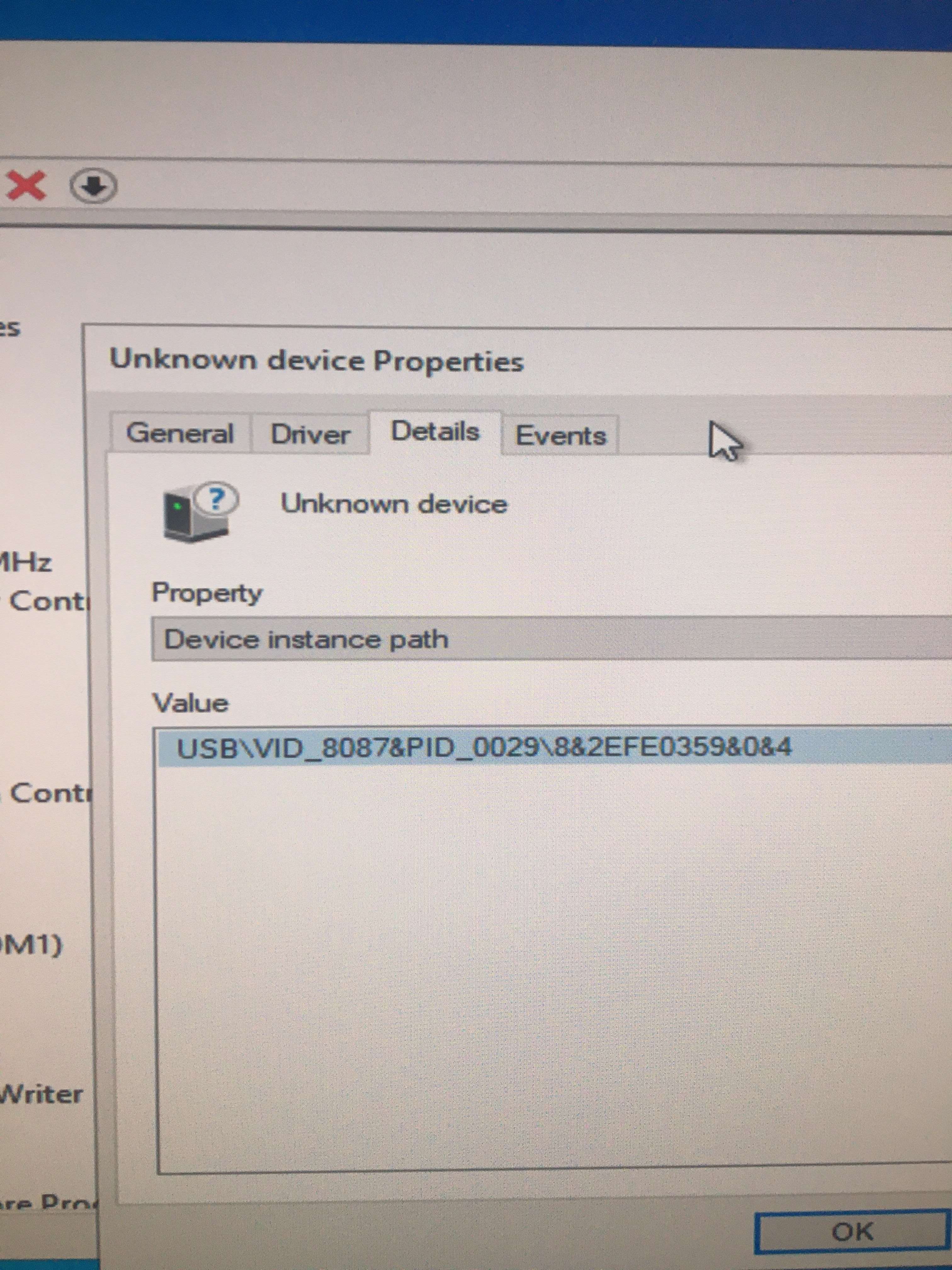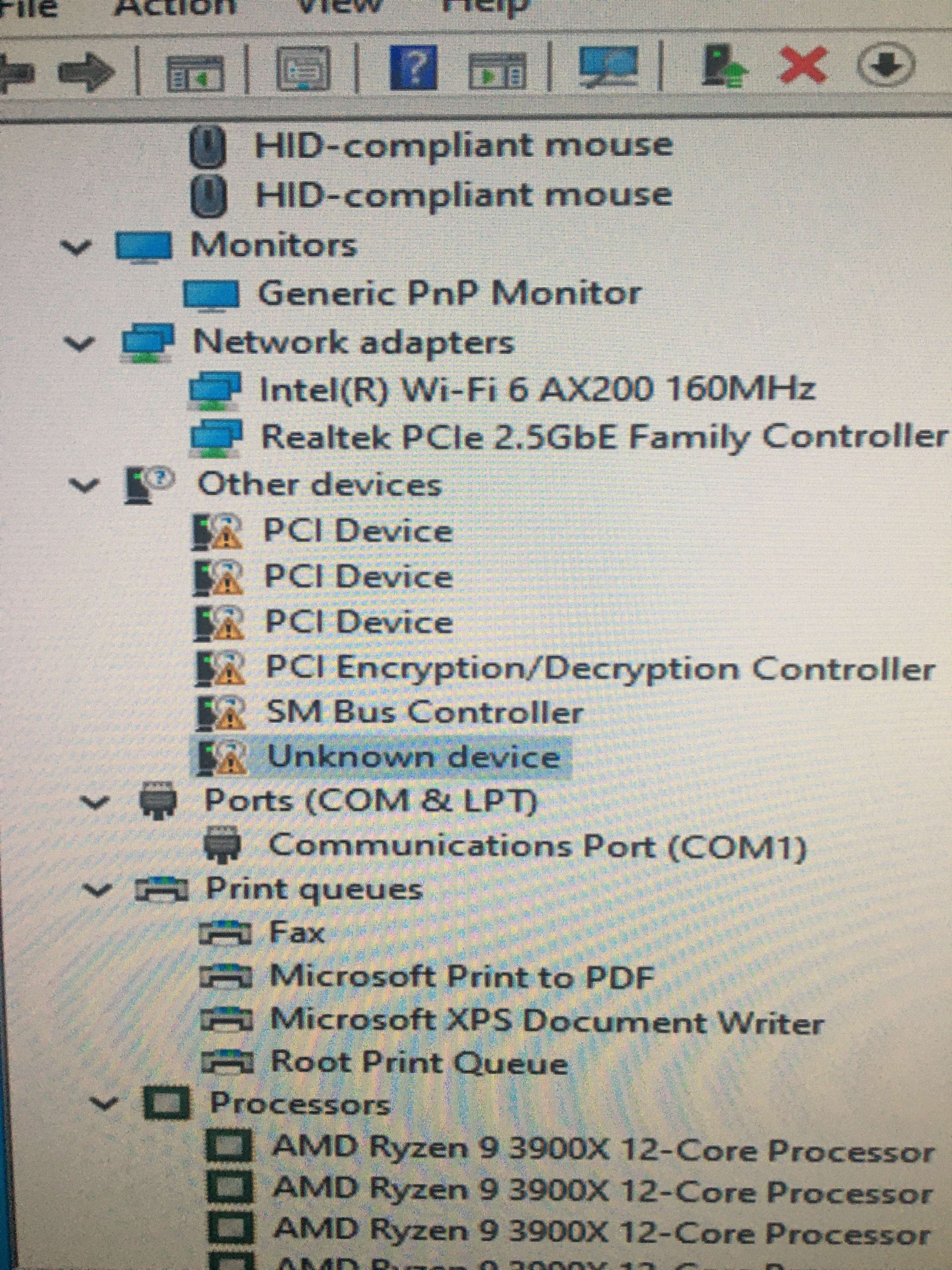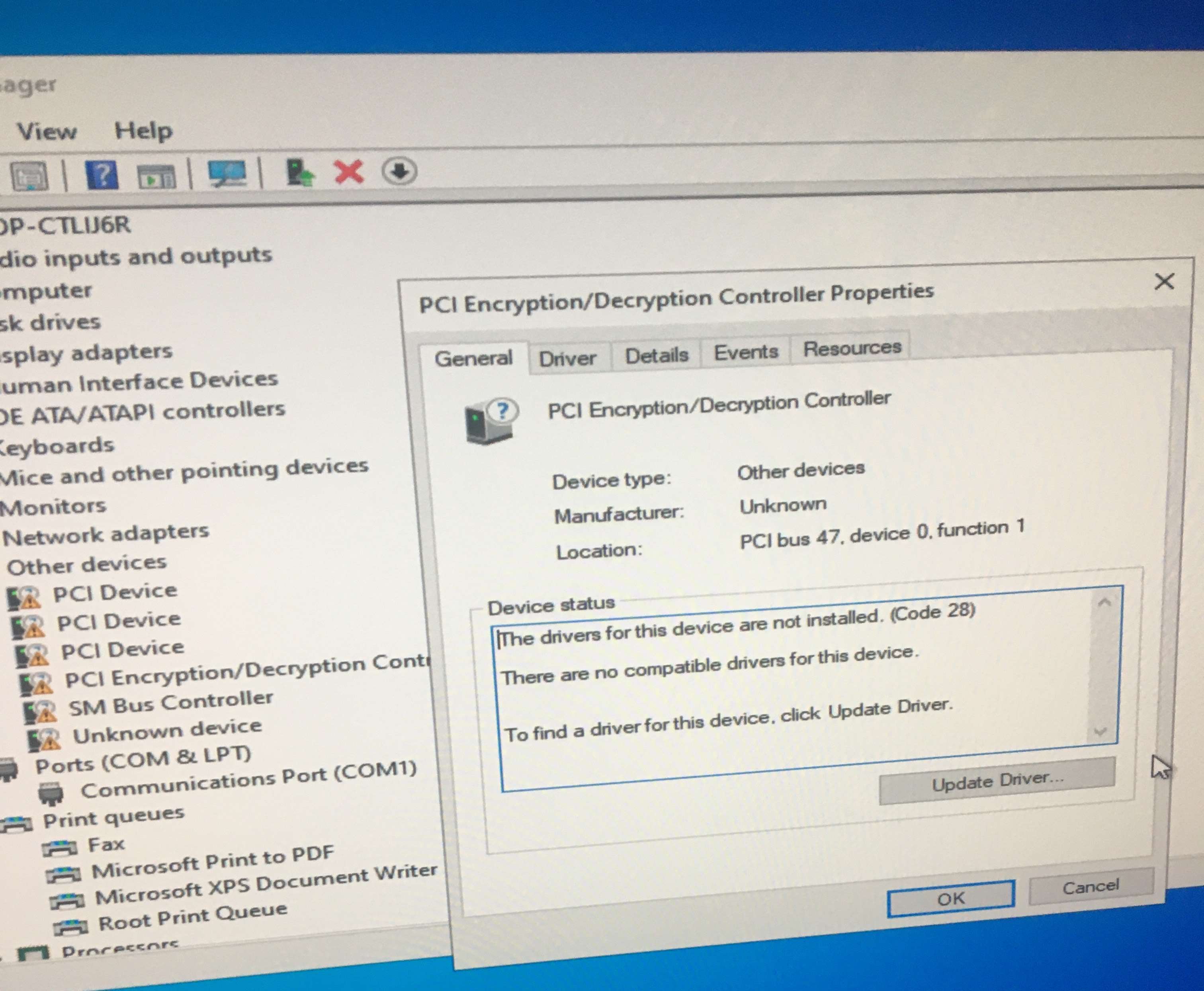I am at my wits end and would greatly appreciate any help, before all this I simply updated my windows (Windows 10 pro) to the Newest version and then started experiencing some audio stuttering so I just updated my audio driver and unplugged and replugged my sound blasterX G6 , 2 weeks later my chrome started randomly crashing and closing, then my taskbar would randomly disappear and refresh, so I reinstalled my GPU drivers but that did nothing, so I updated my bios which also had no effect. After a few days of this new errors kept appearing and then on saturday when I tried to open chrome it would automatically crash and then refresh my taskbar and desktop leading to a BSOD. Every time I would reboot new errors would come up
(ex: the instruction at 0x00.... referenced memory at 0xff... the memory could not be written, there was a problem starting ...\system32\logiDA.dll the specified module could not be found, crash caused by ...system32\MSaudDecMFT.dll, many critical process died BSOD)
I tried recovery options and command prompt commands such as startup repair, restore points. SFC, CHKDSK, etc, but they would come up saying no files were wrong, so in the end I decided to do a full clean reset. I tried using the built in Windows reset but it would always end in a BSOD (critical process failed) , evenually not letting me boot to the desktop so I decided to do a full clean install on my SSD.
I installed the windows installation media on a usb and attempted to install it (followed the windows 10 clean tutorial from here)
when pressing f11 I would be greeted by with 2 options for the flashdrive, "UEFI (USB name)" and just "(USB name)" , each time selected "(USB name)"
Installation would cause a BSOD (Critical process failed) before getting files ready was even near done, the installation would not get past getting files ready and would just go back to the first menu with the buttons "install now" and "repair your computer", at this point I removed the m.2 drive and the hard drive leaving only the ssd, also removing any peripherals except ethernet, mouse and keyboard, I made sure the bios was at default settings and , I tried more Command prompt commands and also cleaned my SSD using diskpart>list disk>select disk 0>clean, I created a new installation media multiple times but saw no difference, I tried changing the x amp in bios to on but no difference, a couple of times the installer would finish and try to reboot, but would then BSOD ( Critical Process Failed) at different points of the install setup never getting past the "do you want a second keyboard" screen.
Then I decided to update my bios by flashing it, and use a different USB drive, and when booting selected "UEFI (drive name)" , when loading this the screen would always have a distorted version of the logo "conquer the battlefield" on the top but after waiting a bit it would start loading the usb.
This let the installer almost always complete, however when rebooting, "getting devices ready" would go up a couple percent then a constant BSOD with CRITICAL PROCESS FAILED would happen. After cleaning the disk multiple times and reinstalling multiple times I still saw no change even with removing the installation USB.
I then kept the PC off for a couple hours and got a new flashdrive with new installation media, and tried again, this time the installer worked, I got the the setup screens which would occasionally flicker and lag, however When arriving at the "setup internet" screen, I plugged in the ethernet cable, this caused the install to freeze at this page. I rebooted multiple times, however after many attempts and reinstalls the BSOD CRITICAL PROCESS FAILED started appearing again, eventually not letting me into the USB boot.
So finally today I went out and bought a new HDD and used a new USB with new installation media, but after attempting to install I would just be greeted by a BSOD with CRITICAL PROCESS FAILED before even making it to getting files ready, ive removed this HDD and reinstalled my SDD, I keep getting BSOD critical process failed when loading the USB, occasionally being able to get into the installation media but never making it through a full install, when installing it will simply stop and go back to the first screen again with install and repair my computer. My most recent attempt succeeded during installation however, during the reboot I have now just been greeted by BSOD CRITICAL PROCESS DIED, after another reboot I am not I was greeted with a recovery screen with error code 0xc0000001. Now I am greeted with only "...windows installation cannot proceed....restart the installation"
currently my boot options are, "Windows Boot Manager (SSD Name)", "(SSD Name)", "UEFI (USB NAME), "(USB NAME)
I am still sometimes able to get into the USB, and its recovery options it seems this works more often when I select "(USB NAME)"
I am not sure if there could be a problem from having my video card connected, or if it could be a CPU problem, In bios my temperatures are all normal (around 30s) but from research on other websites some people with similar problems seemed to have fixed this with a new CPU however this would be the last resort since I urgently need to use my computer for college, I greatly appreciate any help or feedback
Build
AMD Ryzen 7 3900x
MAG X570 Tomahawk WIFI (MS-7C84)
G.Skill Trident Z Neo 32 GB DDR4-3600
NVIDIA GeForce RTX 3080 FE
Samsung 970 Evo 1TB m.2 (REMOVED)
Samsung 860 Evo 1 TB 2.5" SSD ( ORIGINAL OS BOOT DRIVE)
Western Digital Caviar Blue 1 TB 3.5" 7200RPM Internal Hard Drive (REMOVED)
Fresh new Western Digital Caviar Blue 1TB 3.5" 7200RPM Internal Hard drive (FRESH REMOVED)
HX750i High-Performance ATX Power Supply - 750 Watt
Windows 10 pro
(ex: the instruction at 0x00.... referenced memory at 0xff... the memory could not be written, there was a problem starting ...\system32\logiDA.dll the specified module could not be found, crash caused by ...system32\MSaudDecMFT.dll, many critical process died BSOD)
I tried recovery options and command prompt commands such as startup repair, restore points. SFC, CHKDSK, etc, but they would come up saying no files were wrong, so in the end I decided to do a full clean reset. I tried using the built in Windows reset but it would always end in a BSOD (critical process failed) , evenually not letting me boot to the desktop so I decided to do a full clean install on my SSD.
I installed the windows installation media on a usb and attempted to install it (followed the windows 10 clean tutorial from here)
when pressing f11 I would be greeted by with 2 options for the flashdrive, "UEFI (USB name)" and just "(USB name)" , each time selected "(USB name)"
Installation would cause a BSOD (Critical process failed) before getting files ready was even near done, the installation would not get past getting files ready and would just go back to the first menu with the buttons "install now" and "repair your computer", at this point I removed the m.2 drive and the hard drive leaving only the ssd, also removing any peripherals except ethernet, mouse and keyboard, I made sure the bios was at default settings and , I tried more Command prompt commands and also cleaned my SSD using diskpart>list disk>select disk 0>clean, I created a new installation media multiple times but saw no difference, I tried changing the x amp in bios to on but no difference, a couple of times the installer would finish and try to reboot, but would then BSOD ( Critical Process Failed) at different points of the install setup never getting past the "do you want a second keyboard" screen.
Then I decided to update my bios by flashing it, and use a different USB drive, and when booting selected "UEFI (drive name)" , when loading this the screen would always have a distorted version of the logo "conquer the battlefield" on the top but after waiting a bit it would start loading the usb.
This let the installer almost always complete, however when rebooting, "getting devices ready" would go up a couple percent then a constant BSOD with CRITICAL PROCESS FAILED would happen. After cleaning the disk multiple times and reinstalling multiple times I still saw no change even with removing the installation USB.
I then kept the PC off for a couple hours and got a new flashdrive with new installation media, and tried again, this time the installer worked, I got the the setup screens which would occasionally flicker and lag, however When arriving at the "setup internet" screen, I plugged in the ethernet cable, this caused the install to freeze at this page. I rebooted multiple times, however after many attempts and reinstalls the BSOD CRITICAL PROCESS FAILED started appearing again, eventually not letting me into the USB boot.
So finally today I went out and bought a new HDD and used a new USB with new installation media, but after attempting to install I would just be greeted by a BSOD with CRITICAL PROCESS FAILED before even making it to getting files ready, ive removed this HDD and reinstalled my SDD, I keep getting BSOD critical process failed when loading the USB, occasionally being able to get into the installation media but never making it through a full install, when installing it will simply stop and go back to the first screen again with install and repair my computer. My most recent attempt succeeded during installation however, during the reboot I have now just been greeted by BSOD CRITICAL PROCESS DIED, after another reboot I am not I was greeted with a recovery screen with error code 0xc0000001. Now I am greeted with only "...windows installation cannot proceed....restart the installation"
currently my boot options are, "Windows Boot Manager (SSD Name)", "(SSD Name)", "UEFI (USB NAME), "(USB NAME)
I am still sometimes able to get into the USB, and its recovery options it seems this works more often when I select "(USB NAME)"
I am not sure if there could be a problem from having my video card connected, or if it could be a CPU problem, In bios my temperatures are all normal (around 30s) but from research on other websites some people with similar problems seemed to have fixed this with a new CPU however this would be the last resort since I urgently need to use my computer for college, I greatly appreciate any help or feedback
Build
AMD Ryzen 7 3900x
MAG X570 Tomahawk WIFI (MS-7C84)
G.Skill Trident Z Neo 32 GB DDR4-3600
NVIDIA GeForce RTX 3080 FE
Samsung 970 Evo 1TB m.2 (REMOVED)
Samsung 860 Evo 1 TB 2.5" SSD ( ORIGINAL OS BOOT DRIVE)
Western Digital Caviar Blue 1 TB 3.5" 7200RPM Internal Hard Drive (REMOVED)
Fresh new Western Digital Caviar Blue 1TB 3.5" 7200RPM Internal Hard drive (FRESH REMOVED)
HX750i High-Performance ATX Power Supply - 750 Watt
Windows 10 pro