hello,
i hav a a 10 years old gaming computer that runs fine until now.
these are the components in the pc:
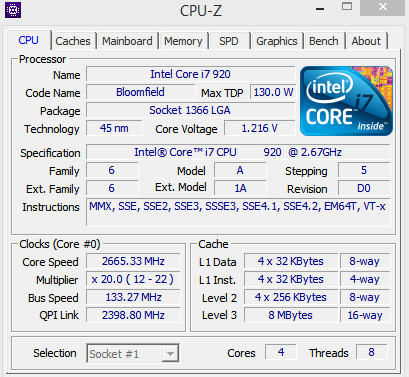
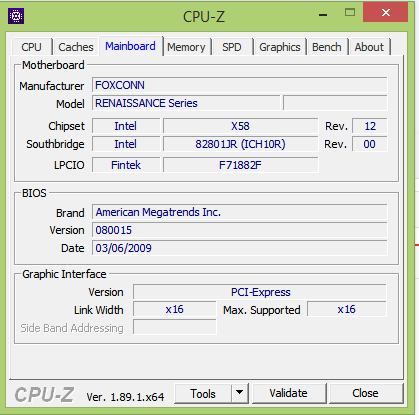

my young son plays fortnite on it without any problems but after the last update it won't start up, because it needs a minimum DX11 feature level from the graphics card
so looked for any update for that but after the update the problem remains the same
so i bought a new graphics card the nvidia geforce GT 1030.
but after i replaced the old card with the new one, my windows(windows8.1) get stuck on the windows logo
i tried everything i know to make the card work but nothing helped. and when i replace the old card back in my windows starts perfectly.
also i tried looking for updates for the motherboard :foxconn renaissance II but i dont find any working support site from foxconn
does anyone know whats the problem is here and how can i fix it? do i need to buy another graphics card or is the problem the old motherboard?
geetings
Rope
i hav a a 10 years old gaming computer that runs fine until now.
these are the components in the pc:
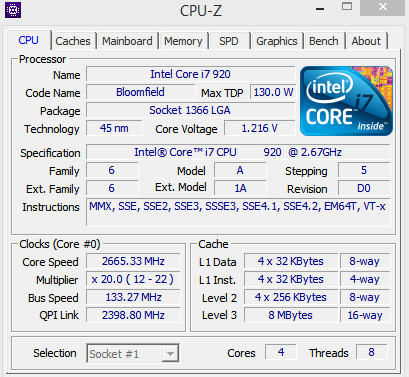
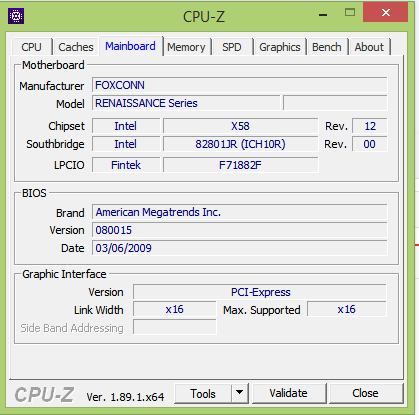

my young son plays fortnite on it without any problems but after the last update it won't start up, because it needs a minimum DX11 feature level from the graphics card
so looked for any update for that but after the update the problem remains the same
so i bought a new graphics card the nvidia geforce GT 1030.
but after i replaced the old card with the new one, my windows(windows8.1) get stuck on the windows logo
i tried everything i know to make the card work but nothing helped. and when i replace the old card back in my windows starts perfectly.
also i tried looking for updates for the motherboard :foxconn renaissance II but i dont find any working support site from foxconn
does anyone know whats the problem is here and how can i fix it? do i need to buy another graphics card or is the problem the old motherboard?
geetings
Rope


