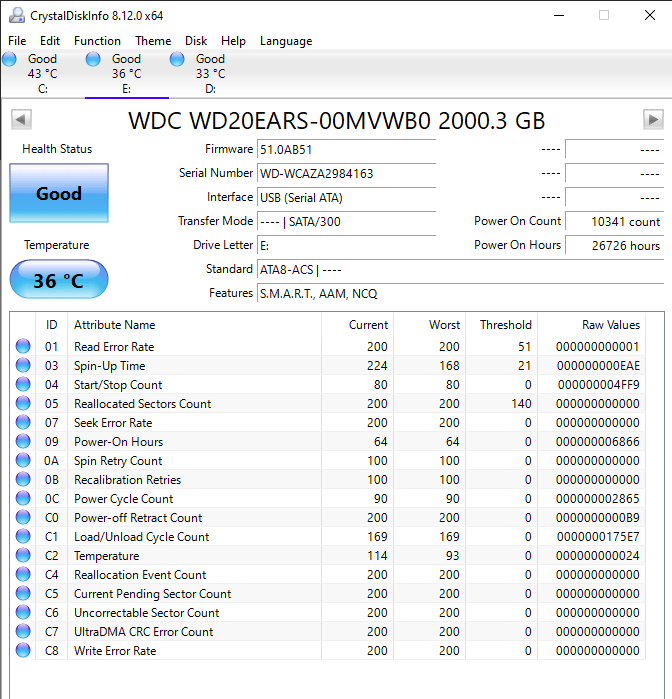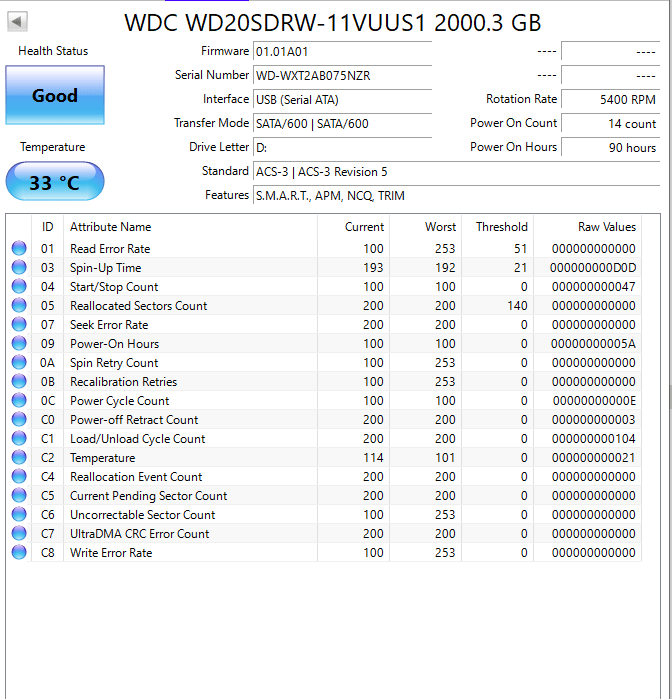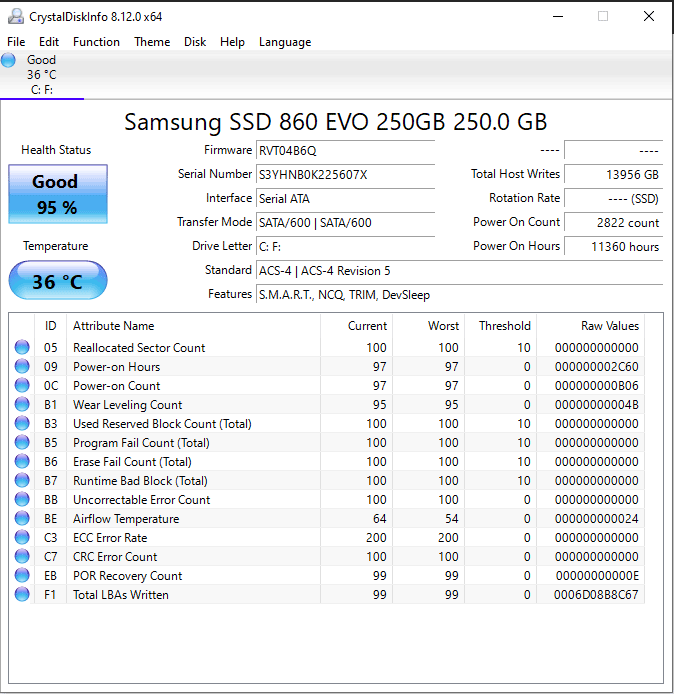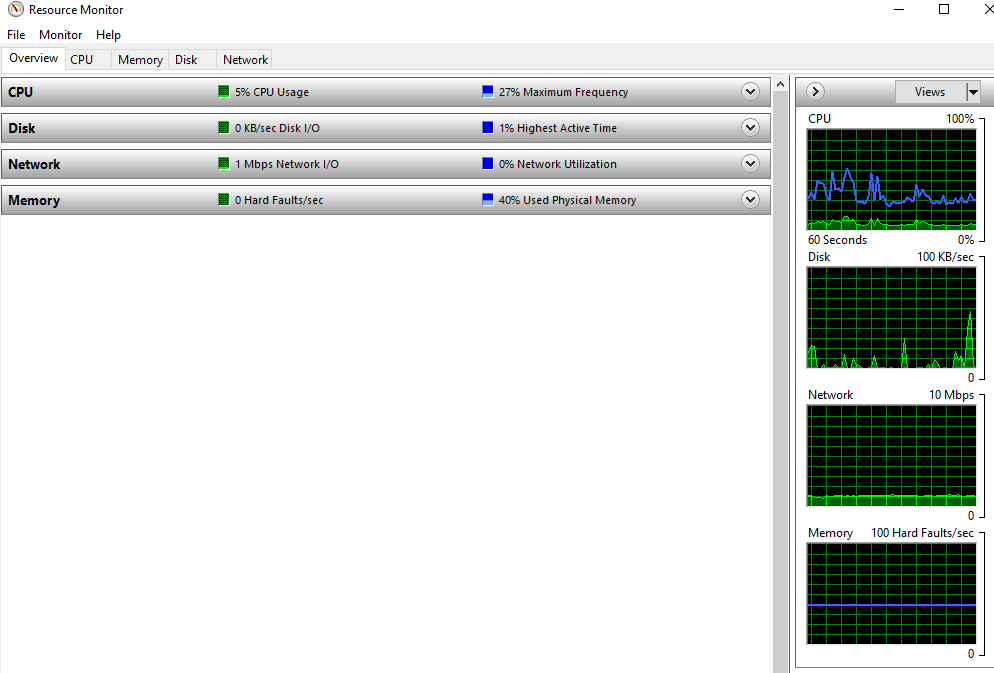OK, so maybe that's a slight exaggeration, but File Explorer is really starting to impact my productivity. It's extremely slow, it hangs, and it seems to even be affecting other applications when I try to browse my directories (caused Google Chrome to hang several times today when I tried to download a file from the web).
If I try to navigate to a folder it can take several minutes before it actually shows me the contents of the folder, and sometimes it just hangs indefinitely until I use Task Manager to "End Task."
I'm on Version 10.0.19042 Build 19042.
Interestingly, this used to be a regular issue (though not as severe) on my laptop running Windows 10--annoying but not crippling. Haven't noticed it being a problem there the past few weeks. But now my desktop is afflicted and is becoming almost unusable.
I've spent hours Googling around and trying different solutions but so far nothing has fixed it. Probably need to take a more systematic approach. Check Event Viewer perhaps for clues? Has anybody else dealt with this? Based on what I see from Google it's a common enough issue. But I'm not able to identify the cause or come up with a fix.
Any suggestions would be most welcome--thanks!
From Event Viewer:
Security and Maintenance Viewer just has the same details.
If I try to navigate to a folder it can take several minutes before it actually shows me the contents of the folder, and sometimes it just hangs indefinitely until I use Task Manager to "End Task."
I'm on Version 10.0.19042 Build 19042.
Interestingly, this used to be a regular issue (though not as severe) on my laptop running Windows 10--annoying but not crippling. Haven't noticed it being a problem there the past few weeks. But now my desktop is afflicted and is becoming almost unusable.
I've spent hours Googling around and trying different solutions but so far nothing has fixed it. Probably need to take a more systematic approach. Check Event Viewer perhaps for clues? Has anybody else dealt with this? Based on what I see from Google it's a common enough issue. But I'm not able to identify the cause or come up with a fix.
Any suggestions would be most welcome--thanks!
From Event Viewer:
Code:
The program explorer.exe version 10.0.19041.928 stopped interacting with Windows and was closed. To see if more information about the problem is available, check the problem history in the Security and Maintenance control panel.
Process ID: 1a34
Start Time: 01d740d6e182d02e
Termination Time: 0
Application Path: C:\Windows\explorer.exe
Report Id: 088fc1eb-407e-461c-a025-12b118cb053a
Faulting package full name:
Faulting package-relative application ID:
Hang type: Cross-threadSecurity and Maintenance Viewer just has the same details.
Code:
Problem signature
Problem Event Name: AppHangB1
Application Name: explorer.exe
Application Version: 10.0.19041.928
Application Timestamp: bc61eb13
Hang Signature: 31cb
Hang Type: 134217729
OS Version: 10.0.19042.2.0.0.256.48
Locale ID: 1033
Additional Hang Signature 1: 31cb4c53dfaa8acbf0fb79edcd38bfbf
Additional Hang Signature 2: b289
Additional Hang Signature 3: b289ee7baf2960b08ebc99eff3aa7fff
Additional Hang Signature 4: 8423
Additional Hang Signature 5: 8423397822b4d63cc4291e4cda147816
Additional Hang Signature 6: bc2d
Additional Hang Signature 7: bc2de0cd8ca9ce962e277555bb534323
Extra information about the problem
Bucket ID: 9f8180ed37865b9f81d8889eda8709a8 (1285927909466769832)
Last edited: