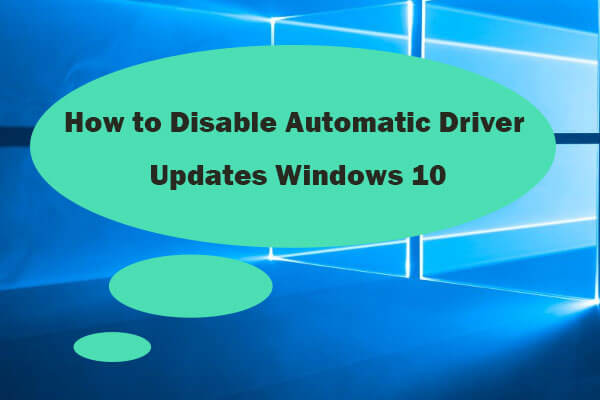After pressing power button, motherboard logo appears and then the loading wheel appears for a second after that screen goes full blank mode.
But when I load in safe mode (pressing F8), it works fine.
Any idea what's causing it? and solution.
Running Windows 10 and also tried reinstalling it but it didn't fix.
opening in safe mode and then using these commands like "sfc /scannow, dism /online /cleanup-image /scanhealth, dism /online /cleanup-image /restorehealth" etc. does help in booting normally only for the next time but again the next day it's back to square one
Thanks.
Video Clip
But when I load in safe mode (pressing F8), it works fine.
Any idea what's causing it? and solution.
Running Windows 10 and also tried reinstalling it but it didn't fix.
opening in safe mode and then using these commands like "sfc /scannow, dism /online /cleanup-image /scanhealth, dism /online /cleanup-image /restorehealth" etc. does help in booting normally only for the next time but again the next day it's back to square one
Thanks.
Video Clip