I want to have a setup where i run my tv as a secondary display for others to watch movies on while i use my pc but for some reason the resolution the TV revives is 1080I and stretched + all blurry with lines. Anyone know how to fix this?
Windows Outputting 1080i ?
- Thread starter cooldude8530
- Start date
You are using an out of date browser. It may not display this or other websites correctly.
You should upgrade or use an alternative browser.
You should upgrade or use an alternative browser.
Solution
Have you also looked at the Windows Display Settings in Control Panel? Would there be any options listed there as 1080p?
Another thing, can you try a DVI-to-HDMI cable? DVI connected to your RX 470 and the HDMI to your TV. I have read some issues before that using HDMI-to-HDMI on TVs results in some display problems for Windows (not being able to get the correct resolution as well as the refresh rate). Also, as another resort, can you also try a different cable (just in case that maybe the HDMI cable you are currently using is defective?).
Another thing, can you try a DVI-to-HDMI cable? DVI connected to your RX 470 and the HDMI to your TV. I have read some issues before that using HDMI-to-HDMI on TVs results in some display problems for Windows (not being able to get the correct resolution as well as the refresh rate). Also, as another resort, can you also try a different cable (just in case that maybe the HDMI cable you are currently using is defective?).
SBMfromLA :
You need to give your TV specs... but I suspect your TV doesn't display 1080P resolution.
1080p
https://www.whathifi.com/sanyo/ce32fd90-b/specs
What is your GPU? Check the Display settings on your GPU's control panel. Is there an option there that you can select 1080p for the TV?
Example (for AMD GPU):
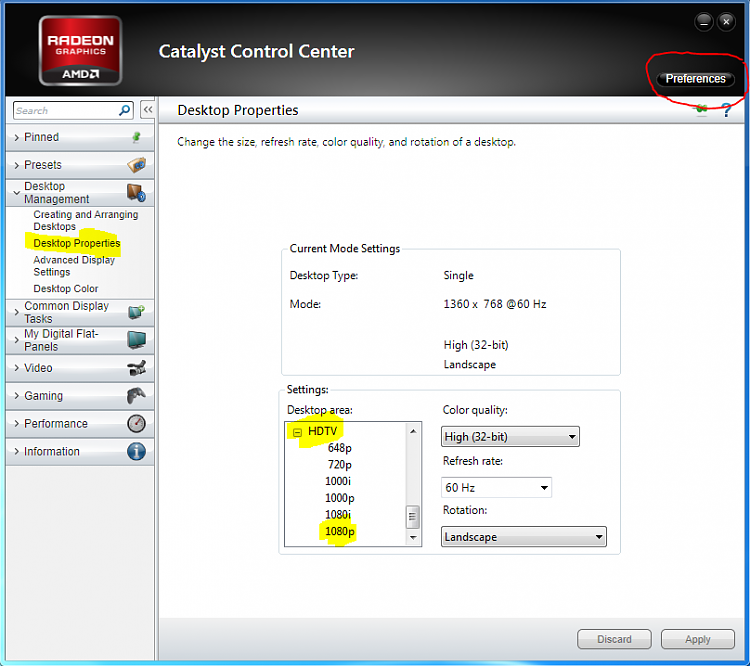
Example (for Nvidia GPU):
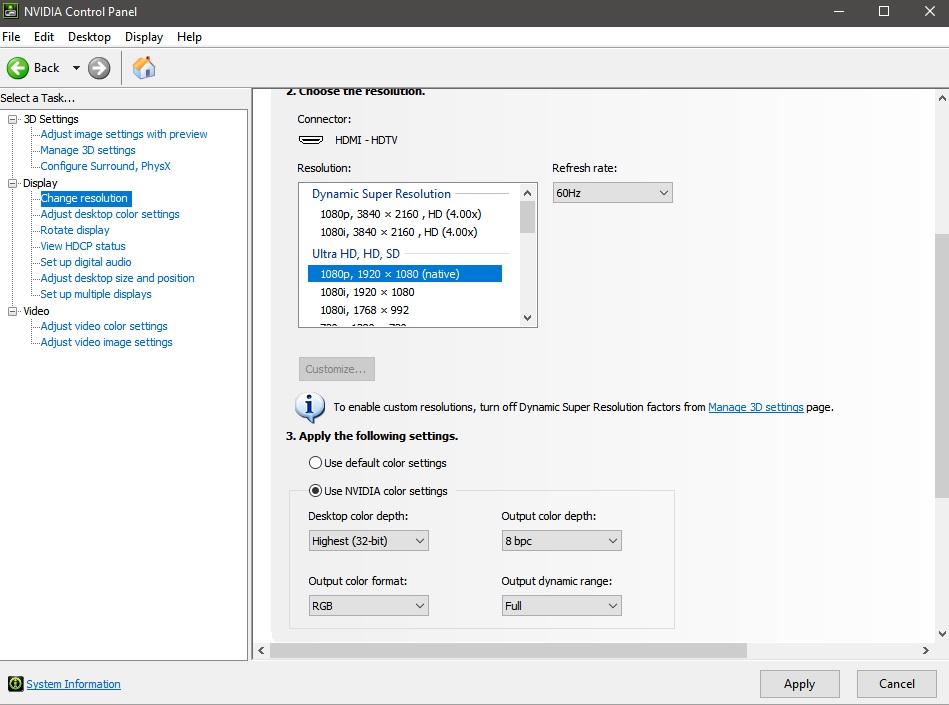
Example (for AMD GPU):
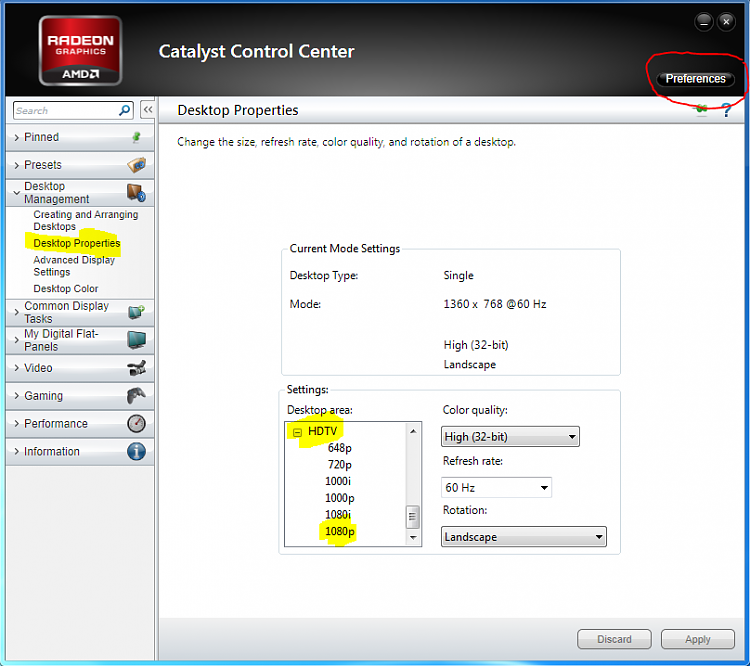
Example (for Nvidia GPU):
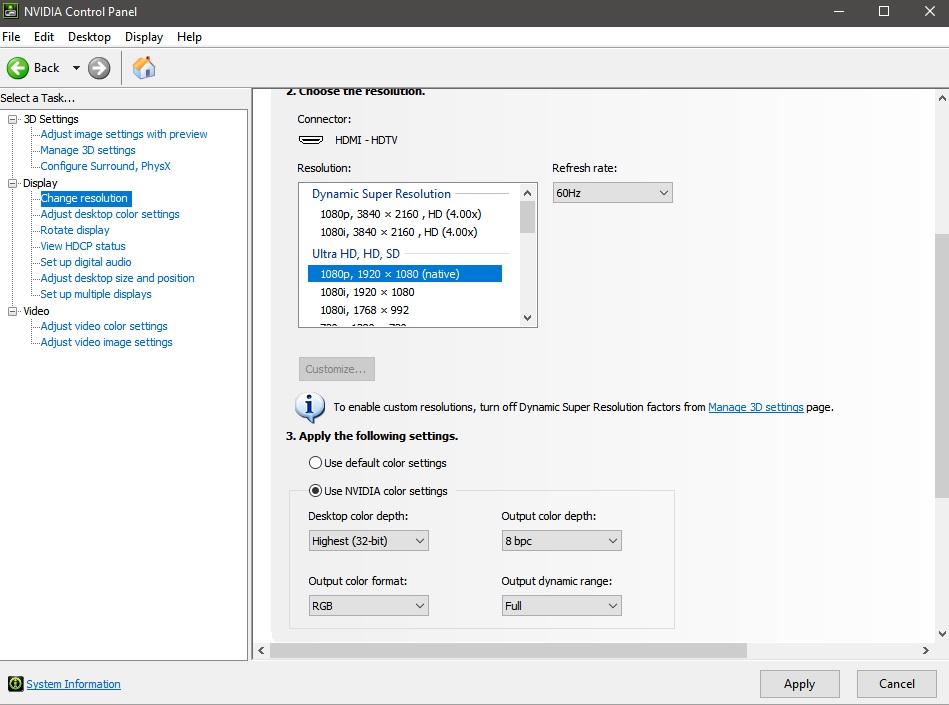
raisonjohn :
What is your GPU? Check the Display settings on your GPU's control panel. Is there an option there that you can select 1080p for the TV?
Example (for AMD GPU):
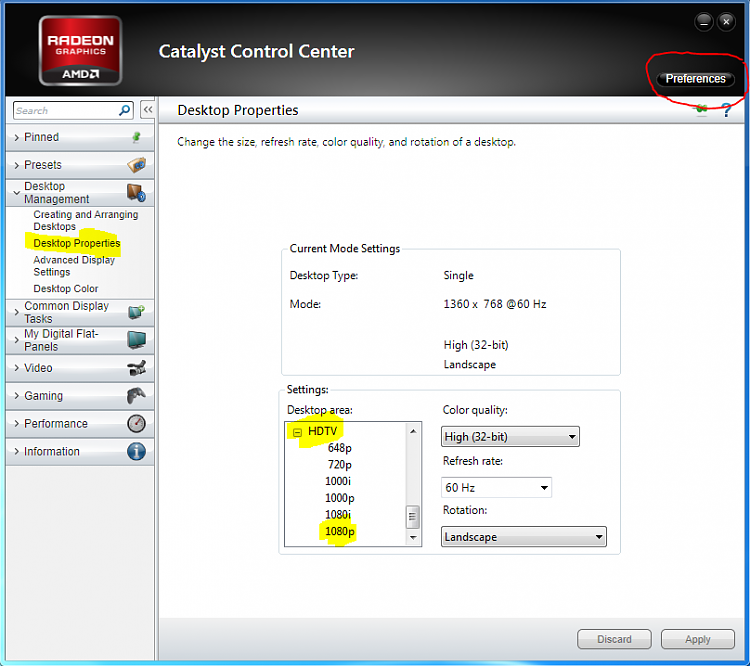
Example (for Nvidia GPU):
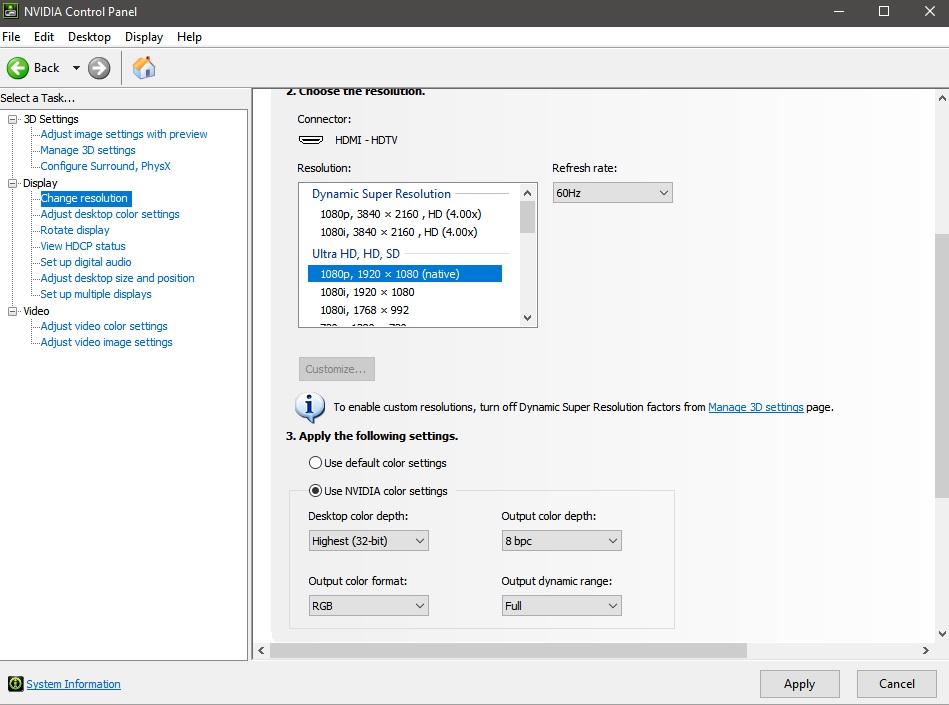
Example (for AMD GPU):
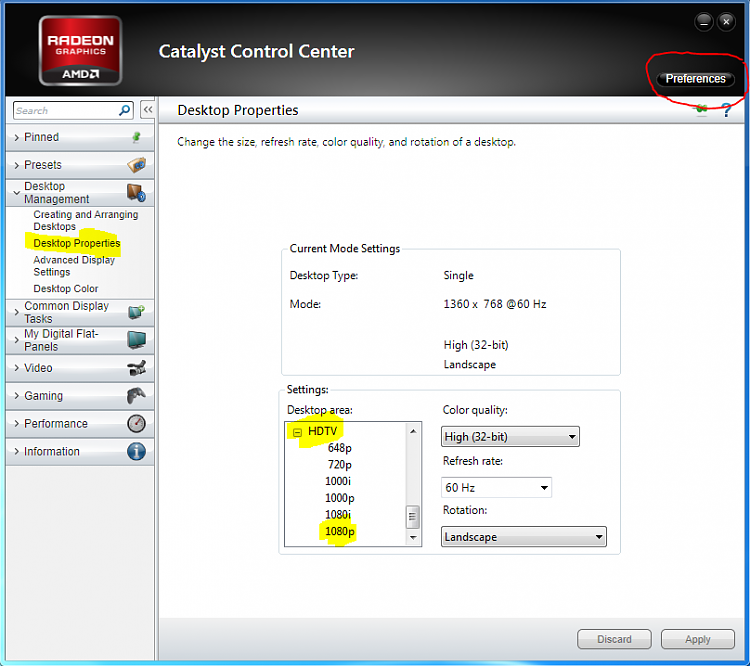
Example (for Nvidia GPU):
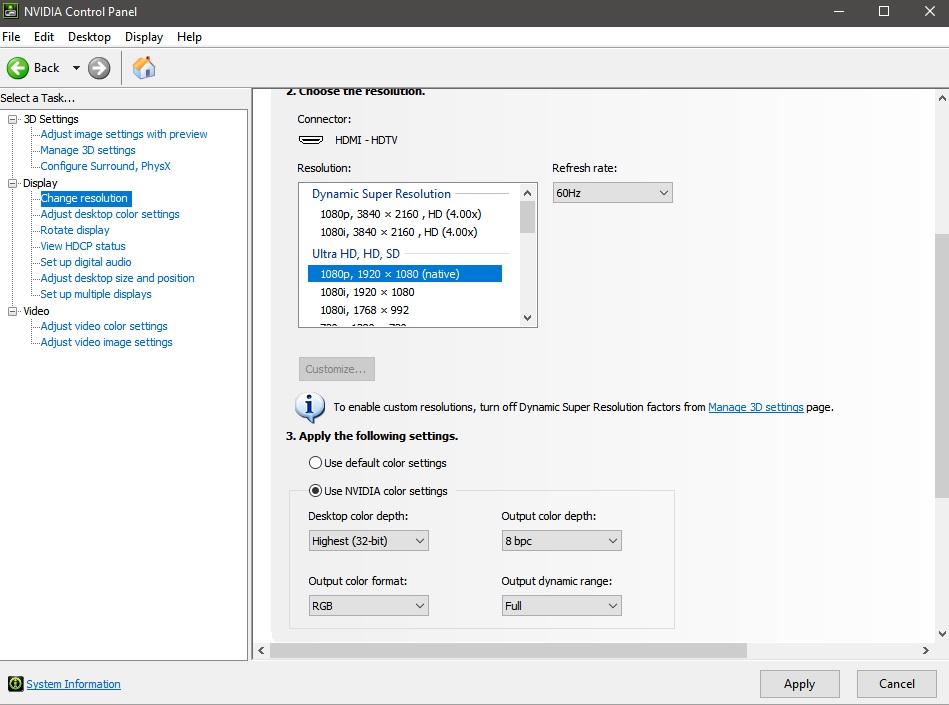
I'm currently using my old RX 470 on this specific build so all the settings are different. Clicking additional settings takes me to a like minded page just without the settings you have pictured...
Have you also looked at the Windows Display Settings in Control Panel? Would there be any options listed there as 1080p?
Another thing, can you try a DVI-to-HDMI cable? DVI connected to your RX 470 and the HDMI to your TV. I have read some issues before that using HDMI-to-HDMI on TVs results in some display problems for Windows (not being able to get the correct resolution as well as the refresh rate). Also, as another resort, can you also try a different cable (just in case that maybe the HDMI cable you are currently using is defective?).
Another thing, can you try a DVI-to-HDMI cable? DVI connected to your RX 470 and the HDMI to your TV. I have read some issues before that using HDMI-to-HDMI on TVs results in some display problems for Windows (not being able to get the correct resolution as well as the refresh rate). Also, as another resort, can you also try a different cable (just in case that maybe the HDMI cable you are currently using is defective?).
TRENDING THREADS
-
Question Sapphire Radeon RX 9070 XT VS ASUS GeForce RTX 5070
- Started by jnjnilson6
- Replies: 8
-
-
Question Trying to change Wifi password, can't login to router, no matter what I try.
- Started by maddux4163
- Replies: 21
-
-
Discussion What's your favourite video game you've been playing?
- Started by amdfangirl
- Replies: 4K
-

Space.com is part of Future plc, an international media group and leading digital publisher. Visit our corporate site.
© Future Publishing Limited Quay House, The Ambury, Bath BA1 1UA. All rights reserved. England and Wales company registration number 2008885.
