Hi all.
Some of you are probably aware of an item known as a "game trainer" for PC games; a popular site to get them is[link removed]
Some of these trainers (since, when you launch them, are modifying an existing file) come with a warning on this web site, that it may trigger a browser to show the downloadable file as having a virus or malware (there are ways around this to download the content anyway, one of which is not using Google Chrome browser, etc.).
And then, even if you go ahead and download the file anyway, your antivirus program may detect it as a potentially harmful file, too.
And yes, I know, there always is the possibility that a file really could be infected, but, I've always had good luck with this site. So, it's a choice and a chance one takes.
I use the built-in antivirus with Windows 10, Windows Security.
Not too long ago, I had downloaded some trainers from this site, and yes, they were detected as being potentially dangerous. When downloading them, they download as a ZIP/ RAR file. I ended up not using the trainer, and, I deleted it from my computer (and also deleted it from my Recycle Bin). However.....
However, these files are still showing up as having been detected in my system by Windows Security.
When I launch Windows Security, click on Virus Threat & Protection, then click on Protection History, you see what I've shown in my first pic labeled WSPH1.
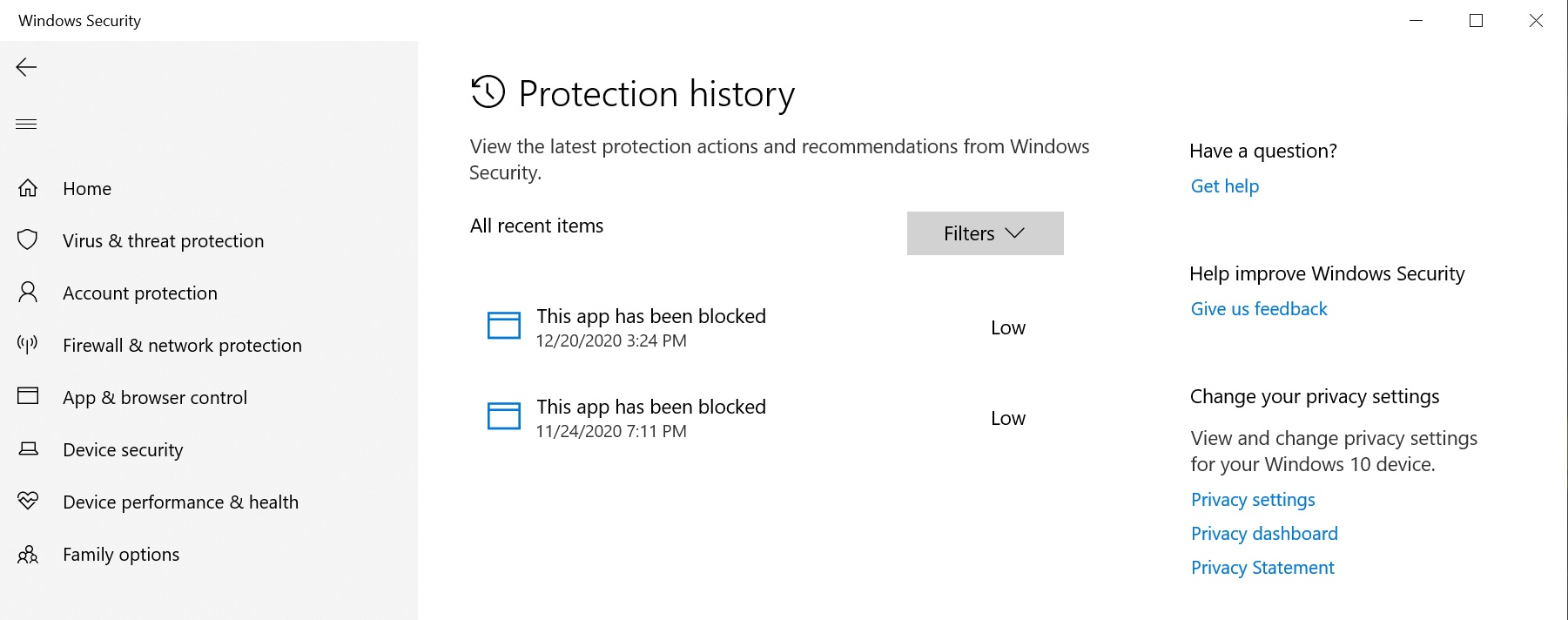
And then if I click on the first one listed, you see what's in my 2nd pic labeled WSPH2.
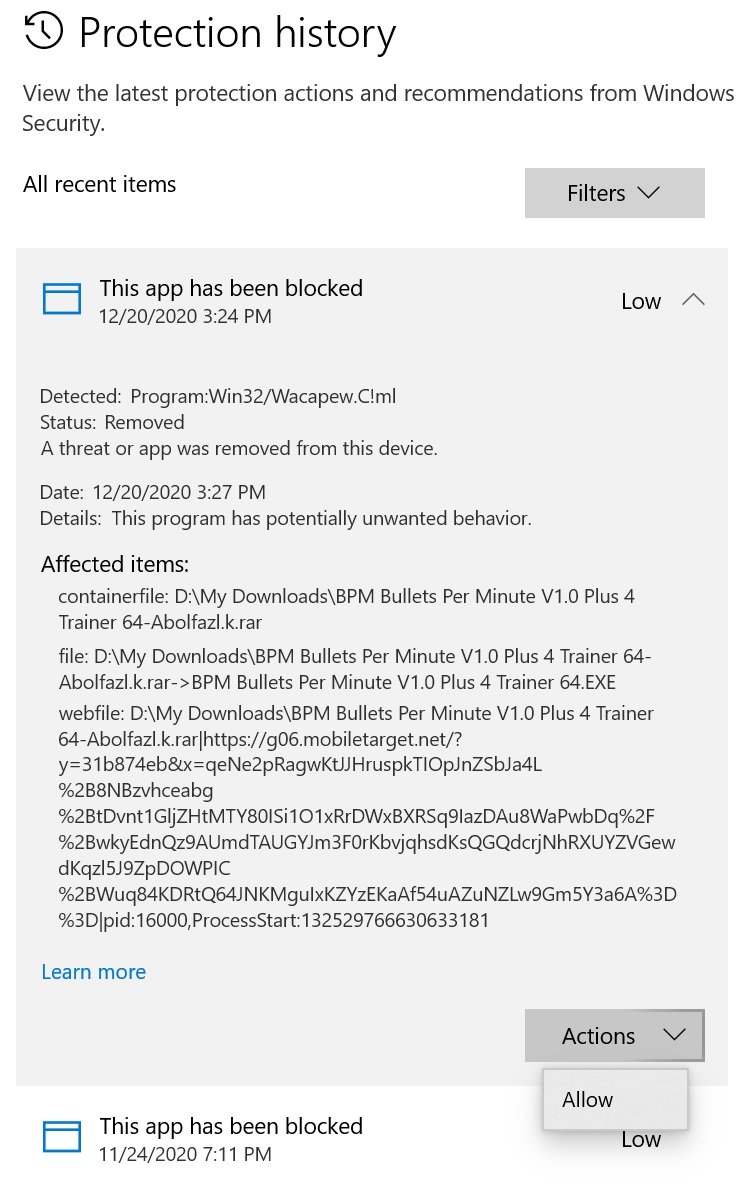
You'll notice under the drop-down menu from "Actions" is only one choice: "Allow"......but Allow what??? I wish there was a choice of deleting it, but, the file is no longer on my system anyway.
And then on the 3rd pic I have labeled WSPH3, there is no drop-down menu for "Actions".

So, bottom line: How do I get rid of these invalid entries in my Windows Security Protection History? I find it strange because neither of these files is still on my system.
Thanks for any help;
Pez
Some of you are probably aware of an item known as a "game trainer" for PC games; a popular site to get them is[link removed]
Some of these trainers (since, when you launch them, are modifying an existing file) come with a warning on this web site, that it may trigger a browser to show the downloadable file as having a virus or malware (there are ways around this to download the content anyway, one of which is not using Google Chrome browser, etc.).
And then, even if you go ahead and download the file anyway, your antivirus program may detect it as a potentially harmful file, too.
And yes, I know, there always is the possibility that a file really could be infected, but, I've always had good luck with this site. So, it's a choice and a chance one takes.
I use the built-in antivirus with Windows 10, Windows Security.
Not too long ago, I had downloaded some trainers from this site, and yes, they were detected as being potentially dangerous. When downloading them, they download as a ZIP/ RAR file. I ended up not using the trainer, and, I deleted it from my computer (and also deleted it from my Recycle Bin). However.....
However, these files are still showing up as having been detected in my system by Windows Security.
When I launch Windows Security, click on Virus Threat & Protection, then click on Protection History, you see what I've shown in my first pic labeled WSPH1.
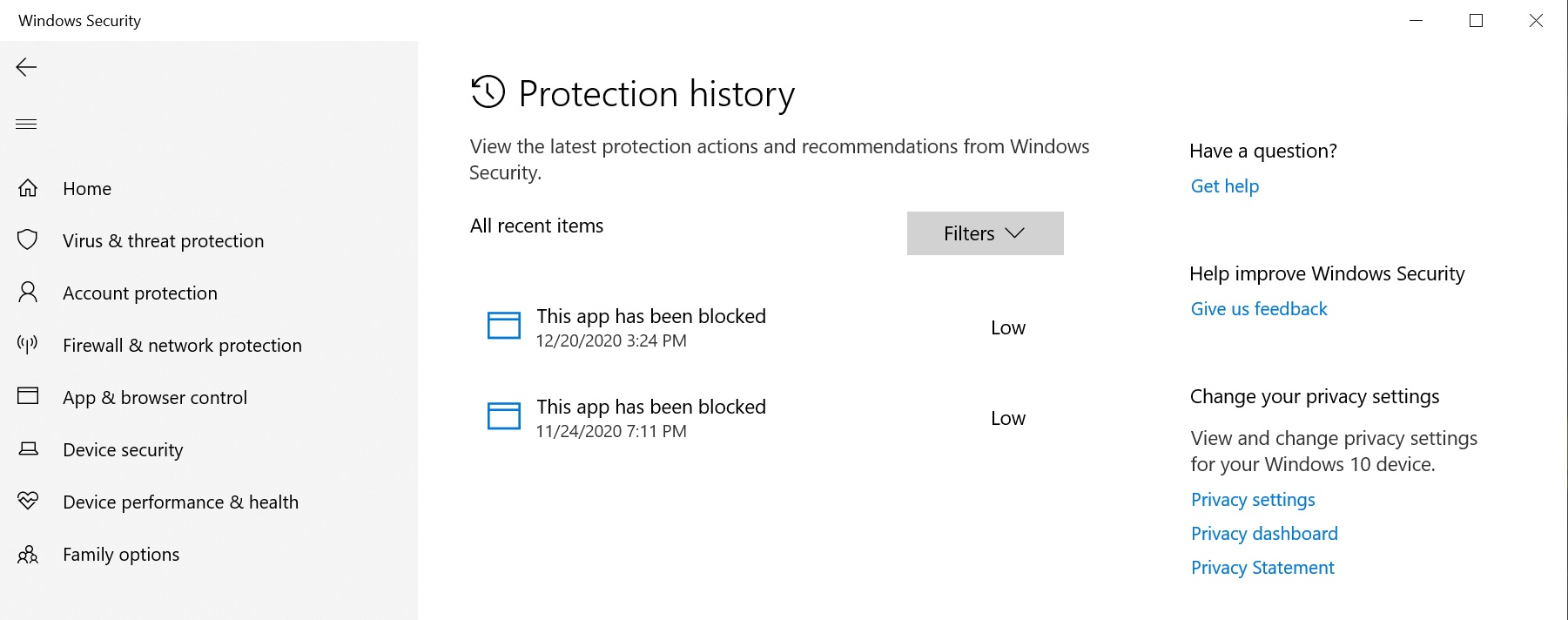
And then if I click on the first one listed, you see what's in my 2nd pic labeled WSPH2.
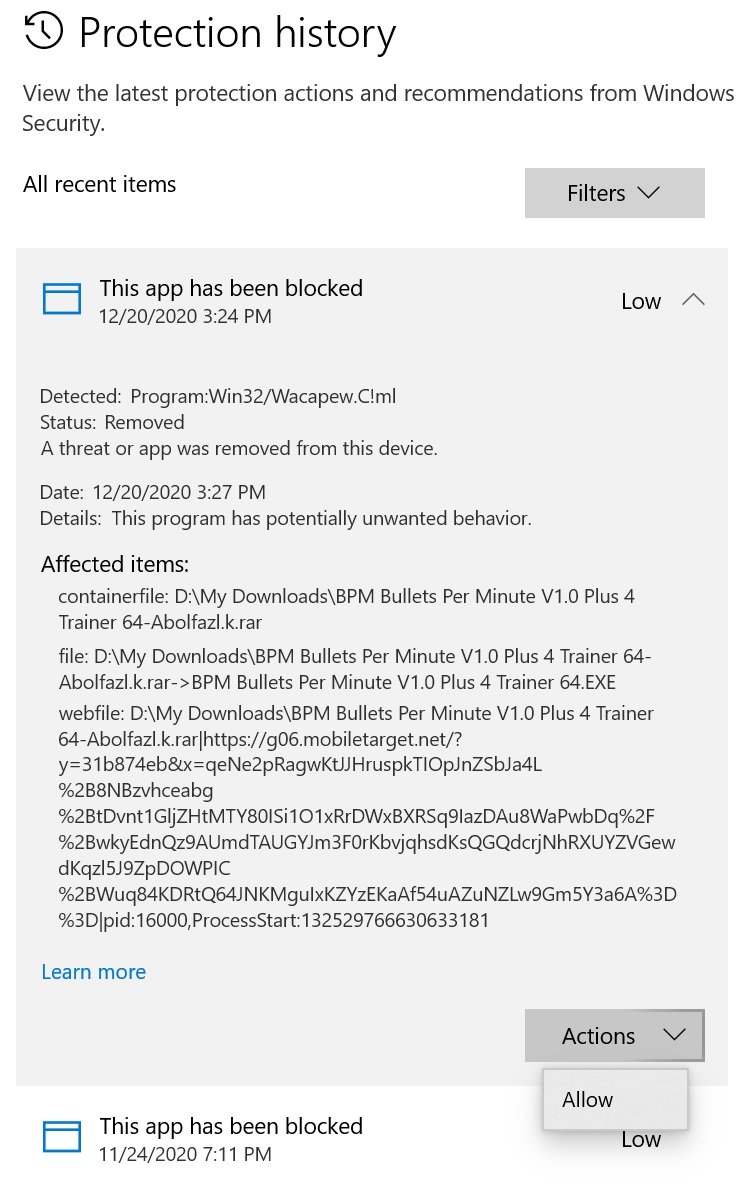
You'll notice under the drop-down menu from "Actions" is only one choice: "Allow"......but Allow what??? I wish there was a choice of deleting it, but, the file is no longer on my system anyway.
And then on the 3rd pic I have labeled WSPH3, there is no drop-down menu for "Actions".

So, bottom line: How do I get rid of these invalid entries in my Windows Security Protection History? I find it strange because neither of these files is still on my system.
Thanks for any help;
Pez

