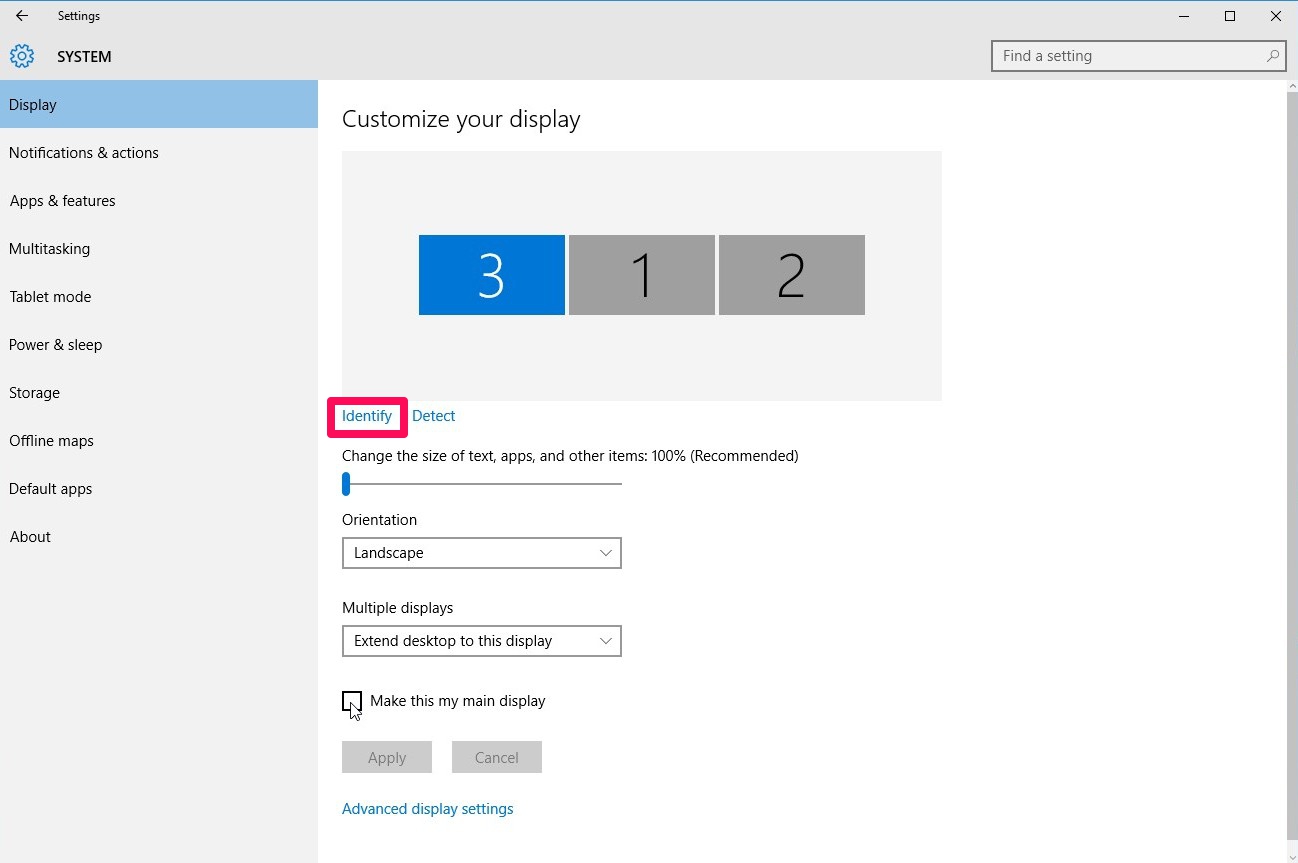As you can see from the screenshot, Windows settings is seeing my main monitor (connected with HDMI) as Screen 1. Nvidia Settings also takes it as monitor one. However, when using the quick menu on the right hand "Project", windows thinks that my main screen is monitor number 2 and monitor 2 (connected with DVI-D active converter) as monitor 1. Has anyone seen this or knows a way to fix it?
https://imgur.com/a/Zj9hRVa
EDIT: I was able to diagnose some stuff by trial and error. It seems the problem is sourced by my active DVI-D to VGA adapter. When removed, HDMI is seen as PC Screen on Win+P panel. However when the adapter is inserted, HDMI is pushed to being the second screen on Win+P panel.
https://imgur.com/a/Zj9hRVa
EDIT: I was able to diagnose some stuff by trial and error. It seems the problem is sourced by my active DVI-D to VGA adapter. When removed, HDMI is seen as PC Screen on Win+P panel. However when the adapter is inserted, HDMI is pushed to being the second screen on Win+P panel.