Hi guys..I'm really scratching my head trying to figure out what happened and why Windscribe is suddenly having issues.
I don't know what changed... for several years Windscribe worked flawlessly on my Windows 8 computer and after that seemed to be working okay on my Windows 10 computer... then suddenly (Nov 2022) it would knock out my internet connection completely .. even after exiting out of Windscribe I still wouldn't have my internet connection.. after some terrified troubleshooting I ended up manually forcing an ethernet reset by going into the "network connections" panel , right clicking on "ethernet network 2", disabling it and enabling it then waiting until the internet connection "caught" itself and started working again.. the internet connection troubleshooter program commented more than once that there was a problem with DHCP. (you can probably guess from the "ethernet " thing but I connect to the 'net through an ethernet cable )
)
I did try following the troubleshooting steps given here including turning off the firewall, uninstalling and reinstalling windscribe (I'm using the latest version of windscribe) ... and no good same problem with the internet disconnecting and refusing to connect again 🙁
View: https://www.reddit.com/r/Windscribe/comments/r9r51n/no_internet_connection_after_disconnecting_from/
in theory I could just keep following the above steps to regain internet connection I mentioned above after using windscribe but.. I'll be honest guys it's really scary for me when I lose that internet connection in that I find myself fearing (quite possibly irrationally I know 😛 ) that I'll never get it back but.. well you guys all know just how crazy Windows can act sometimes.
I'm posting this because I really don't want to give Windscribe up, I love the program but I don't see any other alternative for me unless someone here has a suggestion to get around this? I have followed all the suggestions here
 howtofixwindows.com
howtofixwindows.com
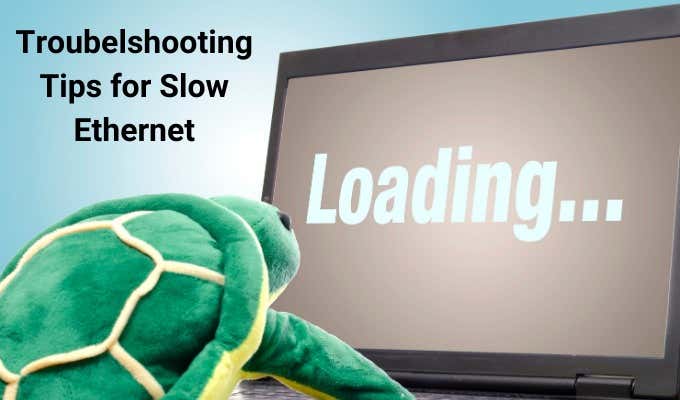
 helpdeskgeek.com
helpdeskgeek.com
https://thedroidguy.com/windows-ethernet-connection-keeps-dropping-1219367
Alternately ... and I'll be honest Windscribe was super nice and ran this free promotion where I got to use it's services for free for life (60 GB download per month ! ) which is why I'm so sad about being forced to give it up ... but I would like to ask you guys.... are there other VPN's, paid or free either way, that you guys have had good experiences with in terms of it not making you lose your internet connection whenever you lose it? Much as I hate to give up Windscribe I think I'm going to be forced to start looking at other options now assuming there's a better one out there that won't give my PC the same internet problems.
Thanks so much to anyone who reads this and responds
I don't know what changed... for several years Windscribe worked flawlessly on my Windows 8 computer and after that seemed to be working okay on my Windows 10 computer... then suddenly (Nov 2022) it would knock out my internet connection completely .. even after exiting out of Windscribe I still wouldn't have my internet connection.. after some terrified troubleshooting I ended up manually forcing an ethernet reset by going into the "network connections" panel , right clicking on "ethernet network 2", disabling it and enabling it then waiting until the internet connection "caught" itself and started working again.. the internet connection troubleshooter program commented more than once that there was a problem with DHCP. (you can probably guess from the "ethernet " thing but I connect to the 'net through an ethernet cable
 )
) I did try following the troubleshooting steps given here including turning off the firewall, uninstalling and reinstalling windscribe (I'm using the latest version of windscribe) ... and no good same problem with the internet disconnecting and refusing to connect again 🙁
View: https://www.reddit.com/r/Windscribe/comments/r9r51n/no_internet_connection_after_disconnecting_from/
in theory I could just keep following the above steps to regain internet connection I mentioned above after using windscribe but.. I'll be honest guys it's really scary for me when I lose that internet connection in that I find myself fearing (quite possibly irrationally I know 😛 ) that I'll never get it back but.. well you guys all know just how crazy Windows can act sometimes.
I'm posting this because I really don't want to give Windscribe up, I love the program but I don't see any other alternative for me unless someone here has a suggestion to get around this? I have followed all the suggestions here
Windows 10 losing internet connection intermittently? Here how to fix it
If your WiFi connection keeps dropping out, then reconnecting or windows 10 losing internet connection randomly Here the effective solution you must apply
 howtofixwindows.com
howtofixwindows.com
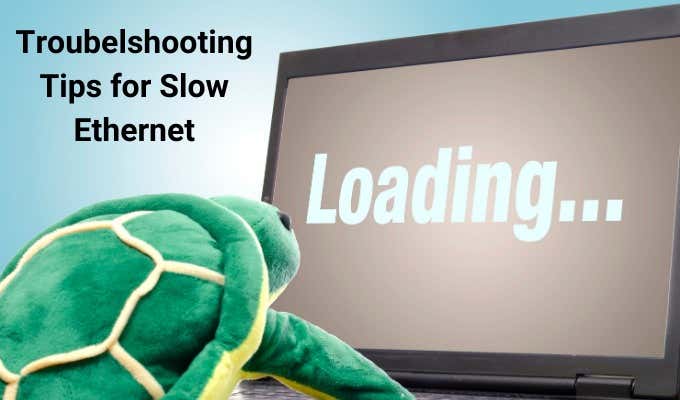
8 Troubleshooting Tips For a Slow Ethernet Connection
In the modern world, there are few things more irritating than a slow Ethernet connection. So much of our work and play requires a stable and fast internet connection, so when your Ethernet connection slows to a crawl, frustration rises. You don't have to sit about and wait for it to start...
 helpdeskgeek.com
helpdeskgeek.com
https://thedroidguy.com/windows-ethernet-connection-keeps-dropping-1219367
Alternately ... and I'll be honest Windscribe was super nice and ran this free promotion where I got to use it's services for free for life (60 GB download per month ! ) which is why I'm so sad about being forced to give it up ... but I would like to ask you guys.... are there other VPN's, paid or free either way, that you guys have had good experiences with in terms of it not making you lose your internet connection whenever you lose it? Much as I hate to give up Windscribe I think I'm going to be forced to start looking at other options now assuming there's a better one out there that won't give my PC the same internet problems.
Thanks so much to anyone who reads this and responds


