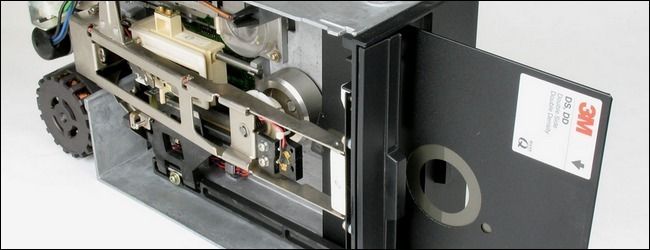So everything started from me changing the gpu in my pc. After installing new one everything was super slow in windows, i wasnt even able to turn on start menu. Decided to reinstall windows, formated my ssd. After reinstall everything was good but I noticed that my HDD partitions swapped letters even though i havent touched hard drive partitions when installing. And the problem happened when I was trying to update games in steam, every time it would try to update, the same message occurs disk write error. Tried reinstalling steam install doesn't even finish it becomes stuck at creating shortcut, when trying to install origin loading bar comes to nearly end and it tries again, but nothing installs. I've tried to change ownerships, everything, but cant seem to fix it. Also noticed that the drive become very slow in write speed ~4 mb, activity is 100%. DiskPart attributes always says failed to set
Is there any way to fix it, without formating the whole drive?
Is there any way to fix it, without formating the whole drive?