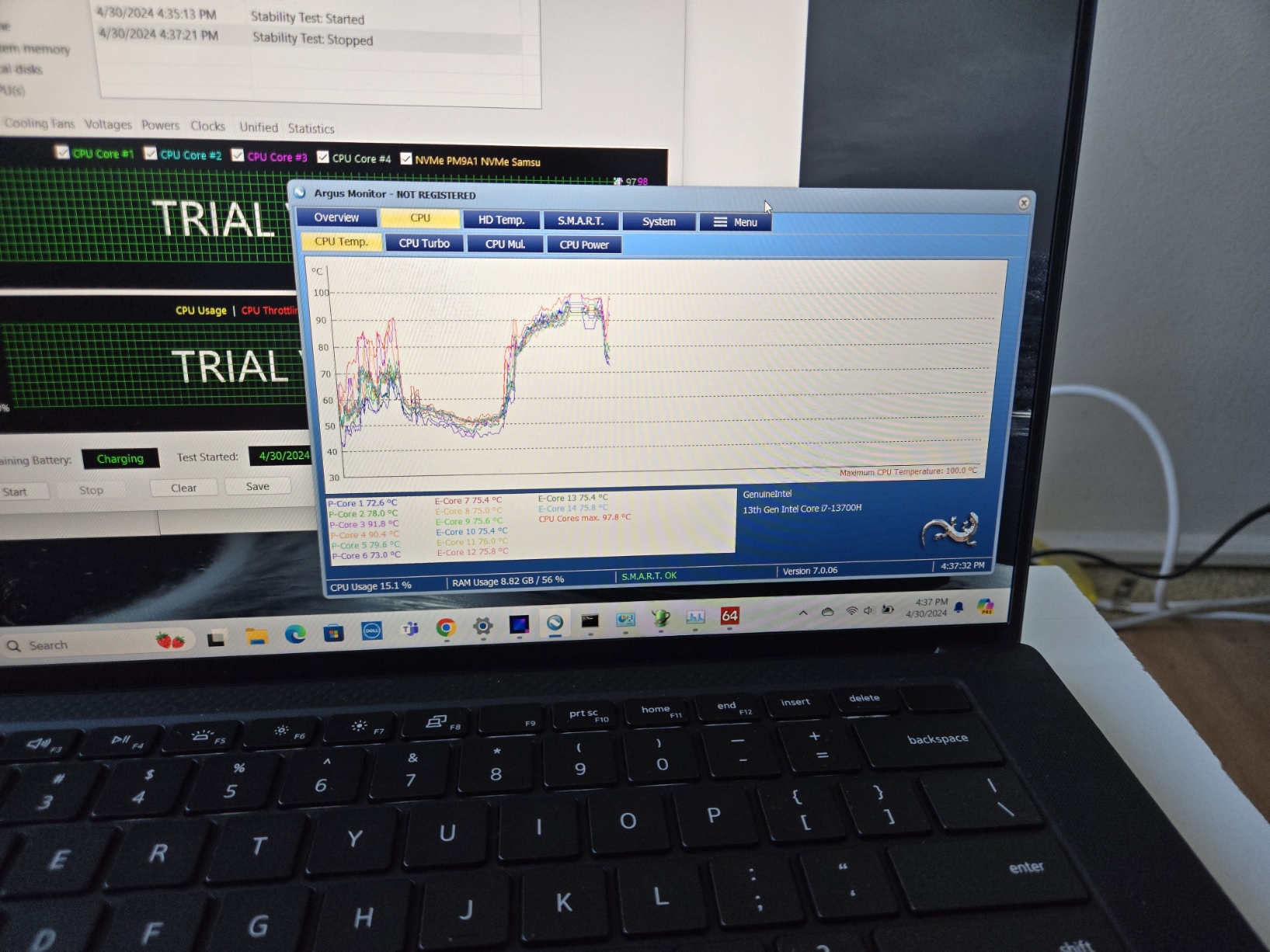Hi my new XPS 15 is running quite hot under 100% CPU with AIDA64. I personally could care less about squeezing every last ounce of performance out of the machine I much prefer the computer to run cooler instead. From what I've read and heard the new Intel and AMD CPUs can tolerate much greater temperatures than those of 5-10+ years ago, even up to 100 C. After a stress test with AIDA64 the CPU climbed to 90 C after 2 minutes the other day and 95 C today. Under normal loads the computer appears to be fine, idling in the 40s. I have three questions:
1. Is this anything to be concerned about? Are modern CPU's designed to tolerate these high temps and are their lifespans at all impacted by high temps like these under stress?
2. Are temps up to 90-100 C considered normal under load?
3. Is there anything I can do to keep the temps lower? Argus Monitor doesn't appear to be able to change the fan curve, Dell Power Manager apparently isn't supported so I can't change the thermal management options, and I'm not sure if capping the CPU frequency in power options would work since a brief inspection of CPU frequency in task manager while running the stress test shows frequencies way below the max frequency.
Thanks!
1. Is this anything to be concerned about? Are modern CPU's designed to tolerate these high temps and are their lifespans at all impacted by high temps like these under stress?
2. Are temps up to 90-100 C considered normal under load?
3. Is there anything I can do to keep the temps lower? Argus Monitor doesn't appear to be able to change the fan curve, Dell Power Manager apparently isn't supported so I can't change the thermal management options, and I'm not sure if capping the CPU frequency in power options would work since a brief inspection of CPU frequency in task manager while running the stress test shows frequencies way below the max frequency.
Thanks!
Last edited: