Okay, so recently i try to install Ubuntu on my pc, everything is normal, nothing is wrong. and I accidentally opened setup on the ssd where windows is running. then i opened setup on HDD and install it. then after installing some linux distro ( ubuntu ). i went back to Windows 11 and things got worse. I get the BSOD with error code VIDEO_SCEDULER_INTERNAL_ERROR with some weird vertical white lines.
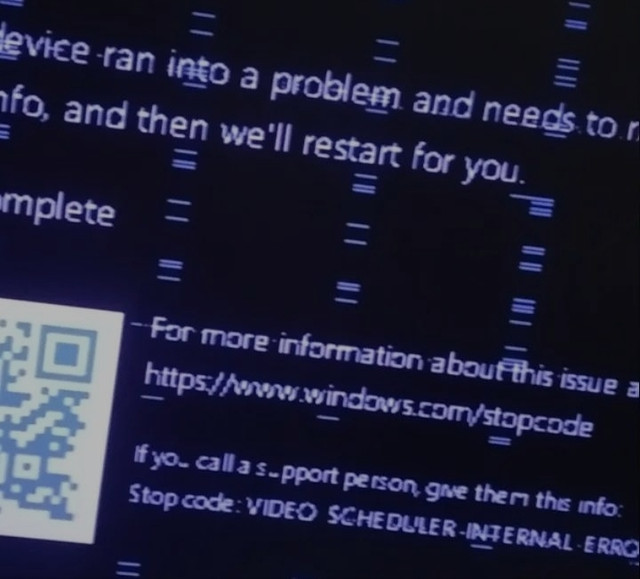
i only can boot from the safe mode and i think some system file are deleted because some system programs don't have a logo, then unistalling the drivers to go to normal boot. then i try to reinstall windows, everything looks normal, then i install the gpu drivers, and get same BSOD, i try to use different drivers version, still get an same problem, i try to replace my motherboard ( and processor ) still, i get an same problem, i try to replace the psu too, and still get same problem!
then, i switch to linux ( ubuntu/debian ), i try to install the newest gpu driver, and i get some blue horizotal lines on my screen! then i try to switch again from linux to windows, i still get the blue horizotal lines. i trying to install gpu driver, again, and some red lines appear. And When i opened GPU-Z, The virtual memory isn't detected ( 0MB )

what is causing this problem? Is my gpu dead? Can this GPU be repaired? Did Linux damage my GPU ?
Btw, after replacing my old processor to intel core i3 - 4170 processor, the blue screen isn't appeared, only black screen.
info
• Zotac GTX 560 TI ( GPU )
• Intel core I3 4170 ( CPU )
• Cooler Master Elite 600W V4 ( Power supply )
• MSI H81M-P53 ( Mobo )
• SSD 128GB V-GeN 2.5 ( Ssd where windows are running )
• HGST 1TB 5400RPM ( Hard disk where linux are running )
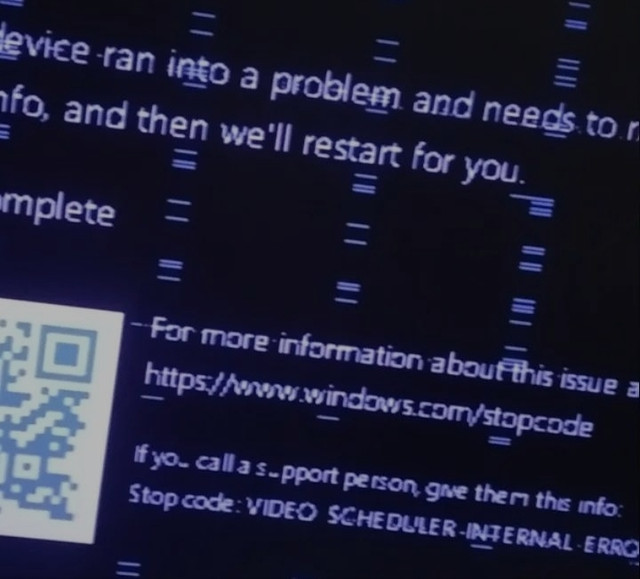
i only can boot from the safe mode and i think some system file are deleted because some system programs don't have a logo, then unistalling the drivers to go to normal boot. then i try to reinstall windows, everything looks normal, then i install the gpu drivers, and get same BSOD, i try to use different drivers version, still get an same problem, i try to replace my motherboard ( and processor ) still, i get an same problem, i try to replace the psu too, and still get same problem!
then, i switch to linux ( ubuntu/debian ), i try to install the newest gpu driver, and i get some blue horizotal lines on my screen! then i try to switch again from linux to windows, i still get the blue horizotal lines. i trying to install gpu driver, again, and some red lines appear. And When i opened GPU-Z, The virtual memory isn't detected ( 0MB )

what is causing this problem? Is my gpu dead? Can this GPU be repaired? Did Linux damage my GPU ?
Btw, after replacing my old processor to intel core i3 - 4170 processor, the blue screen isn't appeared, only black screen.
info
• Zotac GTX 560 TI ( GPU )
• Intel core I3 4170 ( CPU )
• Cooler Master Elite 600W V4 ( Power supply )
• MSI H81M-P53 ( Mobo )
• SSD 128GB V-GeN 2.5 ( Ssd where windows are running )
• HGST 1TB 5400RPM ( Hard disk where linux are running )

