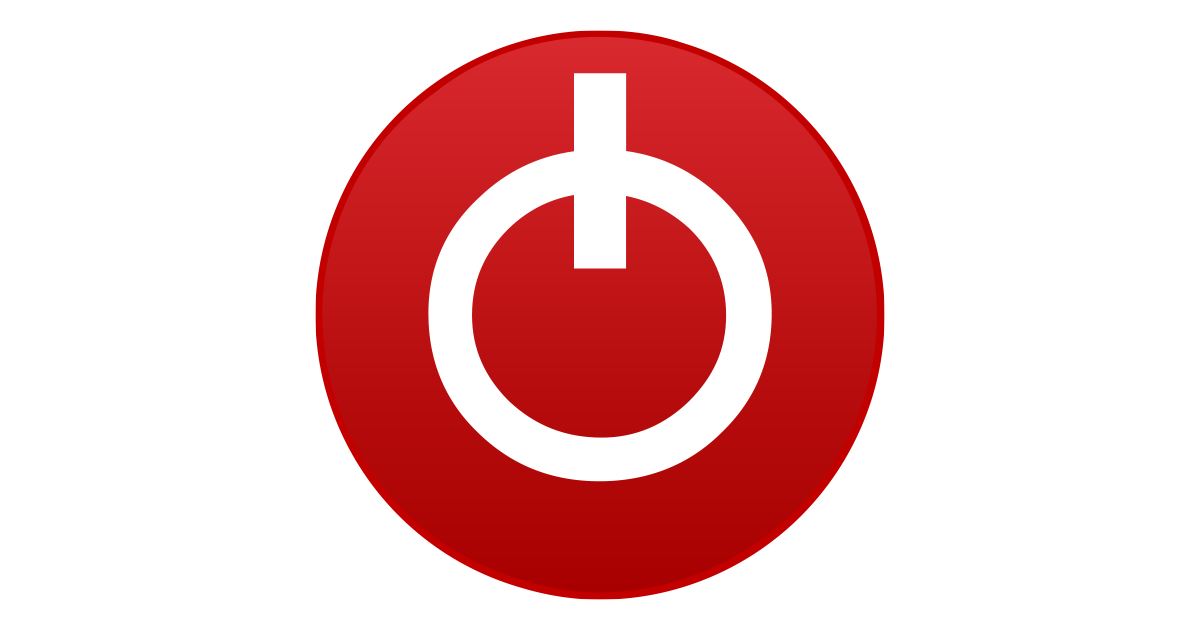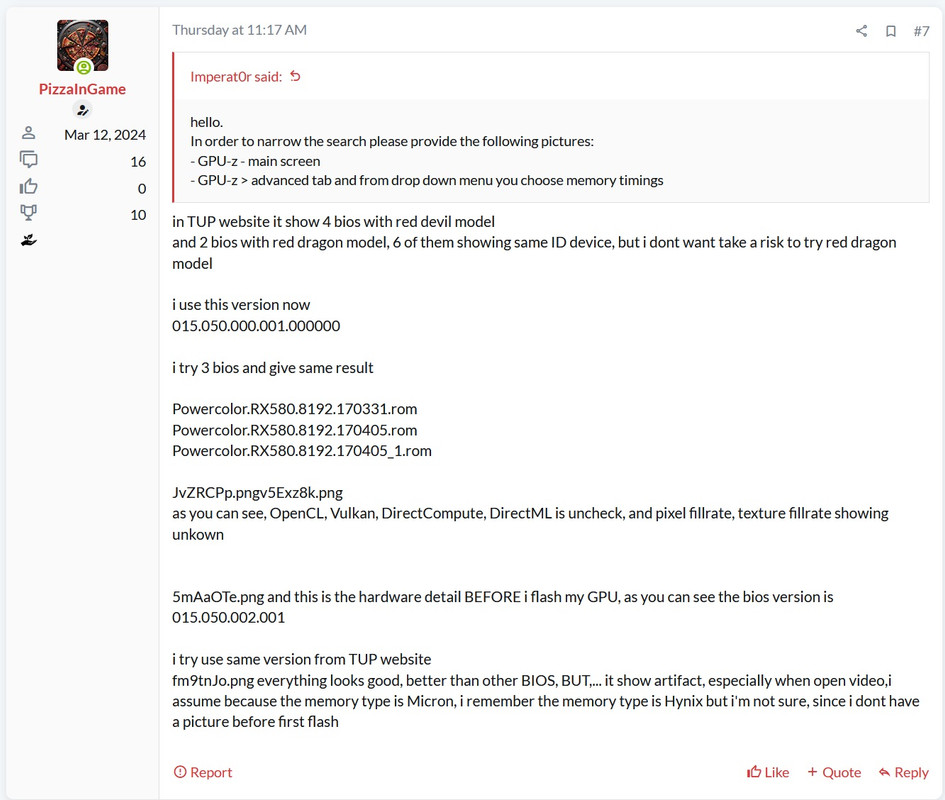UPDATE
is someone has 015.050.002.001.000000 BIOS Version
with Hynix memory type ? i need it

Hi
Is anyone can help me to get the original bios for this gpu ?
It run well before i flash bios, sadly i'm not backup the original one before flash
I already try use from techpowerup website but somehow it not work properly
I try asking repair shop and email powercolor website but got nothing
Is really helpful if someone who has this gpu can just share/copy paste and send the bios to me
just click this to get the file

This is my gpu detail
Powercolor red devil RX 580 8gb
Hynix memory (i think)
Device id 67DF
Revision id EF
Vendor id 1002
Subsystem id 2378
Subsystem vendor id 148C
and i open to every one input who can fix this issue
is someone has 015.050.002.001.000000 BIOS Version
with Hynix memory type ? i need it

Hi
Is anyone can help me to get the original bios for this gpu ?
It run well before i flash bios, sadly i'm not backup the original one before flash
I already try use from techpowerup website but somehow it not work properly
I try asking repair shop and email powercolor website but got nothing
Is really helpful if someone who has this gpu can just share/copy paste and send the bios to me
just click this to get the file

This is my gpu detail
Powercolor red devil RX 580 8gb
Hynix memory (i think)
Device id 67DF
Revision id EF
Vendor id 1002
Subsystem id 2378
Subsystem vendor id 148C
and i open to every one input who can fix this issue
Last edited: