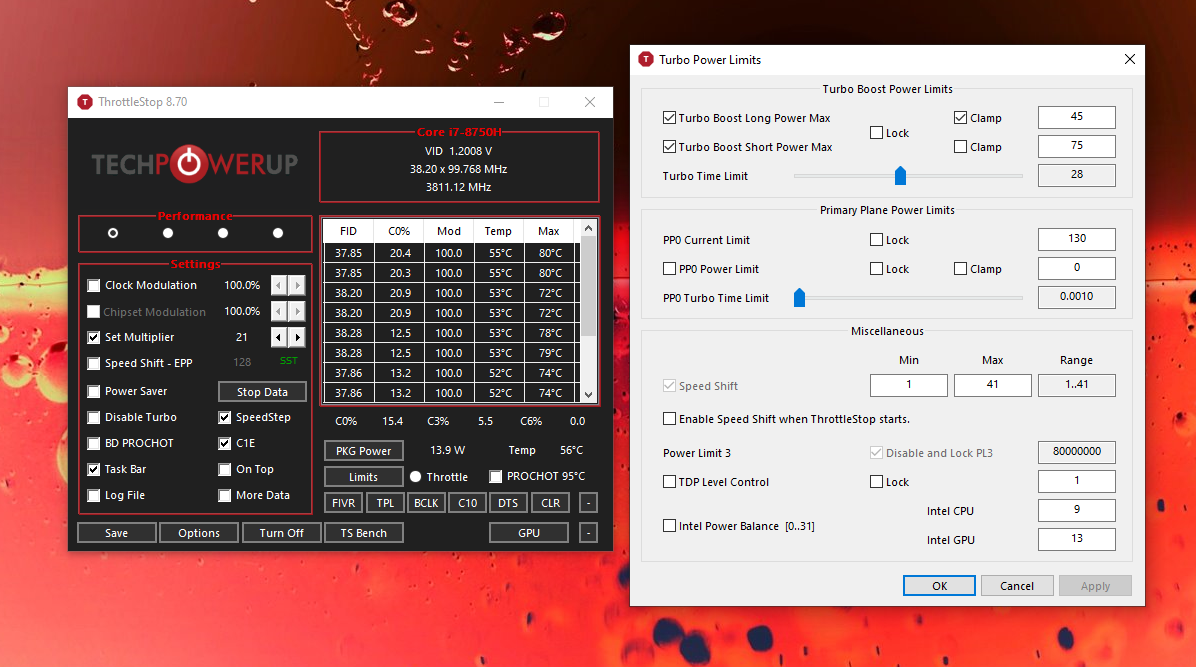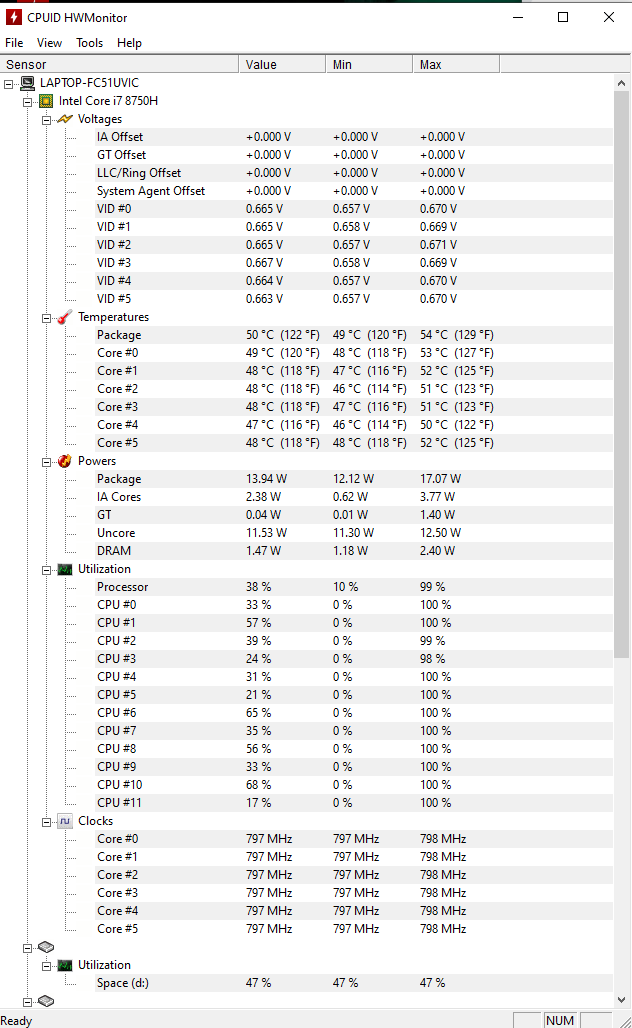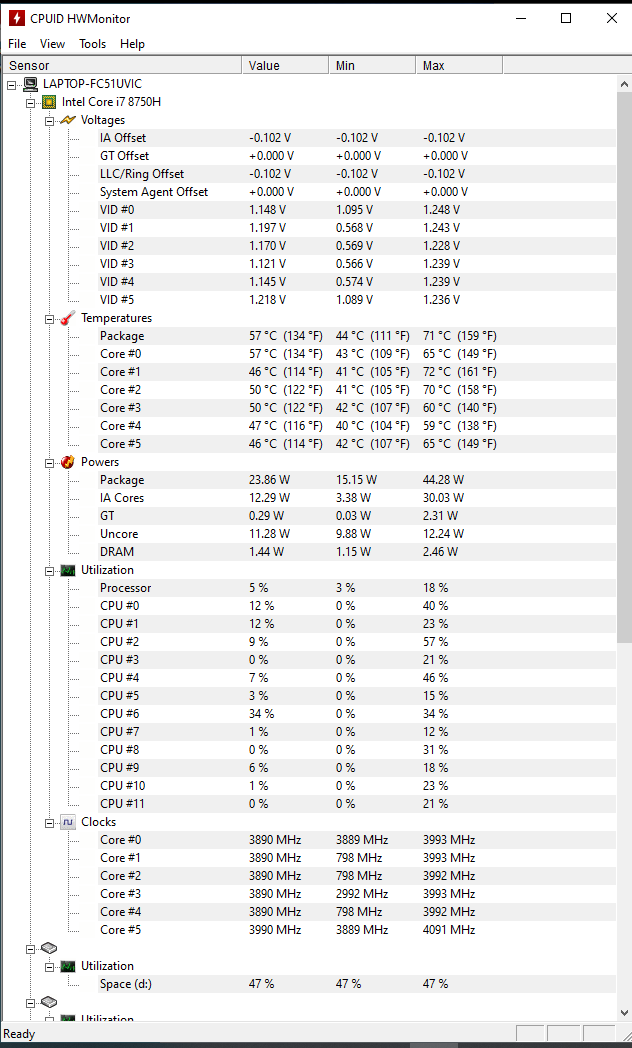Hello, recently i have issues with my laptop Acer Triton 500 with cpu I7-8750H.
I start windows and i have cpu locked on 0,79 GHz. I read some topics for this and i tried to work on battery to 0% but this didn't help.
I try go to safe boot and there was normal GHz.
So i also download Techpowerup and this unlock GHz to 3,8 but when i restart computer and programm is close it still shown only 0,79 GHz.
Can someone help please to fix this permanently?
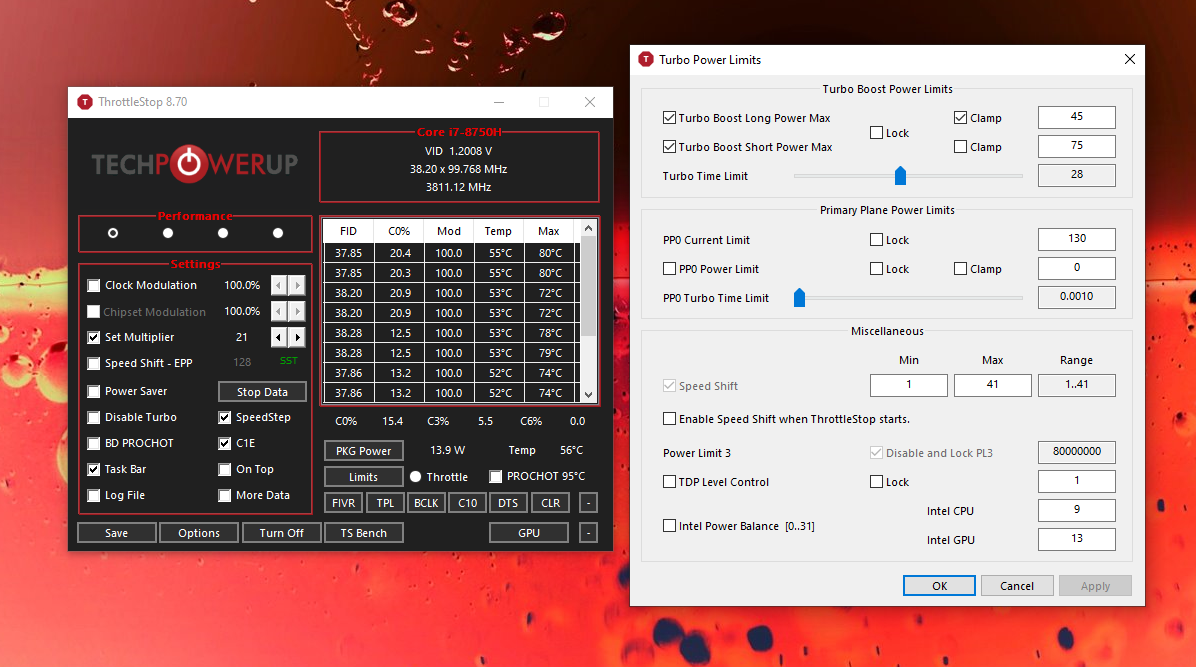
I start windows and i have cpu locked on 0,79 GHz. I read some topics for this and i tried to work on battery to 0% but this didn't help.
I try go to safe boot and there was normal GHz.
So i also download Techpowerup and this unlock GHz to 3,8 but when i restart computer and programm is close it still shown only 0,79 GHz.
Can someone help please to fix this permanently?