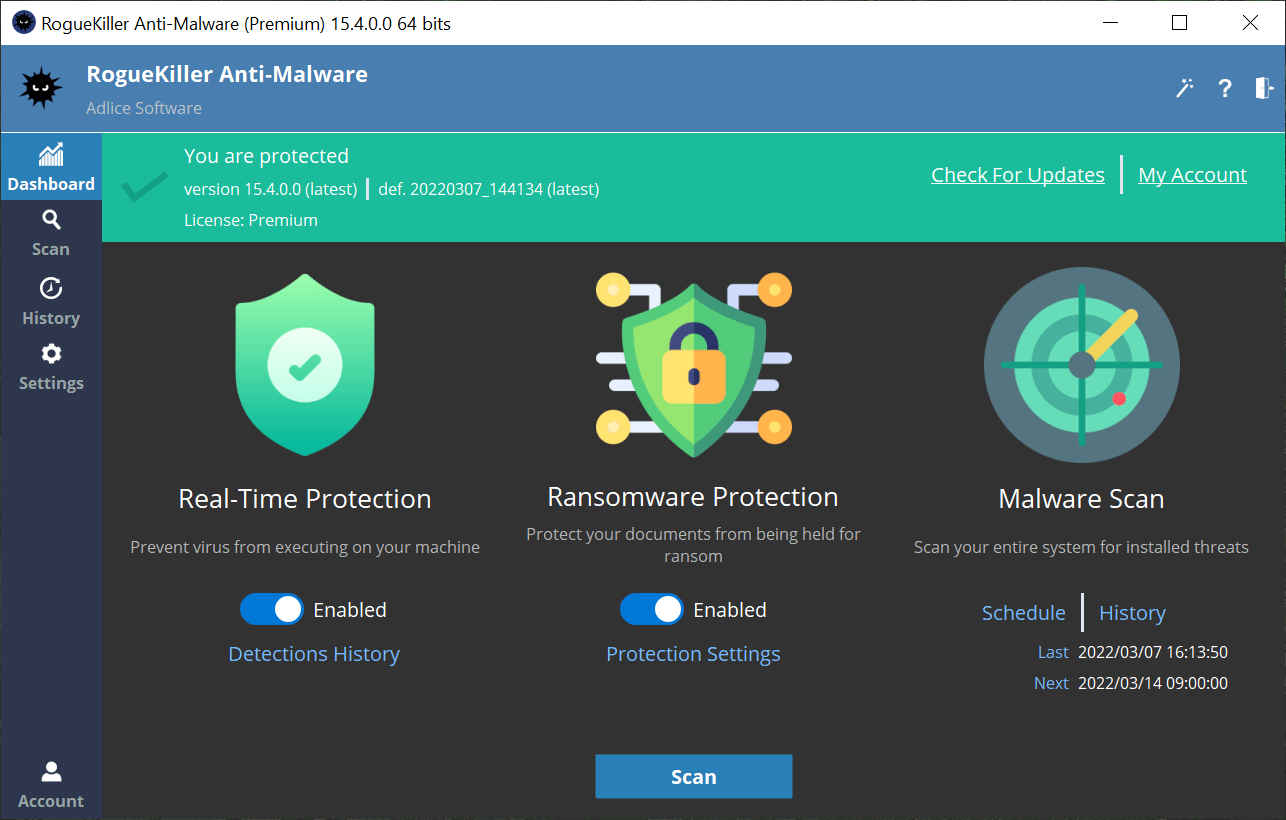Greetings.
I currently run a 1050 TI, and every time I turn on my computer for the first time a day, or any time after a couple of hours of being off, when I first load in games such as Fortnite, I notice an extremely reasonable amount of input/mouse lag/delay. When I restart my computer not to short afterward and I load into the game, it is really responsive and so for a couple of hours (2-3) before the input lag becomes noticeable and I have to restart my PC again. Is this normal? Is there something wrong with my 1050 TI? I've had it for two years... I have Ryzen 5 1600 CPU 3.7 OC as well.
Thanks in advance,
boss9014
I currently run a 1050 TI, and every time I turn on my computer for the first time a day, or any time after a couple of hours of being off, when I first load in games such as Fortnite, I notice an extremely reasonable amount of input/mouse lag/delay. When I restart my computer not to short afterward and I load into the game, it is really responsive and so for a couple of hours (2-3) before the input lag becomes noticeable and I have to restart my PC again. Is this normal? Is there something wrong with my 1050 TI? I've had it for two years... I have Ryzen 5 1600 CPU 3.7 OC as well.
Thanks in advance,
boss9014