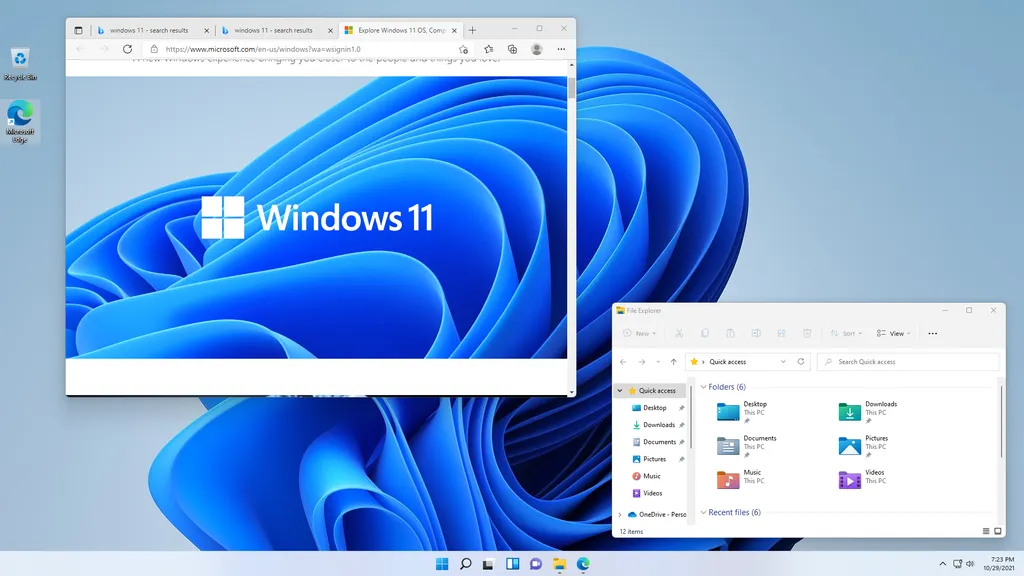Windows 11 has a lot of frustrating settings, but fortunately many can be hacked or worked around.
11 Worst Features of Windows 11 and How to Fix Them : Read more
11 Worst Features of Windows 11 and How to Fix Them : Read more
Has anyone actually tried this to confirm? Because I installed Win11 with my purportedly unsupported Intel 6th gen CPU without issue.Windows 11 setup will prevent you from installing it on a system that doesn't have one of its limited list of supported AMD or Intel CPUs, which excludes many processors that were sold as recently as a couple of years ago (first gen Ryzen for example).
Was it a clean install? You can install Windows 11, using an ISO, on systems with older CPUs.Has anyone actually tried this to confirm? Because I installed Win11 with my purportedly unsupported Intel 6th gen CPU without issue.
im not a fan of windows explorer since umm windows 95 lolIn the article Windows Explorer was also mentioned. Microsoft created Explorer, but has never fully understood it's potential. For over a decade I have used a Windows Explorer replacement called Directory Opus. It's not free, but it is far, far better than the file manager included in Windows. If you are like me and use a file manager for all your file needs, then you should give Directory Opus a try. Even a free open source file manager is better than Windows Explorer.
its no issue to get it installed on unsupported CPU, windows updates might get limtited to your PC over timeHas anyone actually tried this to confirm? Because I installed Win11 with my purportedly unsupported Intel 6th gen CPU without issue.
Ok boomer.I have not tried windows 11 yet but I do take offence at your still using an @aol email address comment. I write software using C++, I build my own computers and have been doing so since the 80's and guess what ? I have a @aol email address. Because it was free. I did not want to be tied to @Comcast for example or @erols.com or any of my other old dialup email accounts.
I can guarantee the changes won't be welcomed by 99% of the users.
For one, there are an awful lot of very illiterate technology users in this world, and anytime Microsoft moves a setting, or anything, in Windows those people panic because it's not where it's supposed to be and they can't find it. Remember when Microsoft introduced the first Ribbon interface in 2006 and the furor that erupted? These are the same people you see with a hundred things on their desktop.
Secondly though some of the changes are minor and require just one or two more steps, like the context menu, it's something that reduces productivity. The combining of items on the Start menu, for example, while beneficial on smaller displays, is completely performance hindering on typical desktop displays. If you're working with multiple Word or Excel documents, for instance, it's far easier to switch between them if you see them all lined up on the taskbar with a title. It may only take a couple of seconds, but again it's reduced productivity and far less efficient.
I will give you some things are nit picky and aren't really issues. The wallpaper, for one, is a non issue because I imagine only a small percentage of people use the default wallpaper in any OS no matter what it is. Changing the default browser is also a non issue since Edge switched to the Chromium base and is actually BETTER (Faster, less resource intensive) than Chrome per TH's own testing. Onedrive is also a non issue, as sitting in the background doing nothing uses less than 10MB of RAM (6.6MB currently on my system) and 0% CPU, network, and disk time, plus it integrates very easily with the Microsoft Office mobile apps making it both very easy for even novice users AND a way for people to easily separate their personal files from their business files, plus with Office 365 you get 1TB of storage.