Hi all,
I am planning on building a new PC soon but I am unsure if I should buy the 13600k or the 13700k. I plan to pair the CPU with a RTX 4070 or 4070ti. I will mainly use the rig for gaming but I do want to make sure that I do not have any bottlenecks going on. I plan on using the new PC for 3-5 years.
Could anyone tell me if the 13700k is worth the extra 100 euros?
Thanks in advance.
I am planning on building a new PC soon but I am unsure if I should buy the 13600k or the 13700k. I plan to pair the CPU with a RTX 4070 or 4070ti. I will mainly use the rig for gaming but I do want to make sure that I do not have any bottlenecks going on. I plan on using the new PC for 3-5 years.
Could anyone tell me if the 13700k is worth the extra 100 euros?
Thanks in advance.

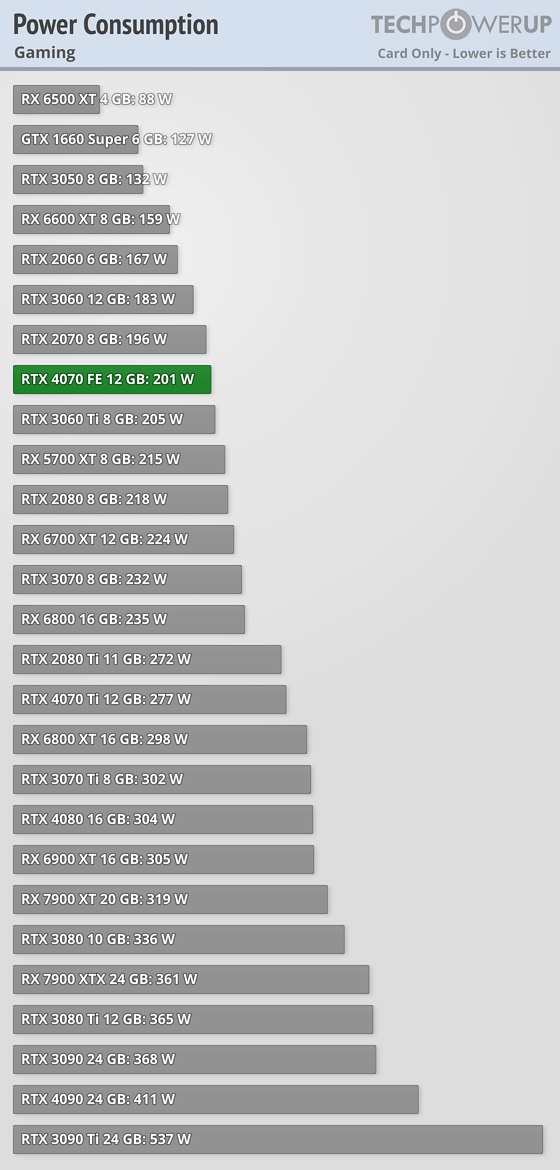
 .
.


