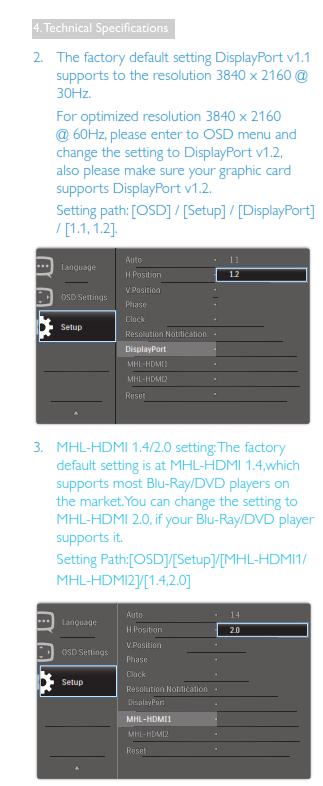So I have this new issue and I just can't figure out whats going on.
I am trying to make a sim racing setup.
I purchased 3 55s517 TCL ROKU TV's (120hz) though its basically just 60hz which is fine.
My PC for that rig is my windows 10 X99a gaming 7 MB, 32g ram, MSI RTX 2080TI Gaming X Trio.
I try to set up triple monitor, but it will only do 30hz.
The middle screen does 60hz, and that is the HDMI cable.
The 2 side screens will only stick at 30hz. I try and switch to 60, and it tries to take it but reverts back after 2 seconds.
I have tried multiple HDMI 2.0 cables that work fine (I have another triple monitor setup for my main rig, and everything works just fine on that one....so it gives me a way to test just about everything.)
I tested the display port to HDMI adapters. The ones that work on my main rig have the same issue here....so it's not the converters.
I reinstalled the drivers, and rolled back to 3 drivers ago....and nothing fixes the issue. So it doesn't seem to be the drivers.
The monitors (tv's) are all identical.......so I don't see how it can be an issue there. I have all 3 at the settings right out of the box, so it can't be a setting issue. I tested the HDMI to all 3 TV's, and HDMI to HDMI works fine......the display port to HDMI seems to be the issue.
I can't see how these TV's would have a lower refresh rate with a display port connection? But that is all I can think of at the moment.
I tried to save a buck on the TV's....but I would have no clue that this could be an issue? Why would the TV care that the signal is sent from a display port converter?
Anyway, if there is anyone that can help me...I would appreciate any input.
Thank you
I am trying to make a sim racing setup.
I purchased 3 55s517 TCL ROKU TV's (120hz) though its basically just 60hz which is fine.
My PC for that rig is my windows 10 X99a gaming 7 MB, 32g ram, MSI RTX 2080TI Gaming X Trio.
I try to set up triple monitor, but it will only do 30hz.
The middle screen does 60hz, and that is the HDMI cable.
The 2 side screens will only stick at 30hz. I try and switch to 60, and it tries to take it but reverts back after 2 seconds.
I have tried multiple HDMI 2.0 cables that work fine (I have another triple monitor setup for my main rig, and everything works just fine on that one....so it gives me a way to test just about everything.)
I tested the display port to HDMI adapters. The ones that work on my main rig have the same issue here....so it's not the converters.
I reinstalled the drivers, and rolled back to 3 drivers ago....and nothing fixes the issue. So it doesn't seem to be the drivers.
The monitors (tv's) are all identical.......so I don't see how it can be an issue there. I have all 3 at the settings right out of the box, so it can't be a setting issue. I tested the HDMI to all 3 TV's, and HDMI to HDMI works fine......the display port to HDMI seems to be the issue.
I can't see how these TV's would have a lower refresh rate with a display port connection? But that is all I can think of at the moment.
I tried to save a buck on the TV's....but I would have no clue that this could be an issue? Why would the TV care that the signal is sent from a display port converter?
Anyway, if there is anyone that can help me...I would appreciate any input.
Thank you