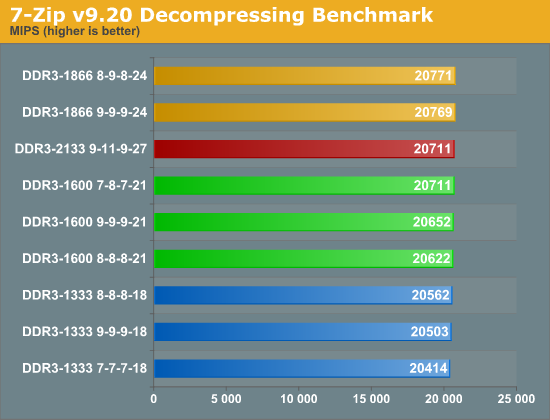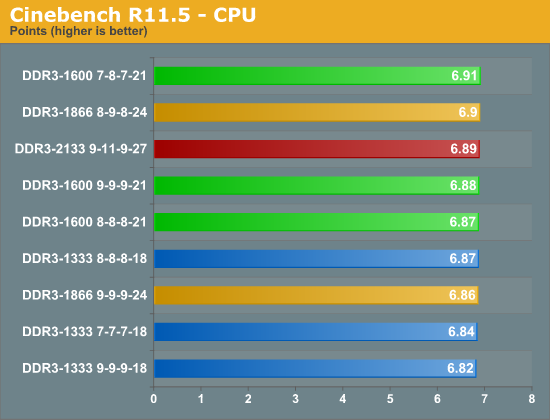G.SKILL Ripjaws Z Series 16GB (4 x 4GB) 240-Pin DDR3 SDRAM DDR3 2133 (PC3 17000) Desktop Memory
I am planning on buying these for my first build and would like to know what the performance difference will be between these and a set of 16gb 1600?
Thank you in advance to everyone is this wonderful community of people helping eachother out!!
I am planning on buying these for my first build and would like to know what the performance difference will be between these and a set of 16gb 1600?
Thank you in advance to everyone is this wonderful community of people helping eachother out!!