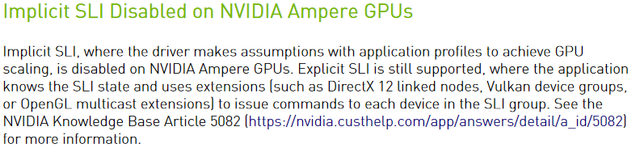MSI X570 Godlike - Can't turn on SLI(NVLink) in Nvidia Control Panel (2 x 3090 + NVLink) ?
Firstly, please don't respond with "SLI is dead", "why are you using SLI?", etc...
Secondly, I confirmed that this paritcular motherboard is the only X570 board that has the proper 4-slot spacing for 3090 NVLink(only reason I bought it).
I had an X390 board w/ an i9-9900k and was able to use SLI just fine. I recently acquired a 5950X processor and thus, went with the Godlike board. On the Z390, I had to use 2 GPU riser cables as that board did not have the proper 4-slot spacing.
Anyway, I've since re-installed Windows, installed all drivers/updates and yes, tried installing the 3090's 1 at a time. When I go into Nvidia Control Panel, it shows that SLI is disabled. If I try to enable it, it attempts to, then reverts back to disabled. I've confirmed that the PC is registering both 3090's correctly and there's no errors in Device Manager:
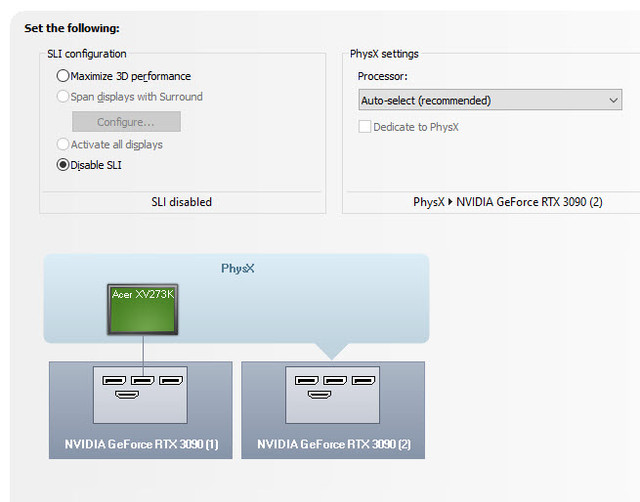
I did notice at least in the BIOS, it's showing something that seems odd to me. Under the PCI_E1 & E3 lanes, it only allows me to choose "Auto" or "x4+x4":
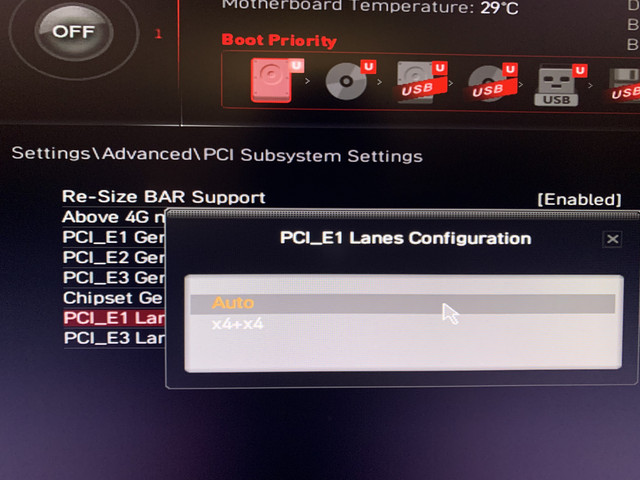
Also, under 'Board Explorer', it's showing that both the PCIe x16 & PCIe x8 slots are both running at x8:
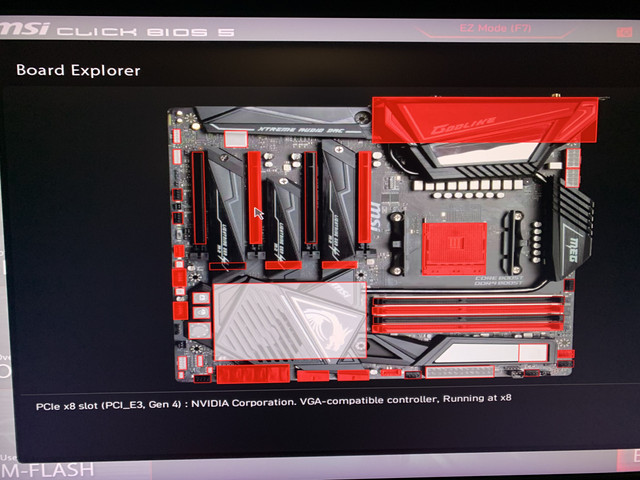
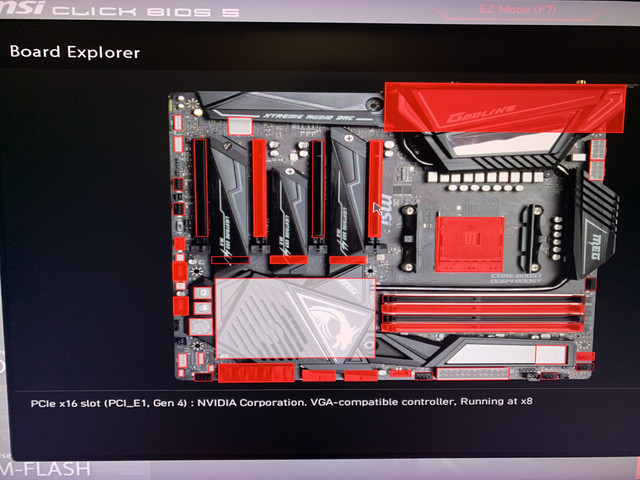
As you can see, the GPU's are installed in PCI_E1 & PCI_E3 (only way they will fit).
Additionally, I do have NVMe drives installed in both M.2 Slot 1 & M.2 slot 2.
I also have 3 2.5" SSD's installed in SATA2, SATA4, & SATA6.
I am wondering then if I have too many storage drives installed(or installed in the wrong places).
I will have to go through the manual some more(which can be found here: https://www.manualslib.com/products/Msi-Meg-X570-Godlike-10511480.html )
I'm getting ready for work at the moment and won't be able to troubleshoot further until I get home this evening.
I just figured I'd ask here in case anyone is aware of the issue and knows what the solution is.
Thank you !
Firstly, please don't respond with "SLI is dead", "why are you using SLI?", etc...
Secondly, I confirmed that this paritcular motherboard is the only X570 board that has the proper 4-slot spacing for 3090 NVLink(only reason I bought it).
I had an X390 board w/ an i9-9900k and was able to use SLI just fine. I recently acquired a 5950X processor and thus, went with the Godlike board. On the Z390, I had to use 2 GPU riser cables as that board did not have the proper 4-slot spacing.
Anyway, I've since re-installed Windows, installed all drivers/updates and yes, tried installing the 3090's 1 at a time. When I go into Nvidia Control Panel, it shows that SLI is disabled. If I try to enable it, it attempts to, then reverts back to disabled. I've confirmed that the PC is registering both 3090's correctly and there's no errors in Device Manager:
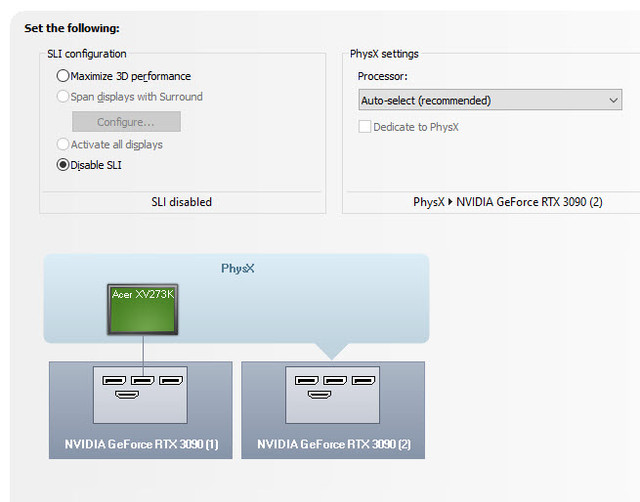
I did notice at least in the BIOS, it's showing something that seems odd to me. Under the PCI_E1 & E3 lanes, it only allows me to choose "Auto" or "x4+x4":
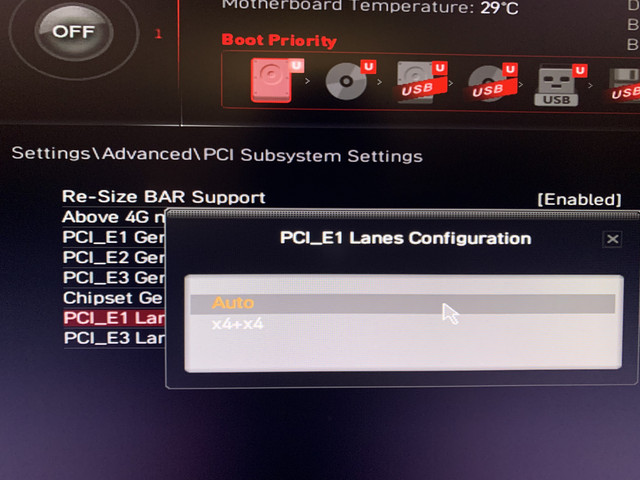
Also, under 'Board Explorer', it's showing that both the PCIe x16 & PCIe x8 slots are both running at x8:
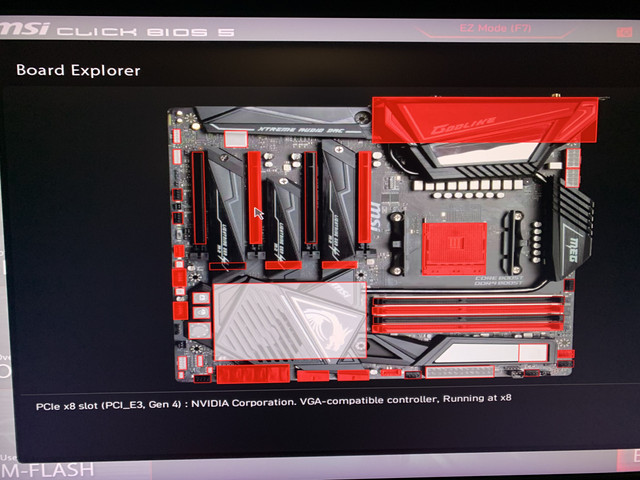
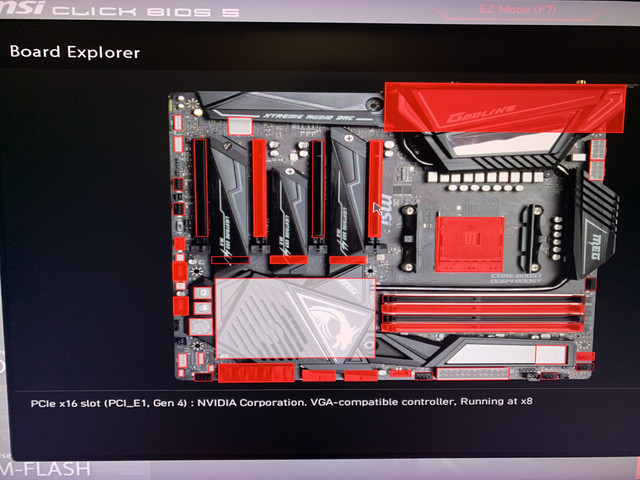
As you can see, the GPU's are installed in PCI_E1 & PCI_E3 (only way they will fit).
Additionally, I do have NVMe drives installed in both M.2 Slot 1 & M.2 slot 2.
I also have 3 2.5" SSD's installed in SATA2, SATA4, & SATA6.
I am wondering then if I have too many storage drives installed(or installed in the wrong places).
I will have to go through the manual some more(which can be found here: https://www.manualslib.com/products/Msi-Meg-X570-Godlike-10511480.html )
I'm getting ready for work at the moment and won't be able to troubleshoot further until I get home this evening.
I just figured I'd ask here in case anyone is aware of the issue and knows what the solution is.
Thank you !
Last edited by a moderator: