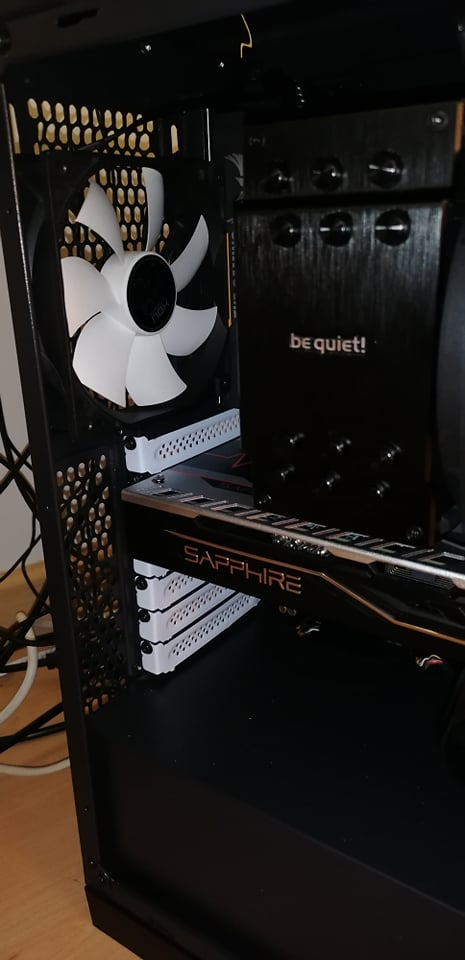Hello there I got myself new pc pieces including a 3900x with a asus tuf x570 - cooler dark rock 4
I mainly use the computer when I come from work ( using 3dsmax for rendering and a bit of gaming as well )
But I noticed that while stressing out at cinebench r20 temps would rocket to 86º. (stock score 7400 - with the changes into voltage and speed - 7100 score )
I went to ryzen master and set a peak voltage to 1.2 at 4050mhz and it seems to stable out while under stress gets to 75º and idle 40-45º. ( with stock it would sometimes touch on 65º-70º on idle, would seem unstable somehow? )
BIOS chipset, graphics card everything up to date, windows 10 aswell, was the first thing I did after start moving stuff.
My question is the peak and average voltage is at 1.2 always, is there any way on ryzen master or anywhere else that i can set the voltage to not stay static? ( if it's not dangerous I would leave it that way? )
Bios settings on auto or they shouldn't be?
If you require any more info would gladly provide!
Sorry I am no expert into this matter and would like some input into this, thanks alot guys!
I mainly use the computer when I come from work ( using 3dsmax for rendering and a bit of gaming as well )
But I noticed that while stressing out at cinebench r20 temps would rocket to 86º. (stock score 7400 - with the changes into voltage and speed - 7100 score )
I went to ryzen master and set a peak voltage to 1.2 at 4050mhz and it seems to stable out while under stress gets to 75º and idle 40-45º. ( with stock it would sometimes touch on 65º-70º on idle, would seem unstable somehow? )
BIOS chipset, graphics card everything up to date, windows 10 aswell, was the first thing I did after start moving stuff.
My question is the peak and average voltage is at 1.2 always, is there any way on ryzen master or anywhere else that i can set the voltage to not stay static? ( if it's not dangerous I would leave it that way? )
Bios settings on auto or they shouldn't be?
If you require any more info would gladly provide!
Sorry I am no expert into this matter and would like some input into this, thanks alot guys!