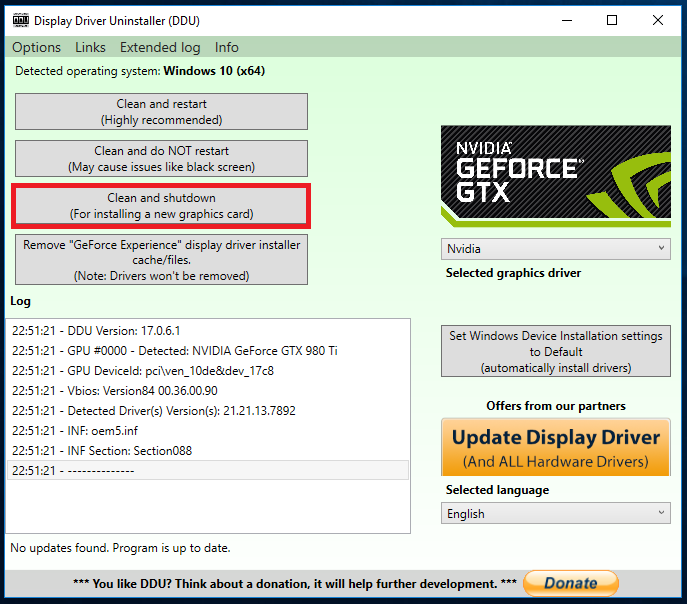Hi There, hoping someone can help please.
I just purchased a 4090 Founders edition to replace my dated 2070 Super, when I plug this into my motherboard (using the supplied power cables with my PSU) The "GEFORCE RTX" led lights up and the fans spin, however I have "no signal" displayed on both my monitors, connected through display port.
These monitors work fine using the same cables with my 2070 super.
I had originally thought that the PSU was the issue, as I was using a Corsair 850W PSU but have since purchased and installed a Corsair RM1200x SHIFT and I am having the same issues.
I've flashed my BIOS to the latest version and I believe I have manually downloaded the 4090 Drivers from NVIDIA's website.
Please please please help 🙁
SYSINFO;
OS Name Microsoft Windows 11 Education
Version 10.0.22621 Build 22621
Other OS Description Not Available
OS Manufacturer Microsoft Corporation
System Name RAZERTOWER
System Manufacturer Gigabyte Technology Co., Ltd.
System Model X570 AORUS PRO
System Type x64-based PC
System SKU Default string
Processor AMD Ryzen 9 5900X 12-Core Processor, 3701 Mhz, 12 Core(s), 24 Logical Processor(s)
BIOS Version/Date American Megatrends International, LLC. F37a, 08/02/2023
SMBIOS Version 3.3
Embedded Controller Version 255.255
BIOS Mode UEFI
BaseBoard Manufacturer Gigabyte Technology Co., Ltd.
BaseBoard Product X570 AORUS PRO
BaseBoard Version Default string
Platform Role Desktop
Secure Boot State Off
PCR7 Configuration Elevation Required to View
Windows Directory C:\WINDOWS
System Directory C:\WINDOWS\system32
Boot Device \Device\HarddiskVolume1
Locale United Kingdom
Hardware Abstraction Layer Version = "10.0.22621.819"
Username RAZERTOWER\Adam
Time Zone GMT Standard Time
Installed Physical Memory (RAM) 32.0 GB
Total Physical Memory 31.9 GB
Available Physical Memory 24.6 GB
Total Virtual Memory 35.7 GB
Available Virtual Memory 26.0 GB
Page File Space 3.75 GB
Page File C:\pagefile.sys
Kernel DMA Protection Off
Virtualisation-based security Not enabled
Windows Defender Application Control policy Enforced
Windows Defender Application Control user mode policy Off
Device Encryption Support Elevation Required to View
Hyper-V - VM Monitor Mode Extensions Yes
Hyper-V - Second Level Address Translation Extensions Yes
Hyper-V - Virtualisation Enabled in Firmware No
Hyper-V - Data Execution Protection Yes
I just purchased a 4090 Founders edition to replace my dated 2070 Super, when I plug this into my motherboard (using the supplied power cables with my PSU) The "GEFORCE RTX" led lights up and the fans spin, however I have "no signal" displayed on both my monitors, connected through display port.
These monitors work fine using the same cables with my 2070 super.
I had originally thought that the PSU was the issue, as I was using a Corsair 850W PSU but have since purchased and installed a Corsair RM1200x SHIFT and I am having the same issues.
I've flashed my BIOS to the latest version and I believe I have manually downloaded the 4090 Drivers from NVIDIA's website.
Please please please help 🙁
SYSINFO;
OS Name Microsoft Windows 11 Education
Version 10.0.22621 Build 22621
Other OS Description Not Available
OS Manufacturer Microsoft Corporation
System Name RAZERTOWER
System Manufacturer Gigabyte Technology Co., Ltd.
System Model X570 AORUS PRO
System Type x64-based PC
System SKU Default string
Processor AMD Ryzen 9 5900X 12-Core Processor, 3701 Mhz, 12 Core(s), 24 Logical Processor(s)
BIOS Version/Date American Megatrends International, LLC. F37a, 08/02/2023
SMBIOS Version 3.3
Embedded Controller Version 255.255
BIOS Mode UEFI
BaseBoard Manufacturer Gigabyte Technology Co., Ltd.
BaseBoard Product X570 AORUS PRO
BaseBoard Version Default string
Platform Role Desktop
Secure Boot State Off
PCR7 Configuration Elevation Required to View
Windows Directory C:\WINDOWS
System Directory C:\WINDOWS\system32
Boot Device \Device\HarddiskVolume1
Locale United Kingdom
Hardware Abstraction Layer Version = "10.0.22621.819"
Username RAZERTOWER\Adam
Time Zone GMT Standard Time
Installed Physical Memory (RAM) 32.0 GB
Total Physical Memory 31.9 GB
Available Physical Memory 24.6 GB
Total Virtual Memory 35.7 GB
Available Virtual Memory 26.0 GB
Page File Space 3.75 GB
Page File C:\pagefile.sys
Kernel DMA Protection Off
Virtualisation-based security Not enabled
Windows Defender Application Control policy Enforced
Windows Defender Application Control user mode policy Off
Device Encryption Support Elevation Required to View
Hyper-V - VM Monitor Mode Extensions Yes
Hyper-V - Second Level Address Translation Extensions Yes
Hyper-V - Virtualisation Enabled in Firmware No
Hyper-V - Data Execution Protection Yes