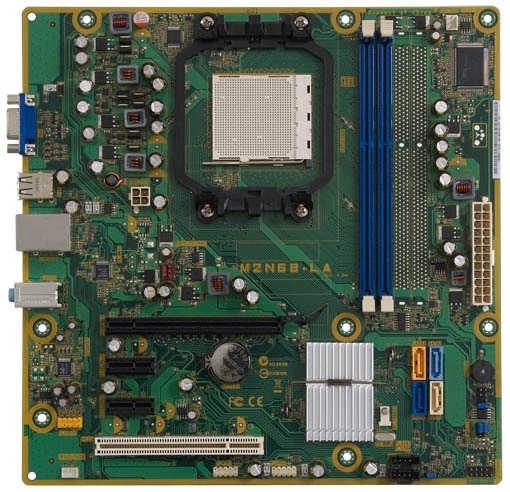alright so i've done this build from spare parts 100%,
MB: M2N69-LA (pretty sure it ran windows 7 originally)
CPU: Phenom II X4 820
Ram: DDR2 ( i have two 2gb, one 1gb)
wireless adapter: Netgear WG311V3 (PCI)
OS: 64bit Windows 10
GPU: GT 640
The issue I've stumbled upon is that the wireless card fails to start (code 10) whenever i have more than 2gb of ram installed (it worked once with 3gb). I've tried switching around the ram and the same results occur. I honestly have no idea what else to attempt.
MB: M2N69-LA (pretty sure it ran windows 7 originally)
CPU: Phenom II X4 820
Ram: DDR2 ( i have two 2gb, one 1gb)
wireless adapter: Netgear WG311V3 (PCI)
OS: 64bit Windows 10
GPU: GT 640
The issue I've stumbled upon is that the wireless card fails to start (code 10) whenever i have more than 2gb of ram installed (it worked once with 3gb). I've tried switching around the ram and the same results occur. I honestly have no idea what else to attempt.