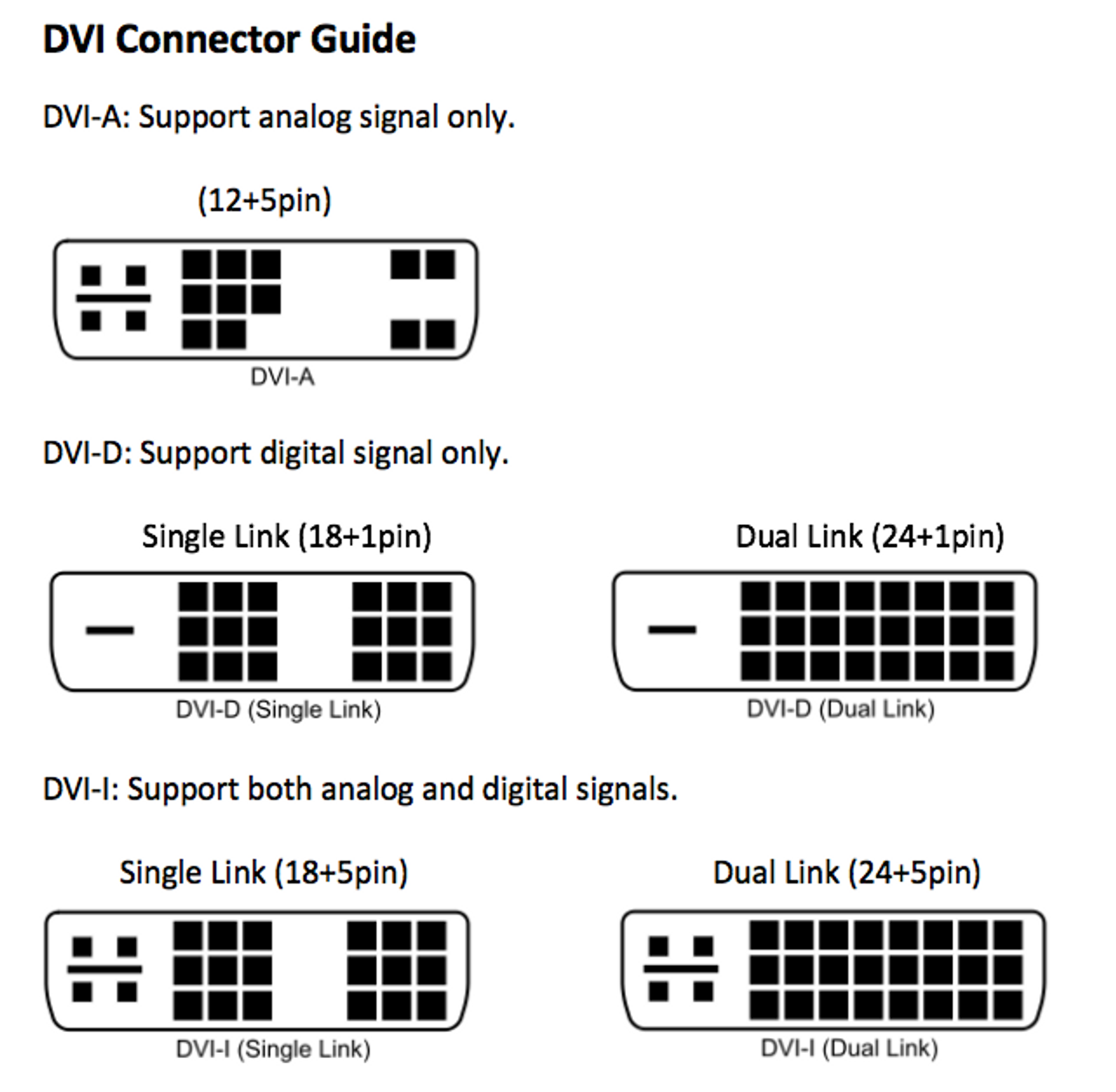So I have a BenQ XL2430T monitor, its 144hz and 1920x1080. I also am using an HDMI 2.0 cable with an RTX 2060. I have contacted Microsoft support and they suggested I come over here and ask: https://answers.microsoft.com/en-us...-at-60hz/90dd40ee-bb65-4064-b3f0-57e77cec3a10
What I have tried so far (copied from conversations with Microsoft Independent Advisor):
For https://diamondlobby.com/tech-guides/why-is-my-...
I have:
Checked the windows settings, says 60hz there.
Check if I'm using a cable for 144hz, yes I am, HDMI 2.0.
Checked if I had outdated drivers, and updated them all, but nothing changed.
Checked if I plugged it into the wrong port, no, I plugged it into the GPU HDMI port.
For https://www.reddit.com/r/Monitors/comments/k3iv...
I have:
Tried a different cable, but nothing changed.
Tried an Nvidia Custom Resolution, doesn't save.
I have a cable that supports 144hz.
I've tried unplugging and replugging the cable, but did nothing
For https://www.reddit.com/r/Monitors/comments/s0gg..
I have:
Tried using another HDMI port, but only have one.
I've tried changing it in both windows and Nvidia settings, but both say 60hz.
For https://forums.tomshardware.com/threads/144hz-m...
I have:
Turned "VSYNC" off and "Preferred refresh rate" to "Highest Available," still stuck at 60hz.
For https://forums.tomshardware.com/threads/144hz-m...
I have:
Tried nothing, since it's talking about someone's monitor who isn't capped to 60hz, just thought it was capped when using a UFOtest, which is unreliable. It was set to 144hz.
And for https://forums.tomshardware.com/threads/stuck-a...
I have:
Tried lowering the resolution, I lowered it to 720p and got an option for 120hz, but I want to be able to use my full 1080p@144hz.
I have tried using CRU and it didn't work, as when I switched to 1080p@120hz, the option appeared(in nvidia and windows settings), but when I tried to switch, it went back to 60hz. And for trying 1080p@144hz, the option didn't even pop up.
I have sent a thread about the troubles with CRU in the CRU forums aswell. Please help!
What I have tried so far (copied from conversations with Microsoft Independent Advisor):
For https://diamondlobby.com/tech-guides/why-is-my-...
I have:
Checked the windows settings, says 60hz there.
Check if I'm using a cable for 144hz, yes I am, HDMI 2.0.
Checked if I had outdated drivers, and updated them all, but nothing changed.
Checked if I plugged it into the wrong port, no, I plugged it into the GPU HDMI port.
For https://www.reddit.com/r/Monitors/comments/k3iv...
I have:
Tried a different cable, but nothing changed.
Tried an Nvidia Custom Resolution, doesn't save.
I have a cable that supports 144hz.
I've tried unplugging and replugging the cable, but did nothing
For https://www.reddit.com/r/Monitors/comments/s0gg..
I have:
Tried using another HDMI port, but only have one.
I've tried changing it in both windows and Nvidia settings, but both say 60hz.
For https://forums.tomshardware.com/threads/144hz-m...
I have:
Turned "VSYNC" off and "Preferred refresh rate" to "Highest Available," still stuck at 60hz.
For https://forums.tomshardware.com/threads/144hz-m...
I have:
Tried nothing, since it's talking about someone's monitor who isn't capped to 60hz, just thought it was capped when using a UFOtest, which is unreliable. It was set to 144hz.
And for https://forums.tomshardware.com/threads/stuck-a...
I have:
Tried lowering the resolution, I lowered it to 720p and got an option for 120hz, but I want to be able to use my full 1080p@144hz.
I have tried using CRU and it didn't work, as when I switched to 1080p@120hz, the option appeared(in nvidia and windows settings), but when I tried to switch, it went back to 60hz. And for trying 1080p@144hz, the option didn't even pop up.
I have sent a thread about the troubles with CRU in the CRU forums aswell. Please help!