Hello,
I have 16gb of RAM (4x4Gb DDR3 1600MHZ), on a older GA-H97-D3H Motherboard / Dual Channel and an Intel Xeon E3-1231 v3 Processor. 2 weeks ago I had to reset the CMOS and afterwards Windows showed 16gb in task manager, but 8GB are suddenly hardware reserved.
The RAM is from 2 2x-Kits and I have bought them together & I have put the ones belonging together in the respective slots.
Current status:
Any ideas what else can I try to find the issue or what’s broken here? Is there a BIOS setting that I have to set to get access to the full 16GB?
I took some screenshots of memtest:
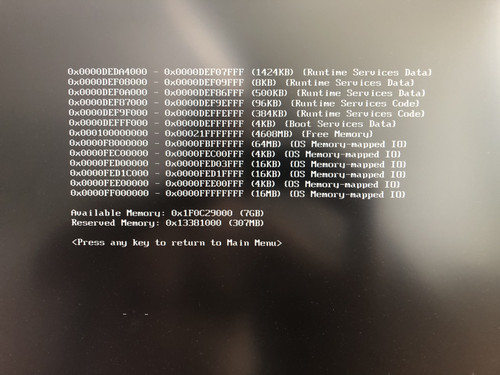
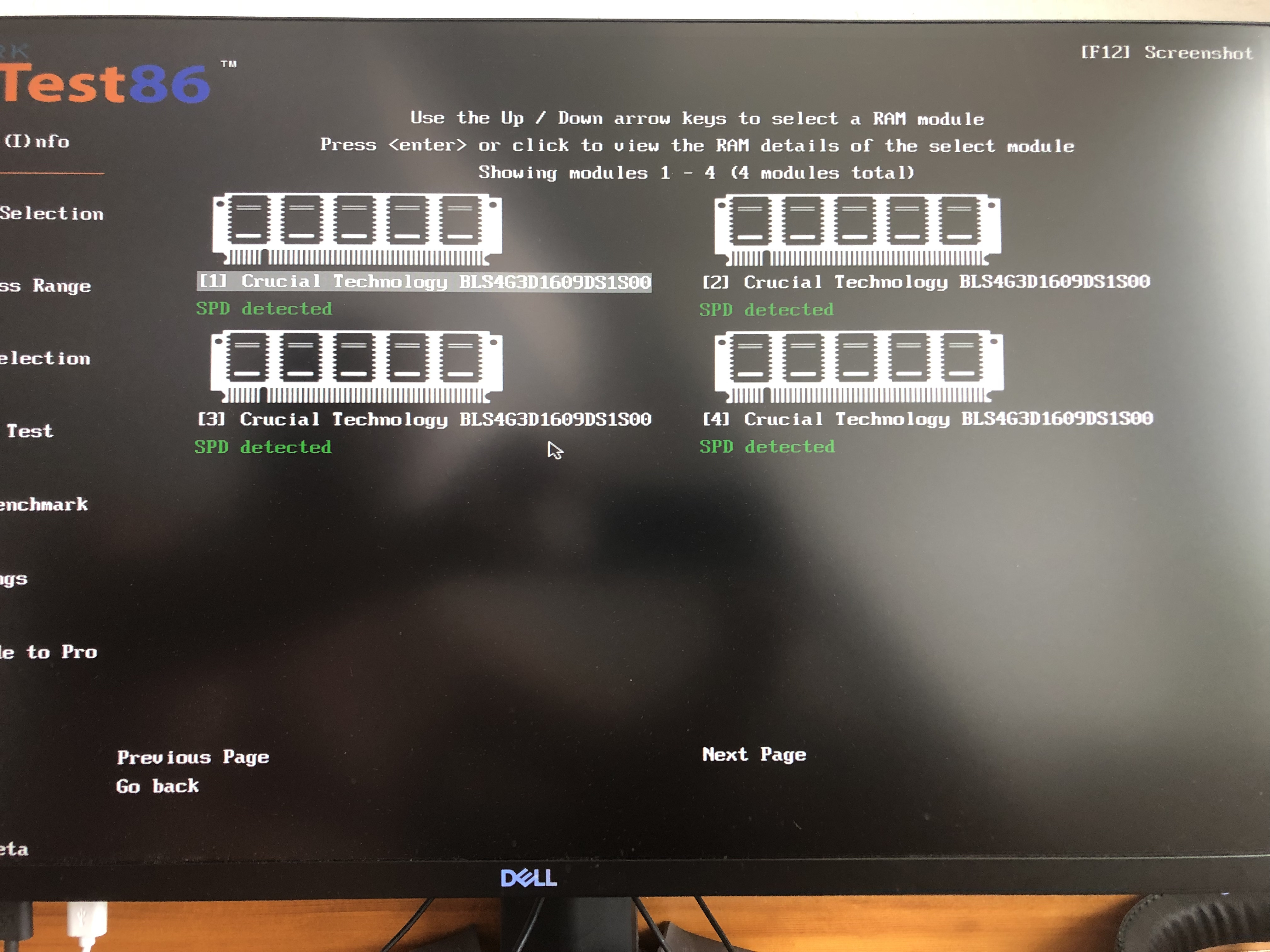
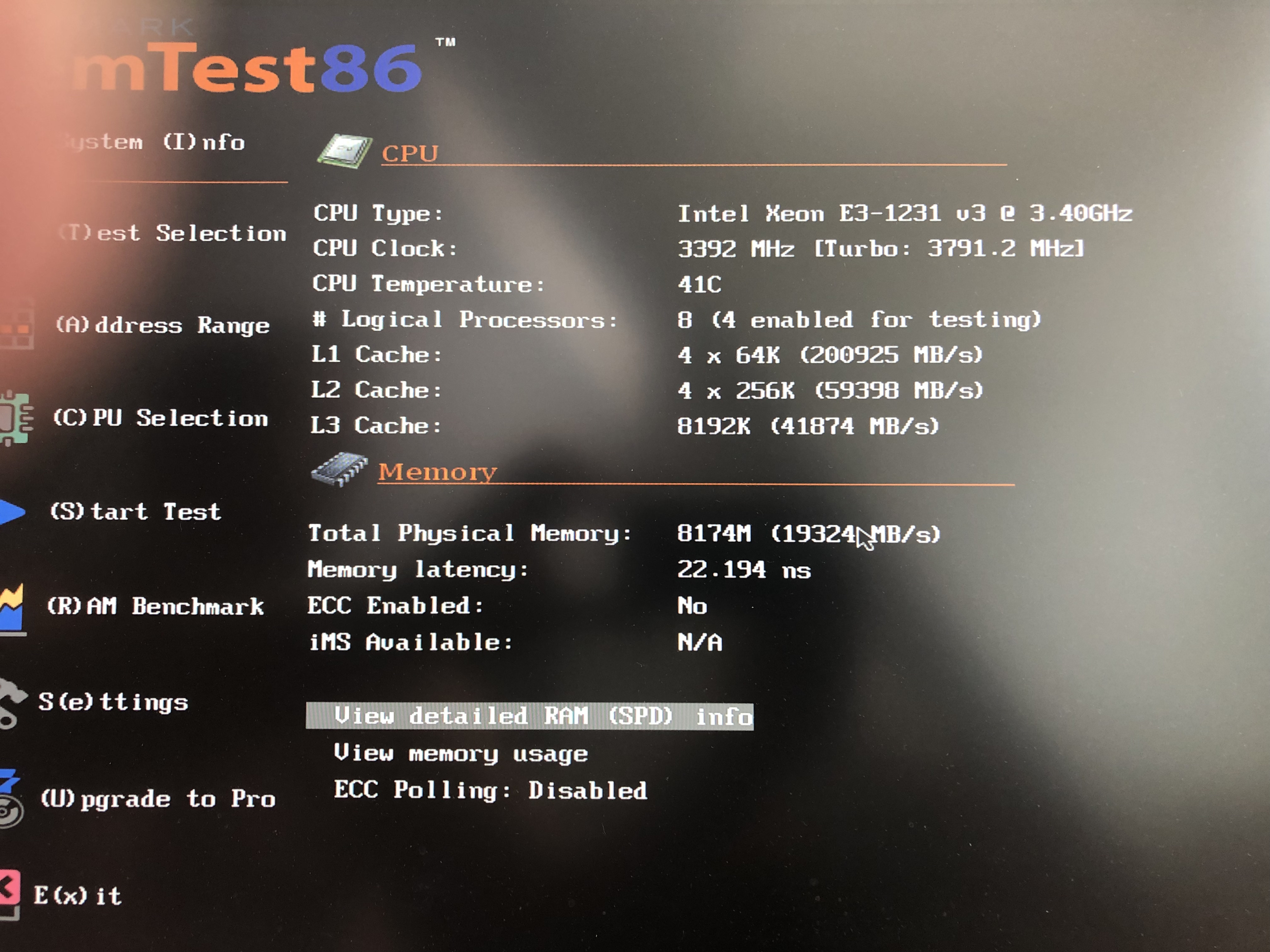
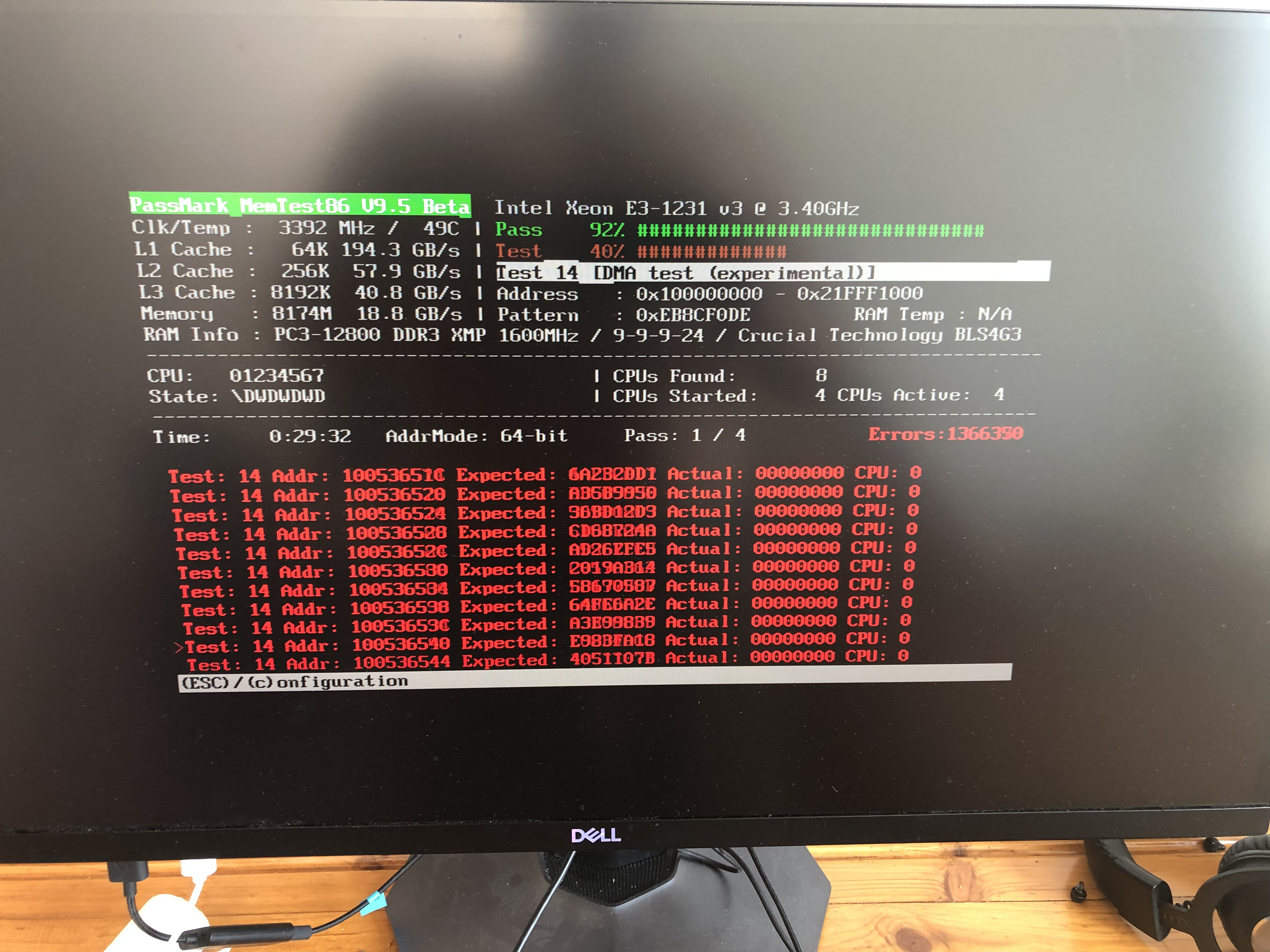
EDIT: Added CPU-Z Screen
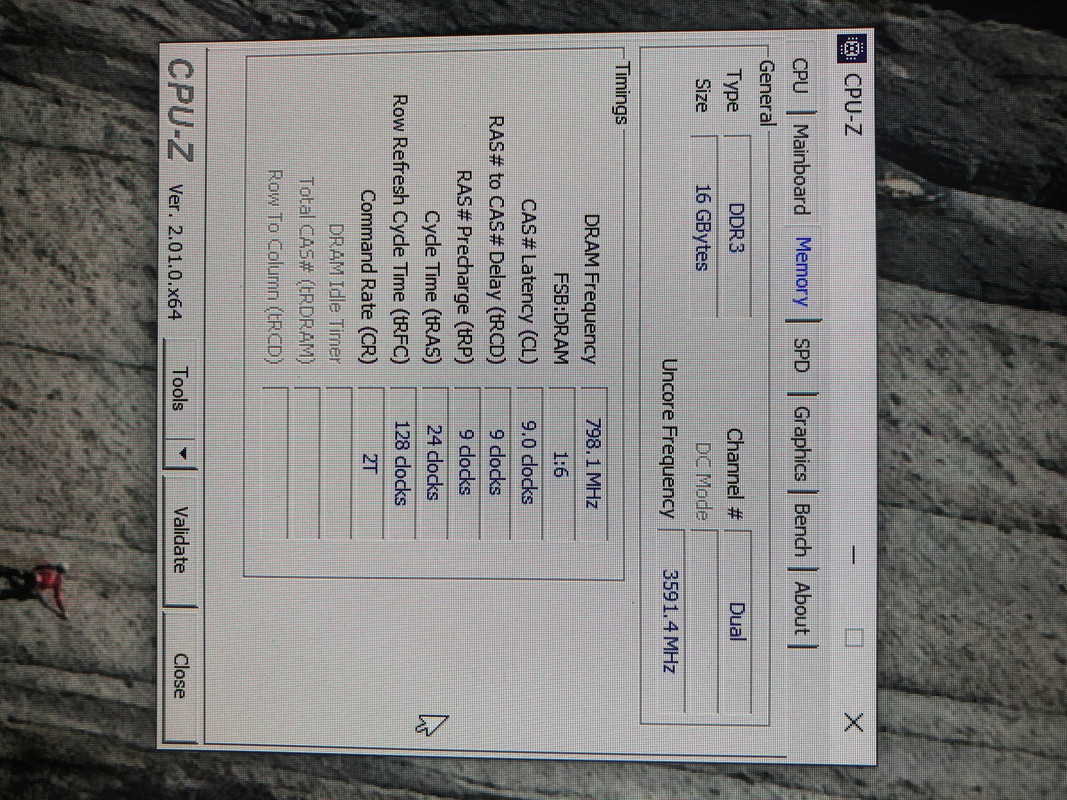
I have 16gb of RAM (4x4Gb DDR3 1600MHZ), on a older GA-H97-D3H Motherboard / Dual Channel and an Intel Xeon E3-1231 v3 Processor. 2 weeks ago I had to reset the CMOS and afterwards Windows showed 16gb in task manager, but 8GB are suddenly hardware reserved.
The RAM is from 2 2x-Kits and I have bought them together & I have put the ones belonging together in the respective slots.
Current status:
- Checked msconfig for max allowed boot size, checkbox is unticked
- Tried to boot with each RAM single, each one did work & windows did boot & showed 4GB of RAM
- Made sure that belonging RAMs (same production ID) are together on the same channel
- Tried one single RAM on each RAM slot to make sure that a broken slot is not the issue, each one did work & windows did boot
- BIOS shows 16GB of RAM
- DUAL channel seems to be enabled
- Gaming works fine with some small stutters (Squad, CoD Warzone), avg. 7.2GB memory of the 8GB are used while gaming
- Memtest lists all 4 RAMs in „Details RAM (SPD)“ info, but shows only 8 GB of RAM in system Info, not 16
- Memtest (without DMA test) passed all 4 test runs (for the 8GB)
- Memtest fails on DMA tests, but I have read that this is experimental and might not work with older systems
Any ideas what else can I try to find the issue or what’s broken here? Is there a BIOS setting that I have to set to get access to the full 16GB?
I took some screenshots of memtest:
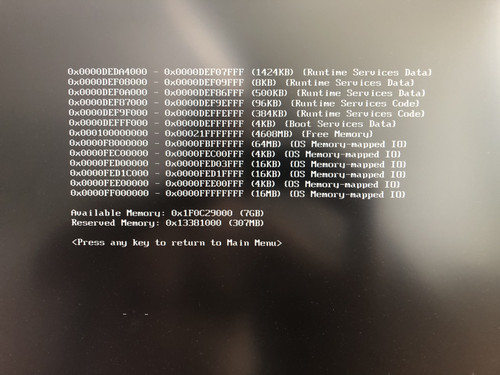
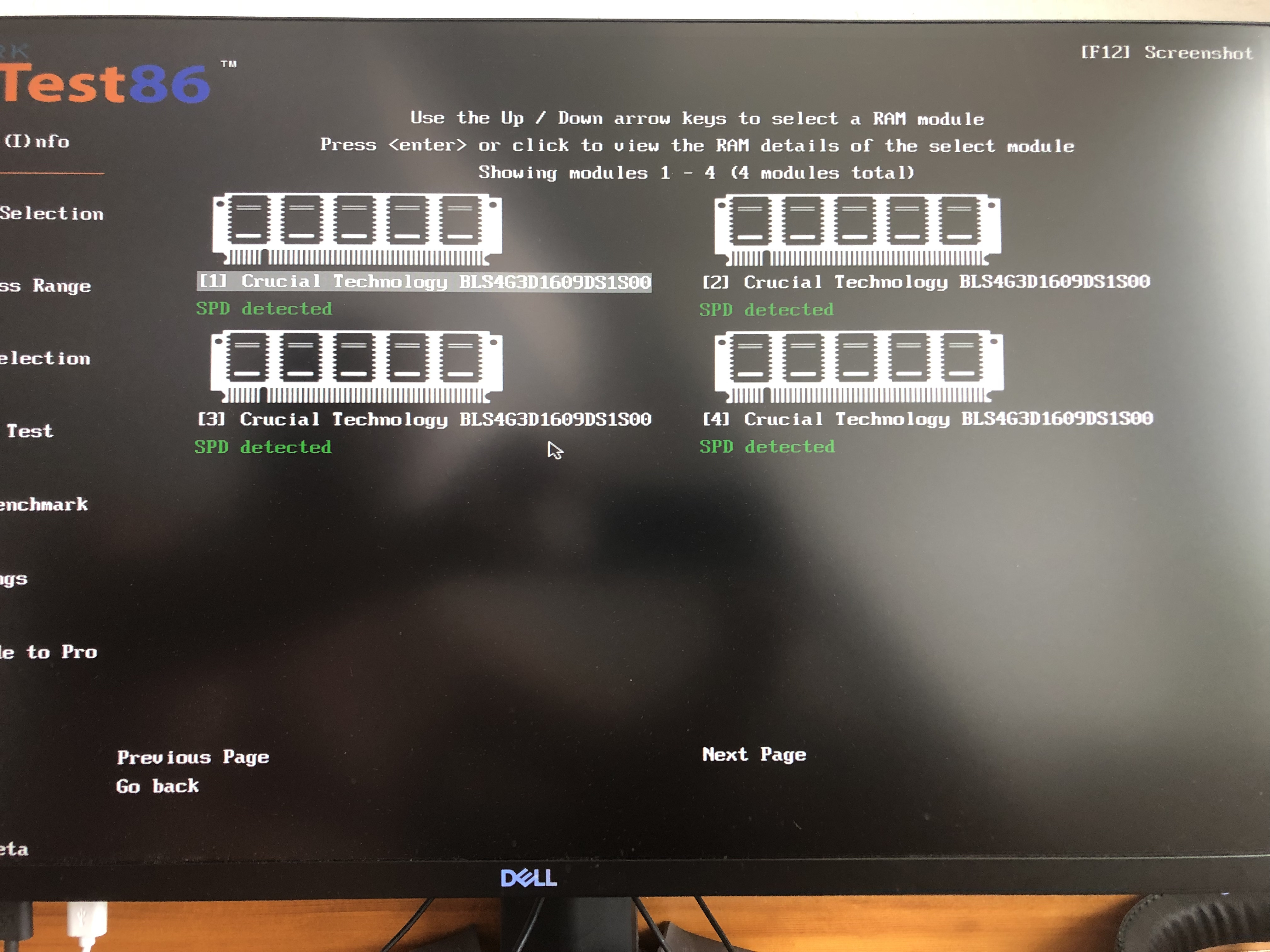
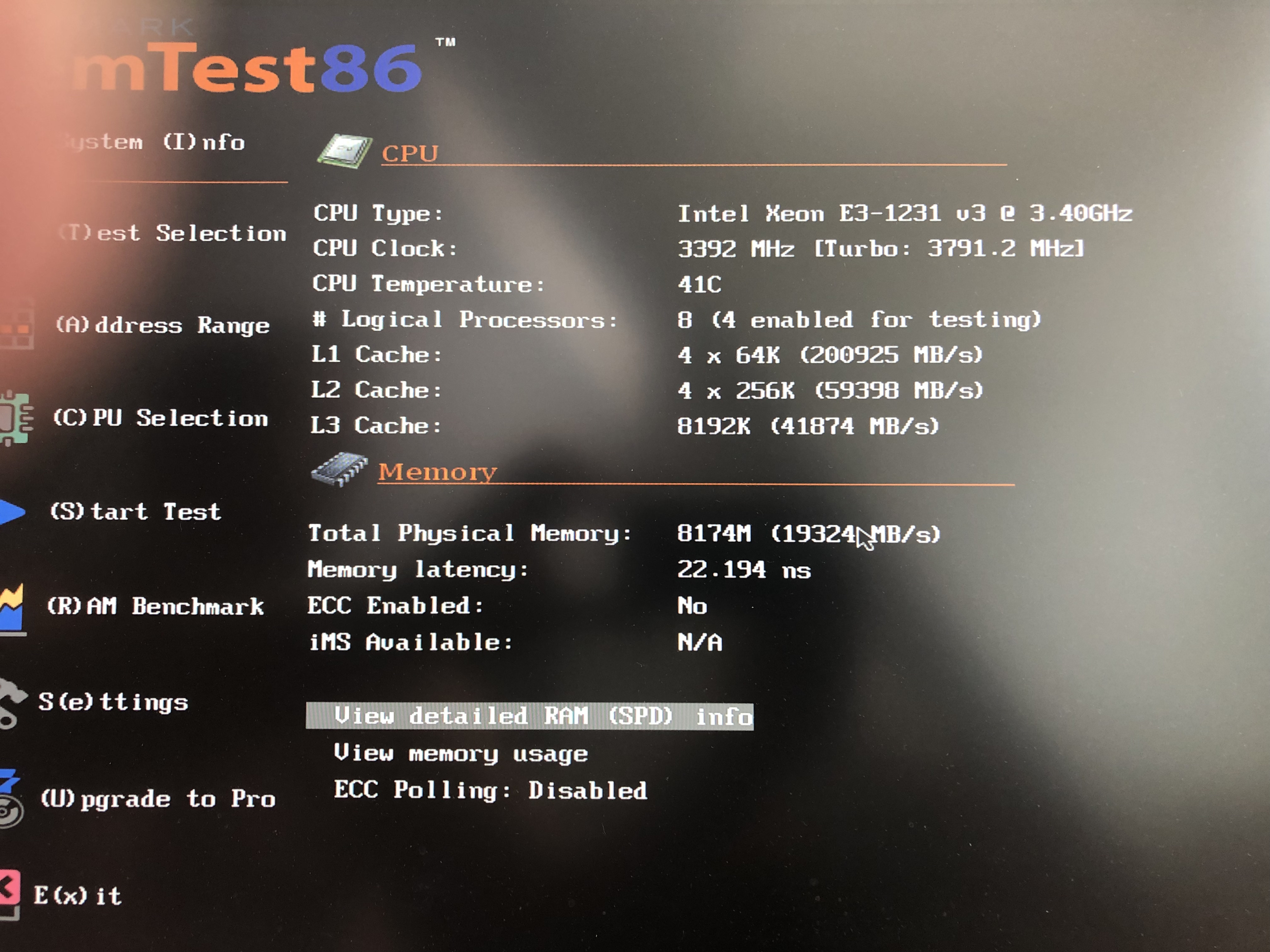
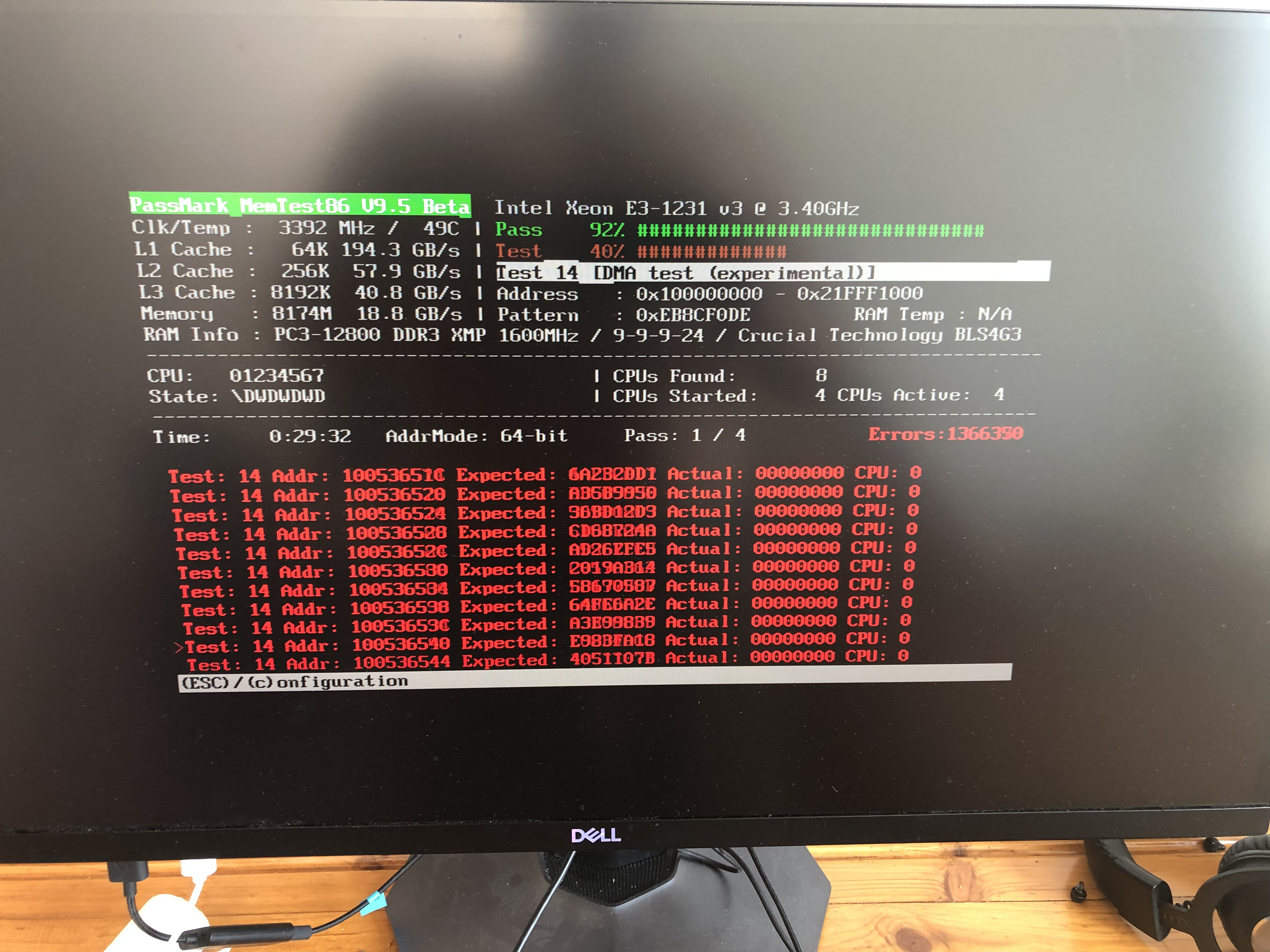
EDIT: Added CPU-Z Screen
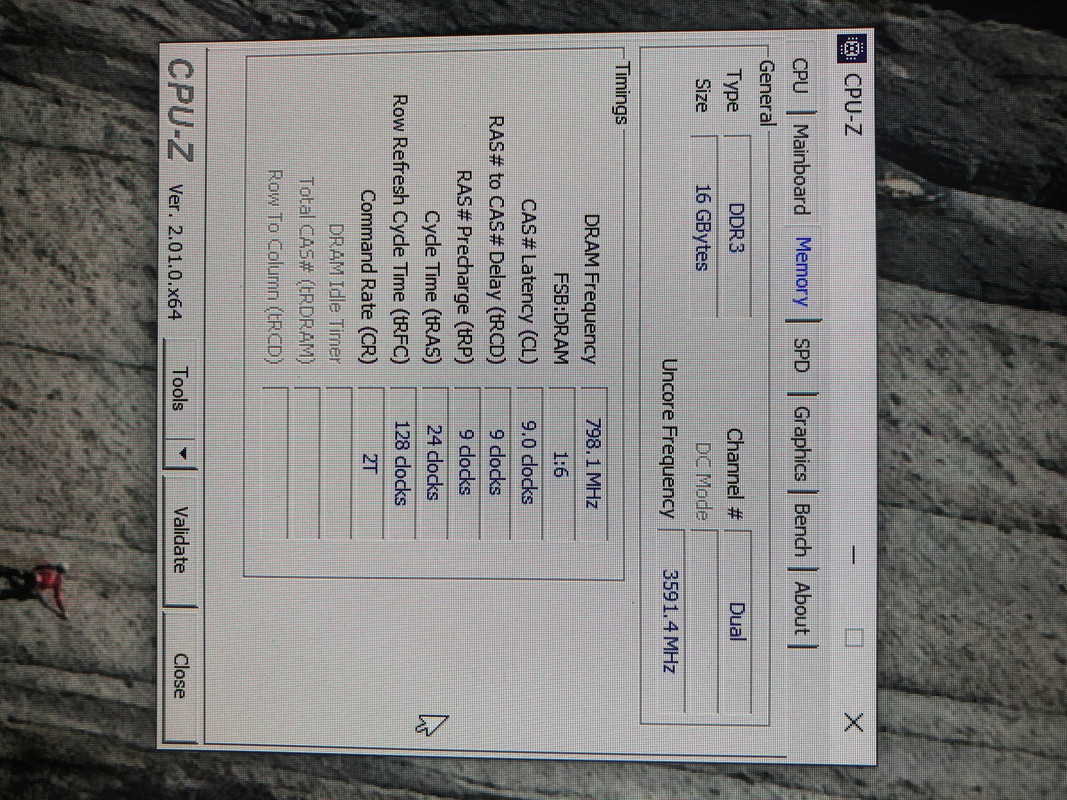
Last edited:

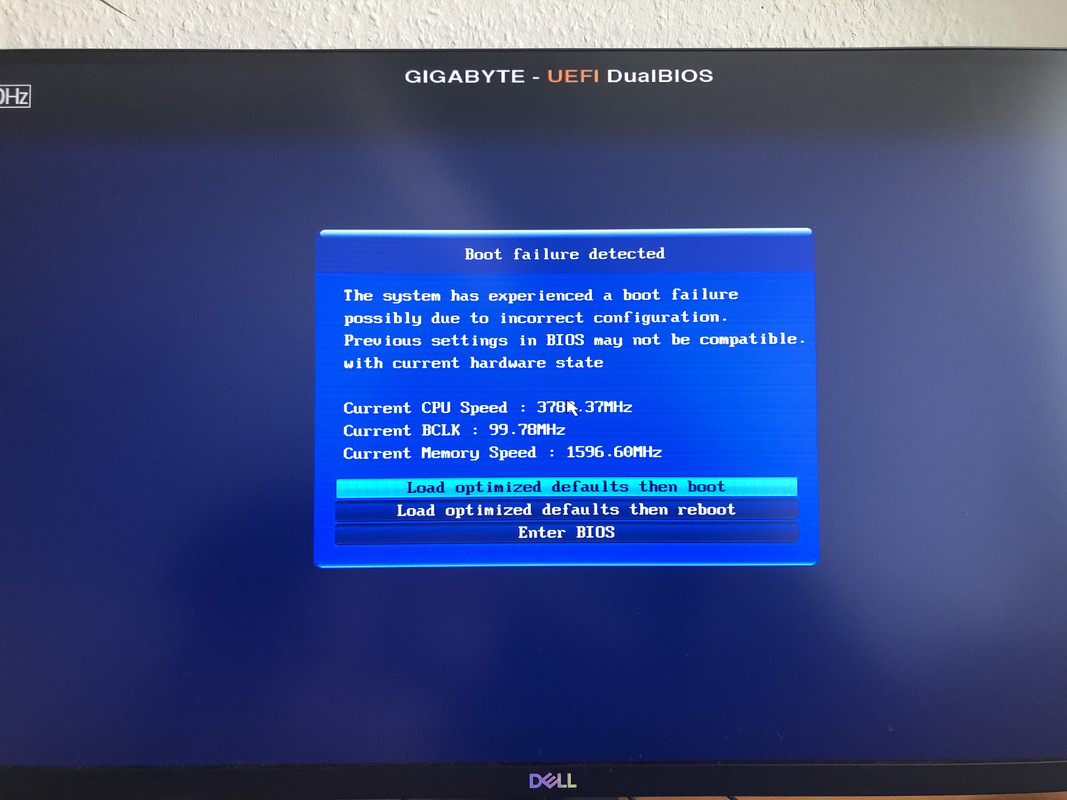





 ).
). 