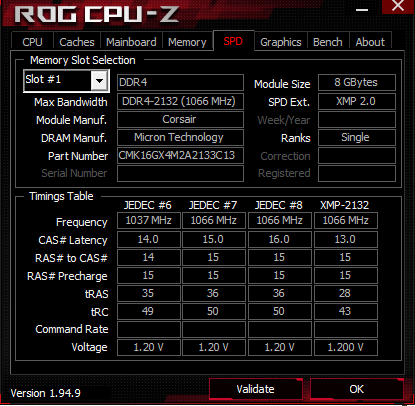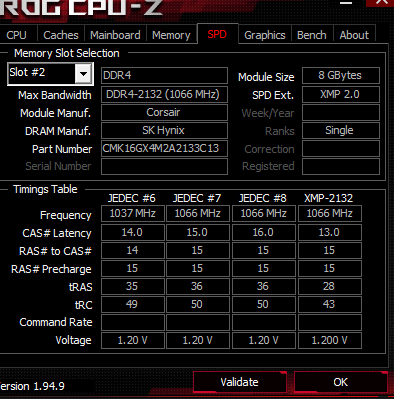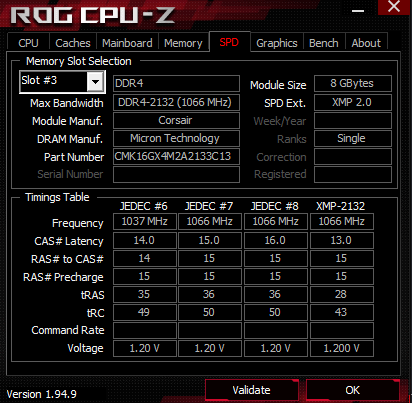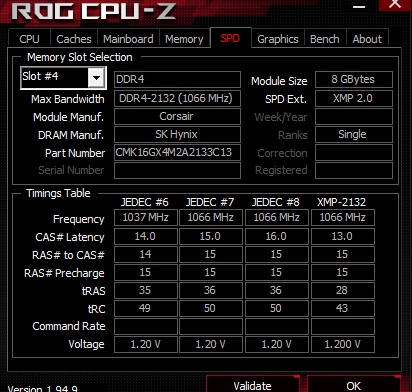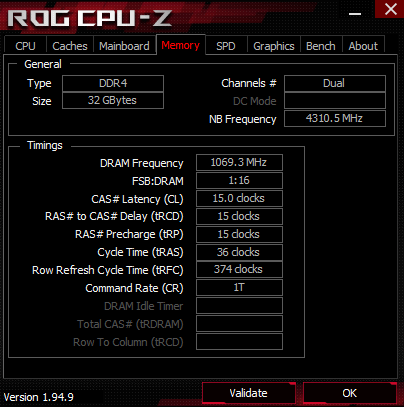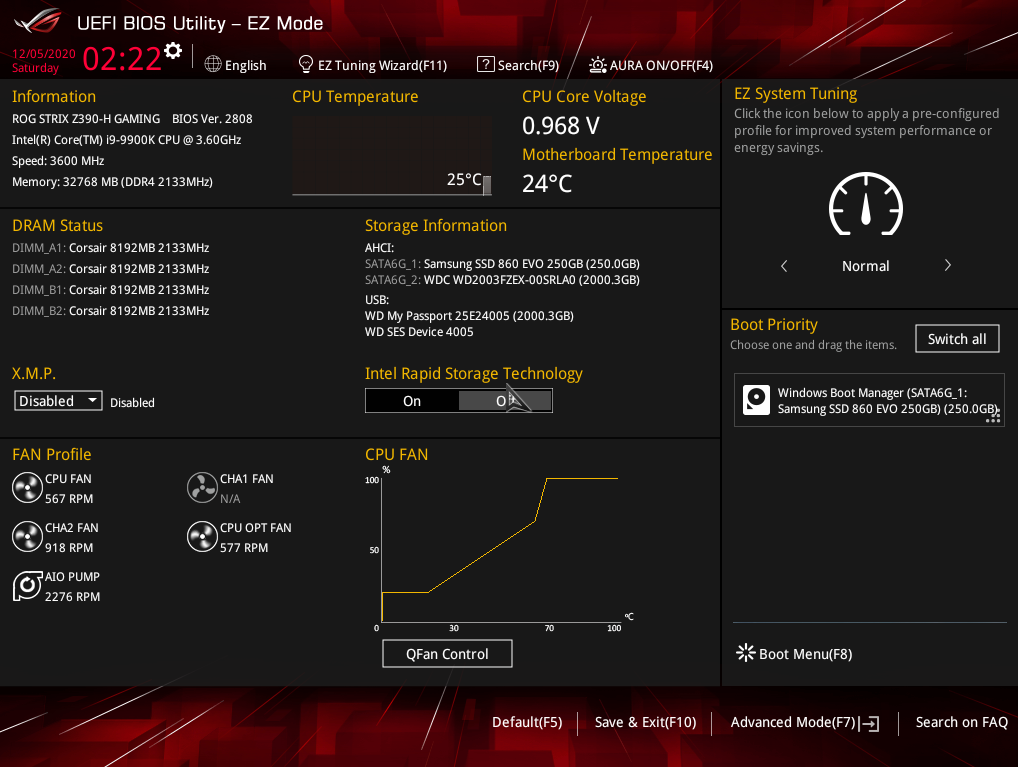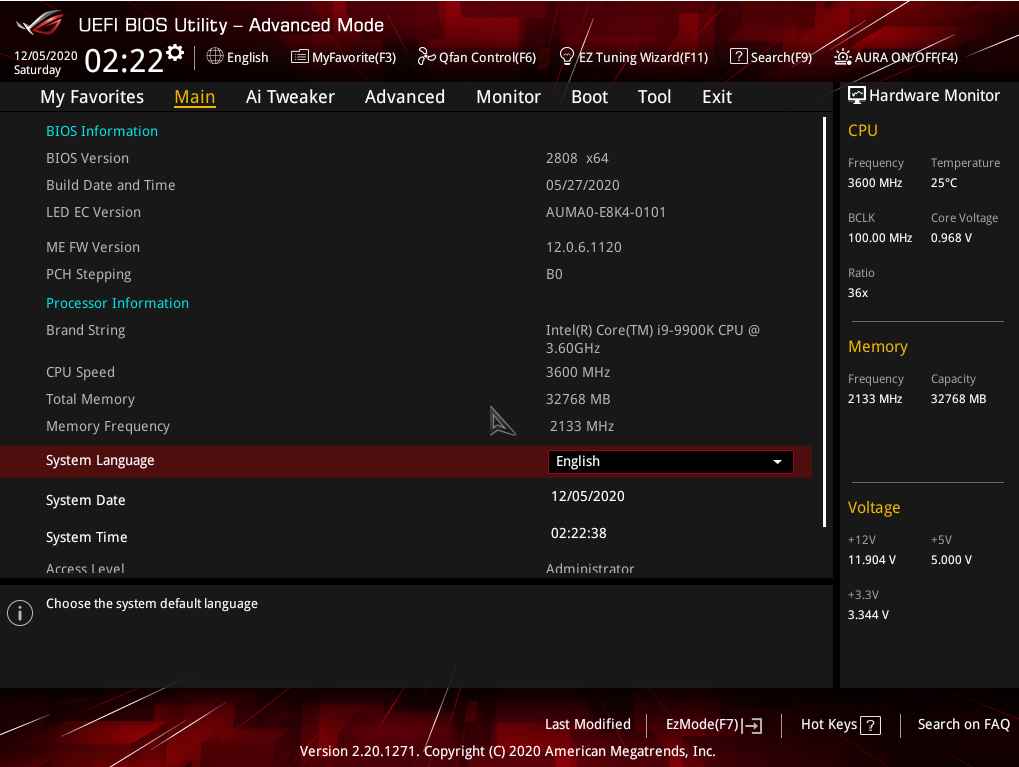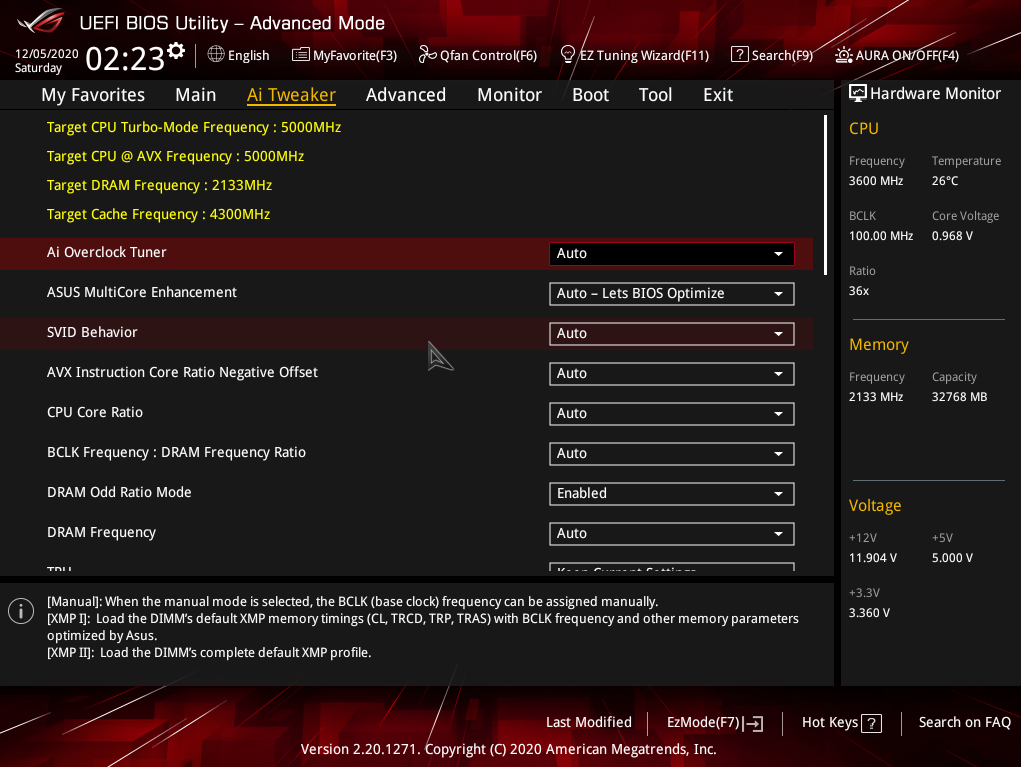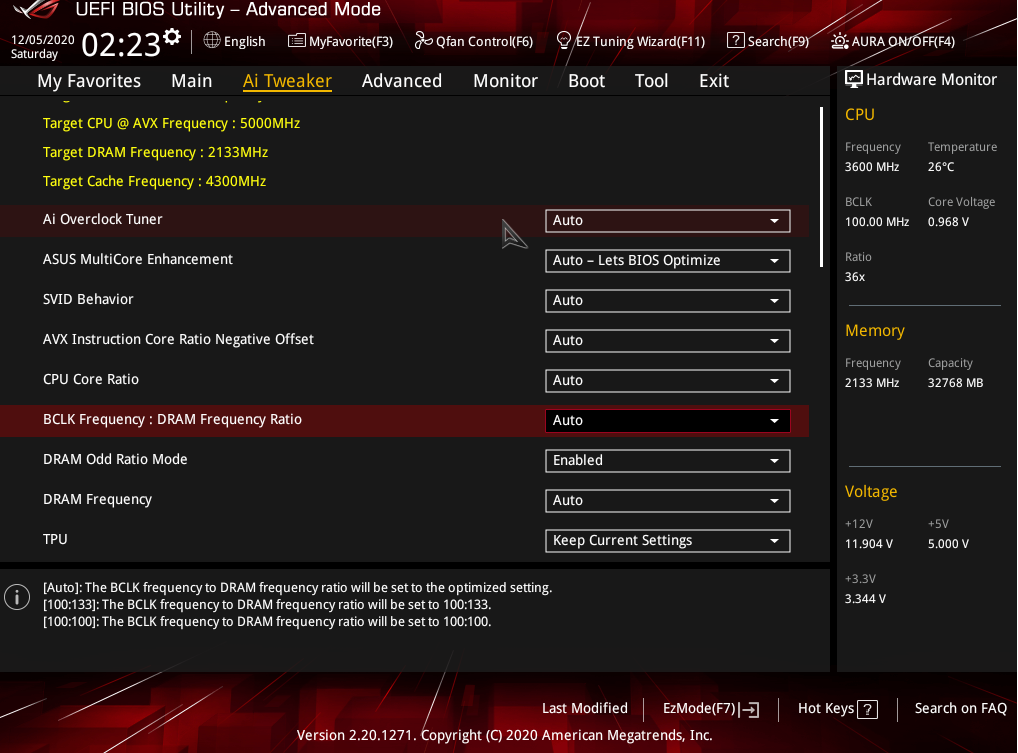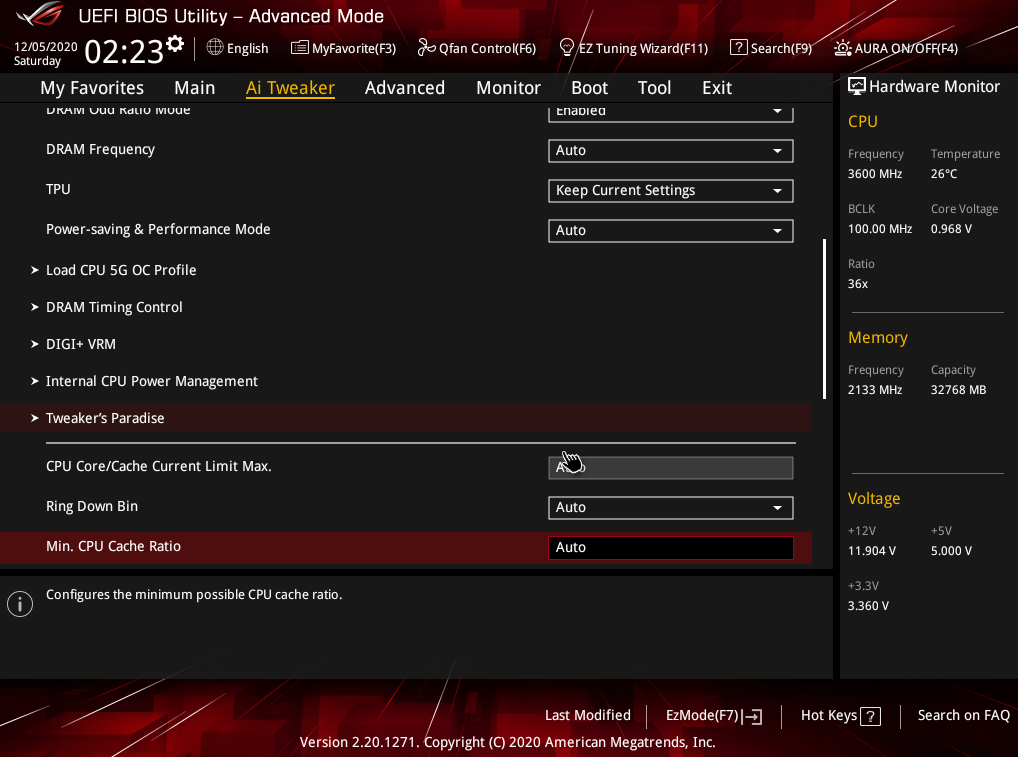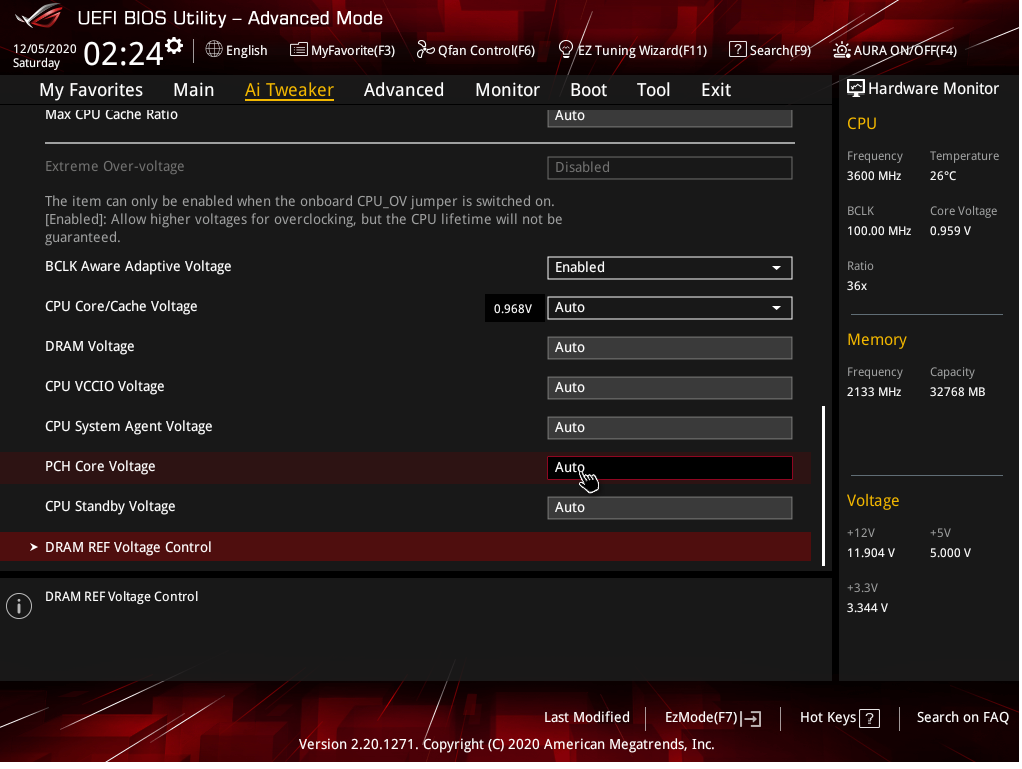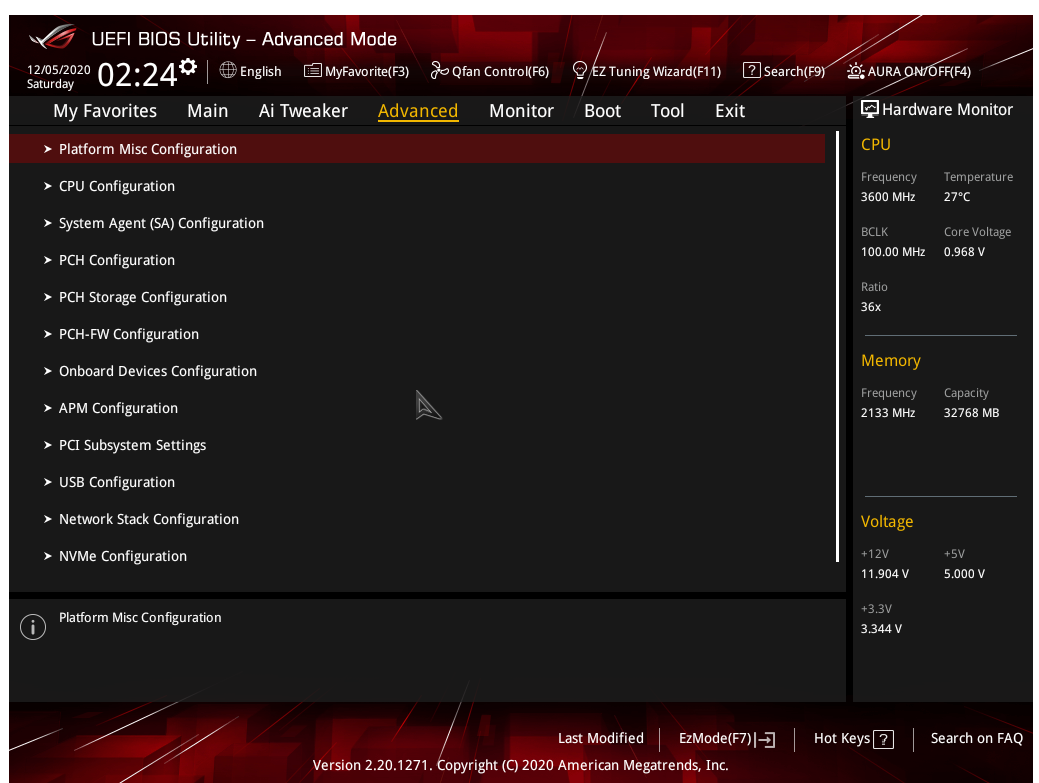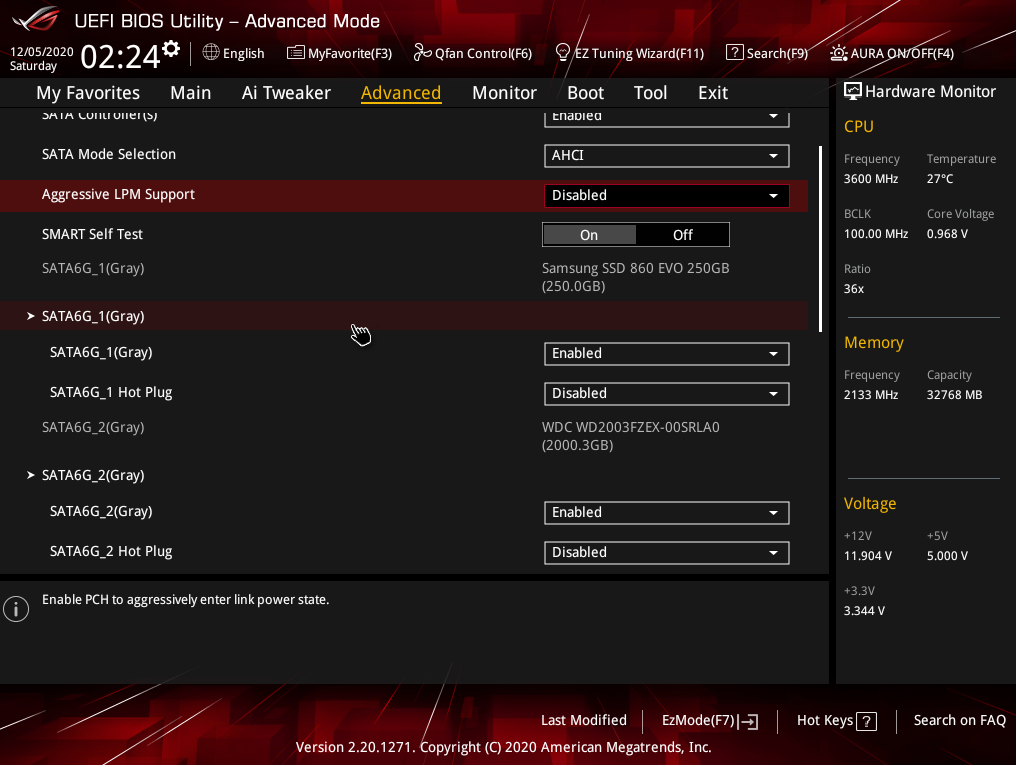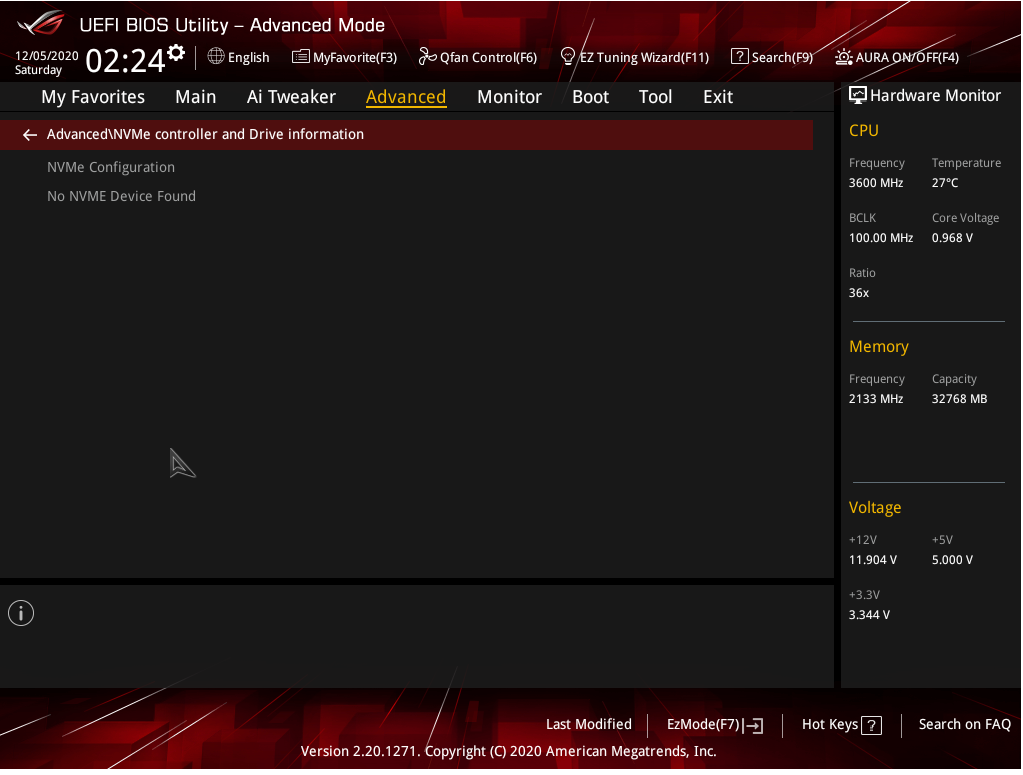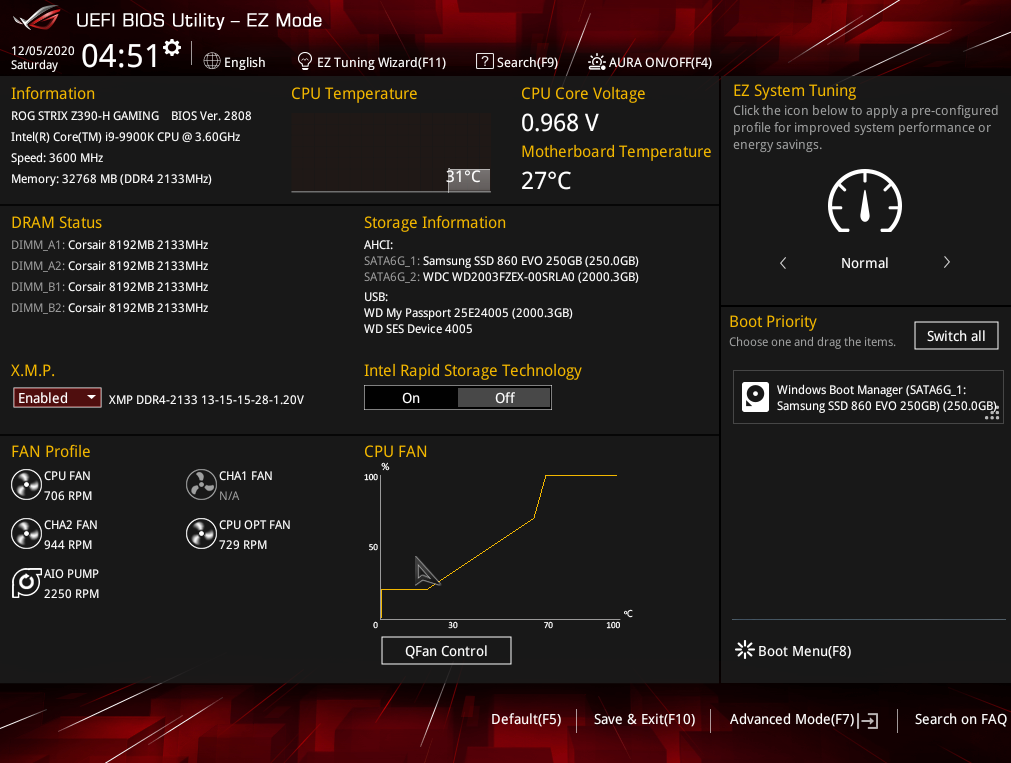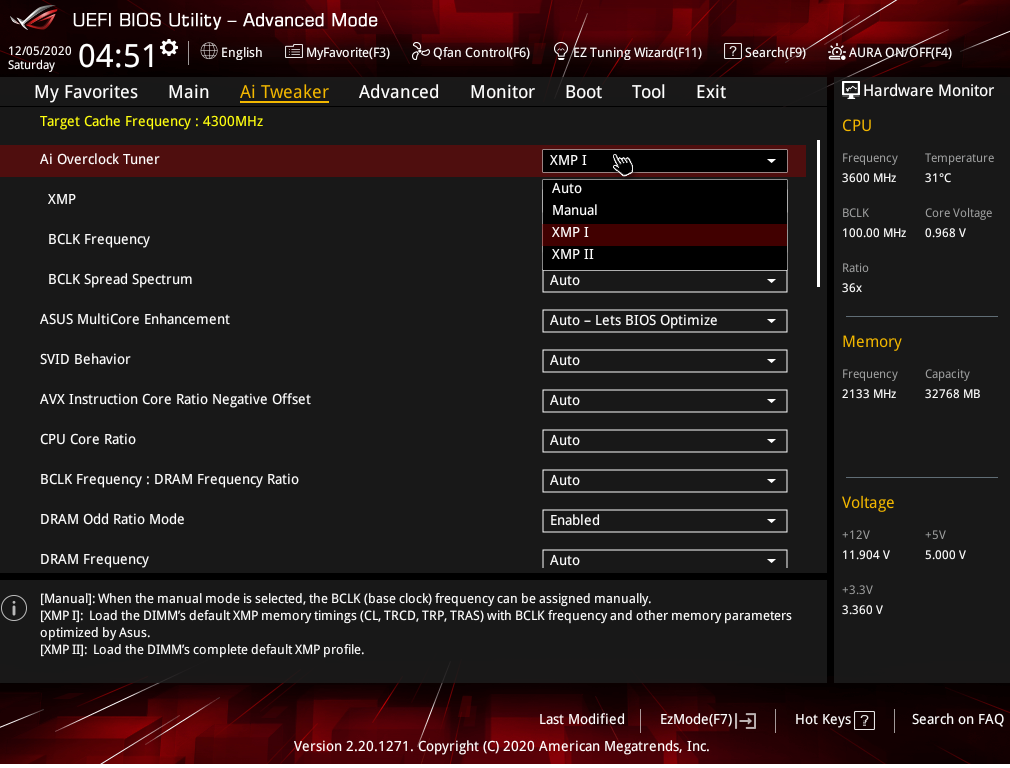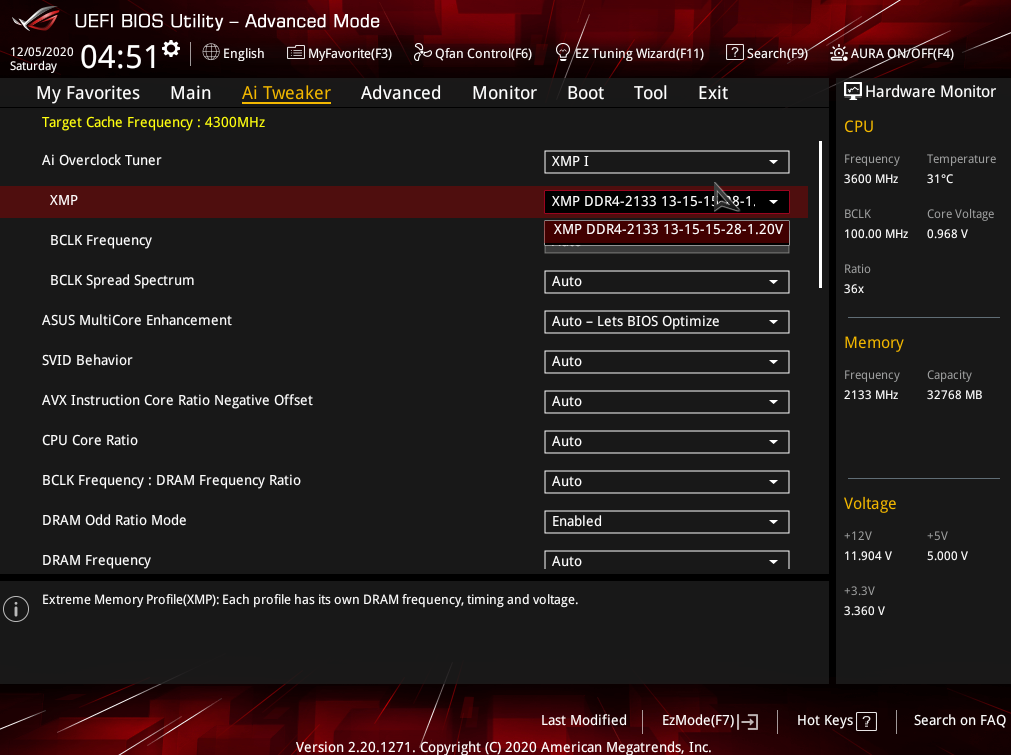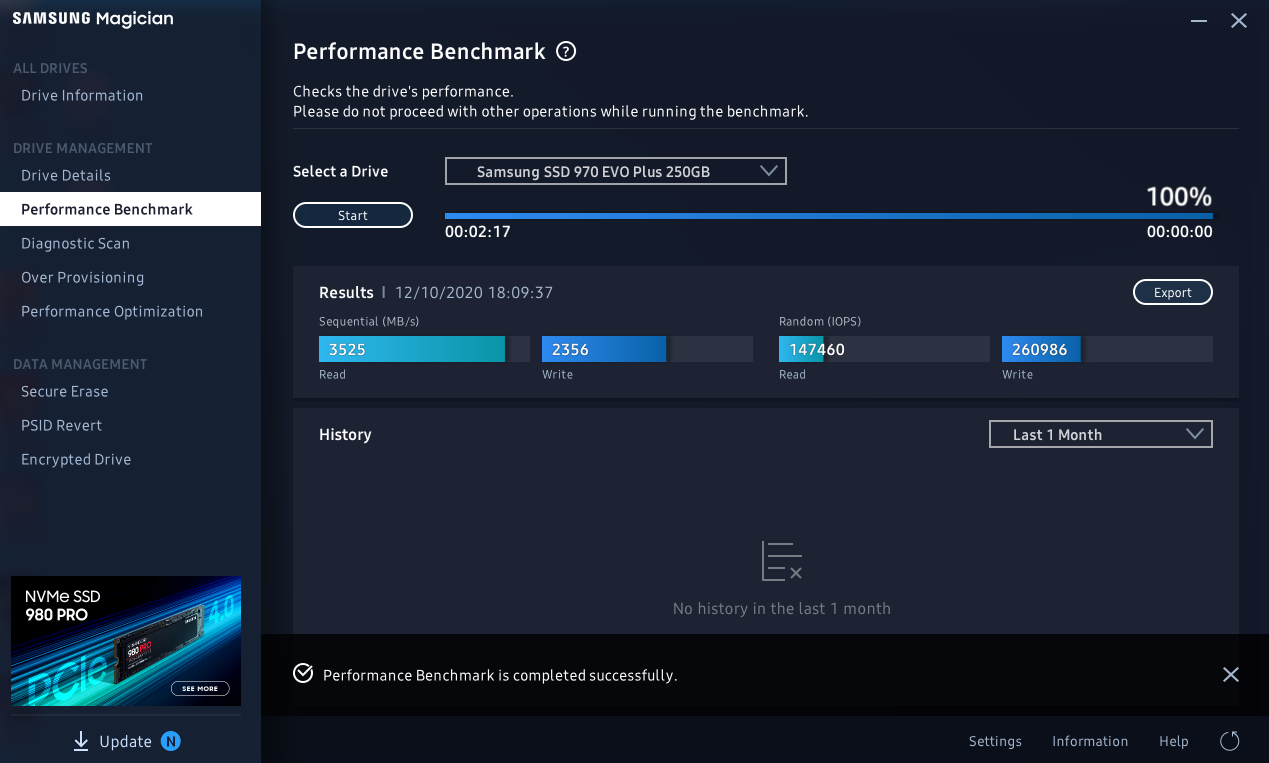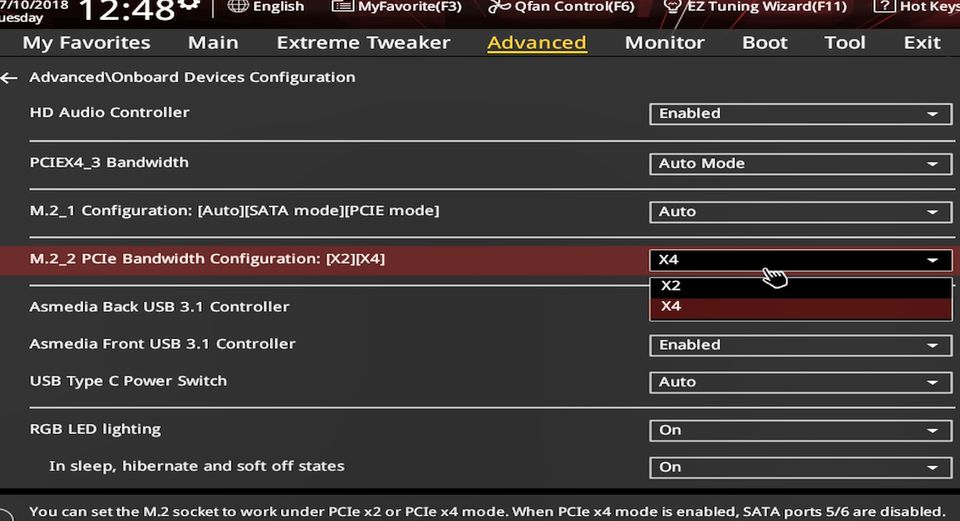I just bought a 970 EVO plus NVME m.2 for my PC
My motherbaord is a ASUS ROG STRIX z390-H
I have tried the m2_2 slot and the m2_1 slot. i really have no clue why it isnt working. maybe some options or settings in the bios? i have no idea really.
It is not showing up or detected in the bios at all which is the worse part it only arrived today brand new.
From what i can find my motherboard does support this this NVME 970 evo plus unless im wrong.
I really dont know what else to do, its got to be some option or something, makes no sense why it isnt detected at all in windows or the bios.
I just updated my bios to the latest version also. would really appreciate some help, this cost me 200$
Windows is installed on my physical 850 or 860 SSD , it boots of this as well, i also have a HDD installed as well, the 970 EVO plus NVME m.2 is brand new with nothing on it., and no its not because it isnt formatted, its not detected in bios or windows it doesn't show up in disk manager as unallocated or anything at all.
My motherbaord is a ASUS ROG STRIX z390-H
I have tried the m2_2 slot and the m2_1 slot. i really have no clue why it isnt working. maybe some options or settings in the bios? i have no idea really.
It is not showing up or detected in the bios at all which is the worse part it only arrived today brand new.
From what i can find my motherboard does support this this NVME 970 evo plus unless im wrong.
I really dont know what else to do, its got to be some option or something, makes no sense why it isnt detected at all in windows or the bios.
I just updated my bios to the latest version also. would really appreciate some help, this cost me 200$
Windows is installed on my physical 850 or 860 SSD , it boots of this as well, i also have a HDD installed as well, the 970 EVO plus NVME m.2 is brand new with nothing on it., and no its not because it isnt formatted, its not detected in bios or windows it doesn't show up in disk manager as unallocated or anything at all.
Last edited: