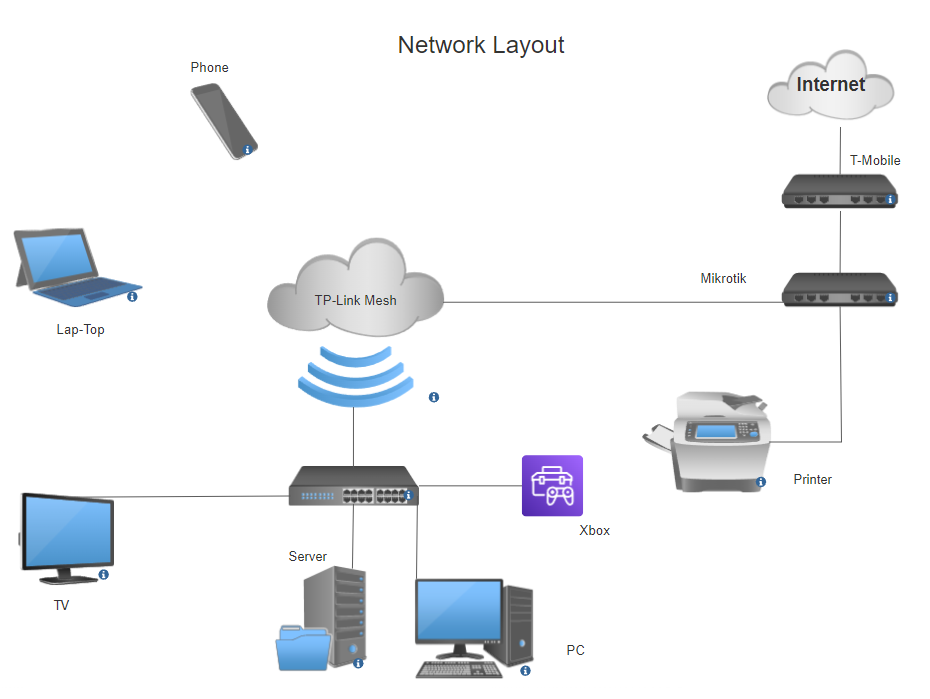I'm an experienced computer professional with a home networking-related problem that I simply don't know how to troubleshoot.
My core question is: Where/how do I begin to track this down? I've been living with it for months (and I hate it).
NOTE: For this one, I am intentionally withholding the very detailed information from this initial post because this is quite complex, and I don't know what components will be important here. In fact, though it probably doesn't show, I've put a lot of work into just choosing/crafting how to approach this description, to make it accessible to folks who aren't living with it. The main reason I've been living with this for months is because I cannot just "shoot off a quick cry for help" for this ... and the living of life has been quite busy.
In short, let's just say I have enough experience at this to expect that essentially no one would read a long wall of text containing every detail. But if you have ideas about the best places to look for the root cause of this, just ask and I'll provide the relevant details requested.
So, starting just with the symptoms and how they occur...
BEFORE / WORKING FINE (I'll call this "Config 0"):
-- Verizon FiOS router (old)
-- TP Link WiFi mesh (M9)
-- FreeBSD server running Samba & Plex Server
-- Win10/11 (mostly Enterprise) desktop PCs and laptops
-- one DELL work-provided, work-managed, Win10Ent laptop that I have admin rights to (but which my employer still loosely monitors, regularly patches/upgrades, etc.)
Under these conditions, every PC & laptop I have could map drives to the FreeBSD/Samba server, copy files, run Plex without incident, remote control to each other (via TightVNC), etc. A veritable paradise of computer functioning.
...until paradise was lost...
AFTER = SEMI-WORKING:
-- T-Mobile gateway [we moved; no VZ FiOS out here]
-- same TP Link WiFi mesh
-- same FreeBSD server running same OS version, same Samba, same Plex Server, etc.
-- same Win10/11 desktop PCs and laptops
-- same DELL work-provided, work-managed laptop
That's just one "AFTER" layout ... I'll call it "new Config A"), but...
ADDED LATER:
-- new Mikrotik Ethernet Gigabit Router (btwn gateway and mesh)
I'll call this setup with the new router "new Config B."
UNDER BOTH OF THESE "NEW" CONFIGURATIONS, the following occurs:
** WORST THING: DELL work-laptop simply refuses to map drives to FreeBSD server
(I have to TightVNC to a desktop in order to transfer files from work laptop to/from the server, barring physical measures of course)
----- mapping attempts to the static IP address and share name consistently return: "Error code 0x80070079
The semaphore timeout period has expired."
(which, of course, I have tried to track down, to no avail here)
I don't have any faith that the error message in isolation will be enough for this one. The error is just one "star" in a constellation of symptoms that I hope "comes together" for someone here.
** BUT ALSO (more of the constellation):
-- all other laptops in the house can still map drives to FreeBSD
-- connecting to FreeBSD over PuTTY does eventually connect and work, but now takes several noticeable beats longer than when under Config 0
-- In Plex, all of my libraries that are dependent upon the FreeBSD server initially show up with yellow exclamation points and, when clicked on, the message:
BUT if I just wait a good 20-30 seconds, the contents of that library shows up all on its own, and all of the libraries immediate drop the warning marker and go back to normal. Except there are sometimes other, similar library delays later in the session, but never playing any media.
ALSO INTERESTING...
Before the move, I got the T-Mobile gateway to test it at the old place.
If the gateway was my exit point, I had these problems (with the exact same wiring/connectivity there, which is obviously now different at the new place).
Switch back to old VZ FiOS router (Config 0), everything went back to working fine.
Switch back to TM Gateway, these same issues occurred.
NOTE: I have since had to return the VZ equipment, so I no longer have that to test with. I'm 100% on T-Mobile now, and so having these issues 100% of the time.
Finally, back to the original question: Where do I begin to look and try things to resolve this?
Thank you immensely for your time in just reading this.
My core question is: Where/how do I begin to track this down? I've been living with it for months (and I hate it).
NOTE: For this one, I am intentionally withholding the very detailed information from this initial post because this is quite complex, and I don't know what components will be important here. In fact, though it probably doesn't show, I've put a lot of work into just choosing/crafting how to approach this description, to make it accessible to folks who aren't living with it. The main reason I've been living with this for months is because I cannot just "shoot off a quick cry for help" for this ... and the living of life has been quite busy.
In short, let's just say I have enough experience at this to expect that essentially no one would read a long wall of text containing every detail. But if you have ideas about the best places to look for the root cause of this, just ask and I'll provide the relevant details requested.
So, starting just with the symptoms and how they occur...
BEFORE / WORKING FINE (I'll call this "Config 0"):
-- Verizon FiOS router (old)
-- TP Link WiFi mesh (M9)
-- FreeBSD server running Samba & Plex Server
-- Win10/11 (mostly Enterprise) desktop PCs and laptops
-- one DELL work-provided, work-managed, Win10Ent laptop that I have admin rights to (but which my employer still loosely monitors, regularly patches/upgrades, etc.)
Under these conditions, every PC & laptop I have could map drives to the FreeBSD/Samba server, copy files, run Plex without incident, remote control to each other (via TightVNC), etc. A veritable paradise of computer functioning.
...until paradise was lost...
AFTER = SEMI-WORKING:
-- T-Mobile gateway [we moved; no VZ FiOS out here]
-- same TP Link WiFi mesh
-- same FreeBSD server running same OS version, same Samba, same Plex Server, etc.
-- same Win10/11 desktop PCs and laptops
-- same DELL work-provided, work-managed laptop
That's just one "AFTER" layout ... I'll call it "new Config A"), but...
ADDED LATER:
-- new Mikrotik Ethernet Gigabit Router (btwn gateway and mesh)
I'll call this setup with the new router "new Config B."
UNDER BOTH OF THESE "NEW" CONFIGURATIONS, the following occurs:
** WORST THING: DELL work-laptop simply refuses to map drives to FreeBSD server
(I have to TightVNC to a desktop in order to transfer files from work laptop to/from the server, barring physical measures of course)
----- mapping attempts to the static IP address and share name consistently return: "Error code 0x80070079
The semaphore timeout period has expired."
(which, of course, I have tried to track down, to no avail here)
I don't have any faith that the error message in isolation will be enough for this one. The error is just one "star" in a constellation of symptoms that I hope "comes together" for someone here.
** BUT ALSO (more of the constellation):
-- all other laptops in the house can still map drives to FreeBSD
-- connecting to FreeBSD over PuTTY does eventually connect and work, but now takes several noticeable beats longer than when under Config 0
-- In Plex, all of my libraries that are dependent upon the FreeBSD server initially show up with yellow exclamation points and, when clicked on, the message:
And there's a button saying "Allow insecure connections""The server "RAID" does not allow secure connections.
Its "Secure connections" setting may be set to disabled, or you may need to adjust some settings on your network. You can ...
The app is loaded insecurely. You can attempt to use an insecure connection now."
BUT if I just wait a good 20-30 seconds, the contents of that library shows up all on its own, and all of the libraries immediate drop the warning marker and go back to normal. Except there are sometimes other, similar library delays later in the session, but never playing any media.
ALSO INTERESTING...
Before the move, I got the T-Mobile gateway to test it at the old place.
If the gateway was my exit point, I had these problems (with the exact same wiring/connectivity there, which is obviously now different at the new place).
Switch back to old VZ FiOS router (Config 0), everything went back to working fine.
Switch back to TM Gateway, these same issues occurred.
NOTE: I have since had to return the VZ equipment, so I no longer have that to test with. I'm 100% on T-Mobile now, and so having these issues 100% of the time.
Finally, back to the original question: Where do I begin to look and try things to resolve this?
Thank you immensely for your time in just reading this.