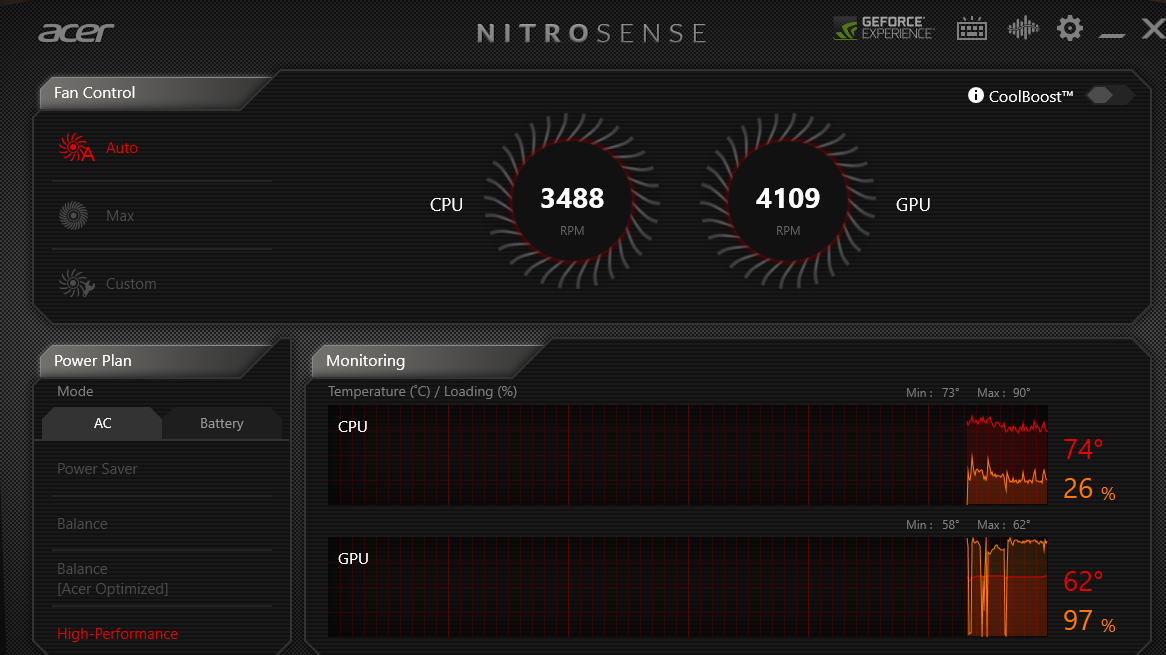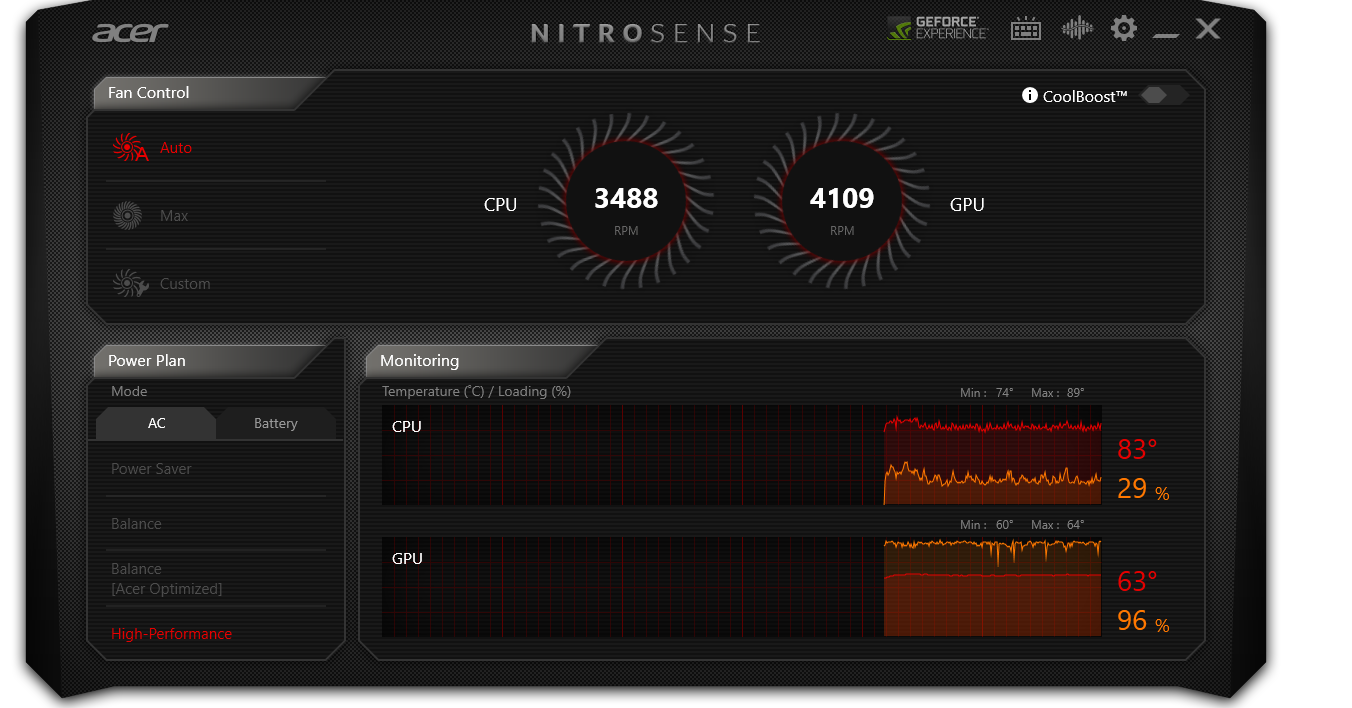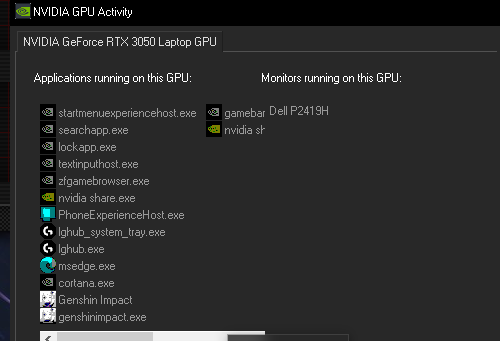I have Acer Nitro 5 AN515-57 with a 3050 and i was playing Genshin Impact peacefully at highest settings with smooth gameplay. Suddenly the fps dropped crazy to like 5-10 fps, fans started going full speed. I open Nitrosense and i see it says GPU usage at 100% with both the fans running at 5500+ RPM. The fan speeds persisted even after closing the game.I restart the laptop and the fan speeds are back to normal, but the fps drop and gpu usage are still at 100% while in game. Ireduce the graphics to lowest and it is still at 85% GPU usage.
I check for driver updates, reinstall my graphics card drivers and the issue still persists.
100% GPU usage but temps are completely normal like 60-70 degrees celsius which is kind of wrong? cause how can you be at 100% gpu usage and have low temps.
I play Valorant as well in the highest settings and normally i used to get 250+ FPS. But now while playing it hovers between 90-120.
I clean installed my graphics card driver and now nitro sense does not even show any temps or usage of gpu. It says discrete GPU is idle while task manager says GPU usage is at 100%.
The issue randomly came while in the middle of playing and no changes have been done to any settings or anything to cause this issue. How to solve?
Laptop Specs:
CPU: i5 11400H
GPU: RTX 3050
RAM: 1 stick of 16GB DDR4
I check for driver updates, reinstall my graphics card drivers and the issue still persists.
100% GPU usage but temps are completely normal like 60-70 degrees celsius which is kind of wrong? cause how can you be at 100% gpu usage and have low temps.
I play Valorant as well in the highest settings and normally i used to get 250+ FPS. But now while playing it hovers between 90-120.
I clean installed my graphics card driver and now nitro sense does not even show any temps or usage of gpu. It says discrete GPU is idle while task manager says GPU usage is at 100%.
The issue randomly came while in the middle of playing and no changes have been done to any settings or anything to cause this issue. How to solve?
Laptop Specs:
CPU: i5 11400H
GPU: RTX 3050
RAM: 1 stick of 16GB DDR4