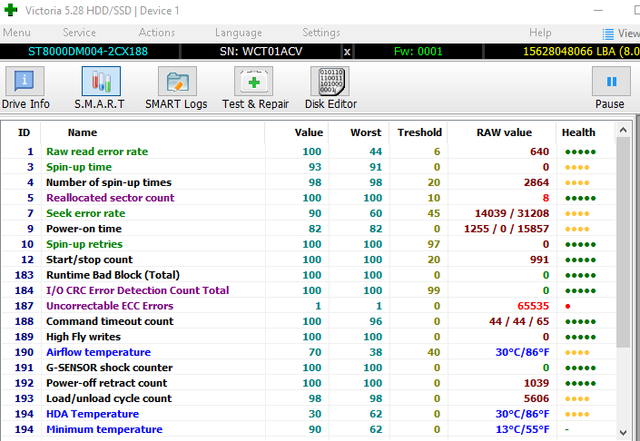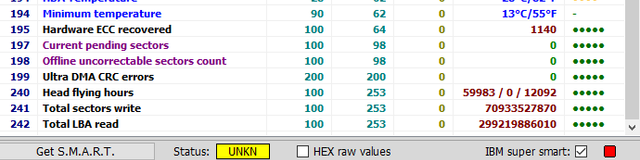Hey, So I just migrated a drive to an Asustor NAS and ran Disk Doctor. A bad block was found and now it says 'HDD Bad Block' under Status.
If there's a dead block or 2, I'm not really bothered (plus can't afford to replace it), all my data's synced to the cloud anyway, but if it's more serious I'd like to know before transferring all my data over. I've attached pictures of the attributes labelled as 'Bad' in the SMART info, could someone please let me know how serious the issue is?
My other question is regarding best practices, if the drive is usable, apart from running Disk Doctor, is there anything else I should do before using it?
If there's a dead block or 2, I'm not really bothered (plus can't afford to replace it), all my data's synced to the cloud anyway, but if it's more serious I'd like to know before transferring all my data over. I've attached pictures of the attributes labelled as 'Bad' in the SMART info, could someone please let me know how serious the issue is?
My other question is regarding best practices, if the drive is usable, apart from running Disk Doctor, is there anything else I should do before using it?