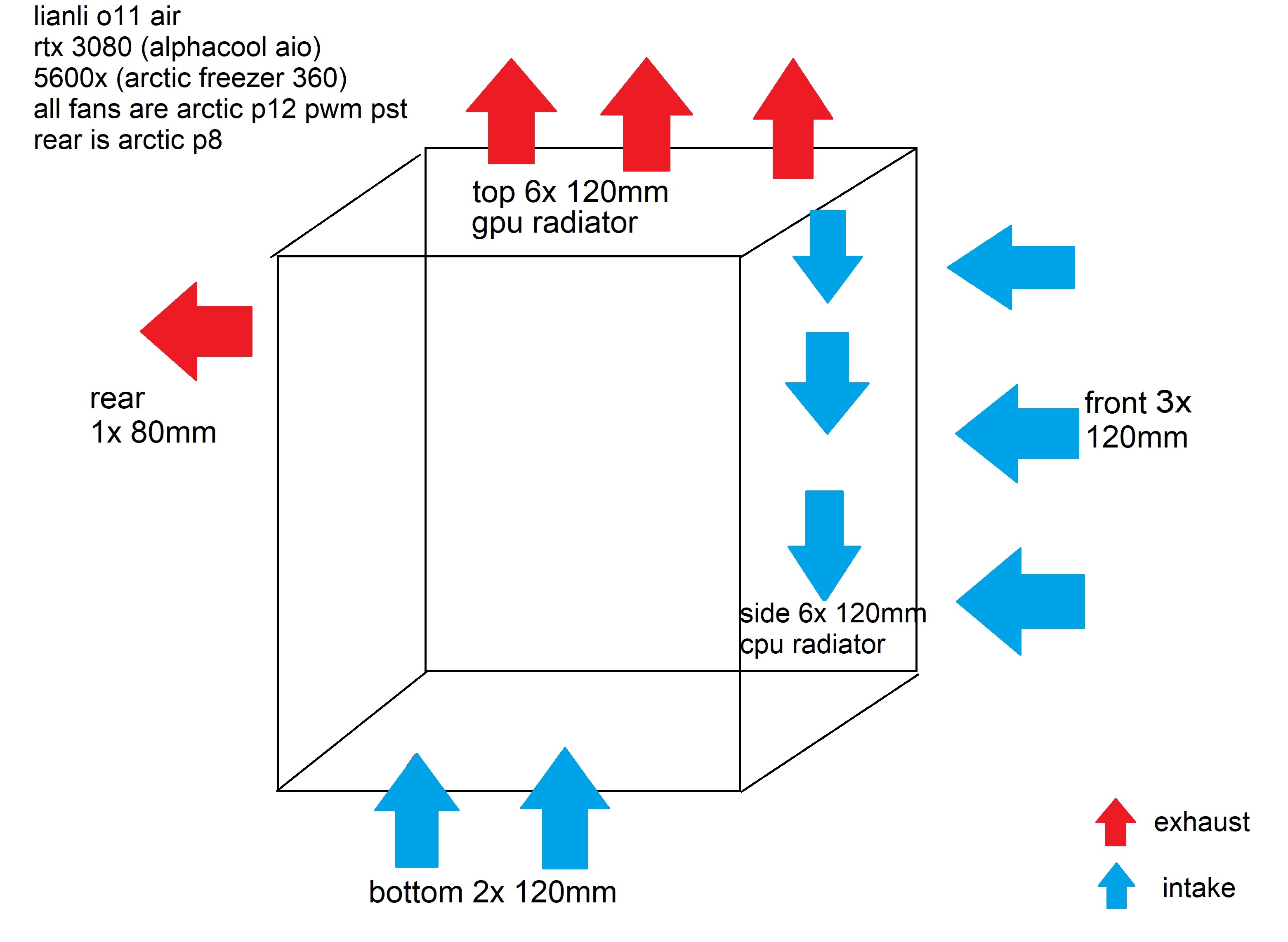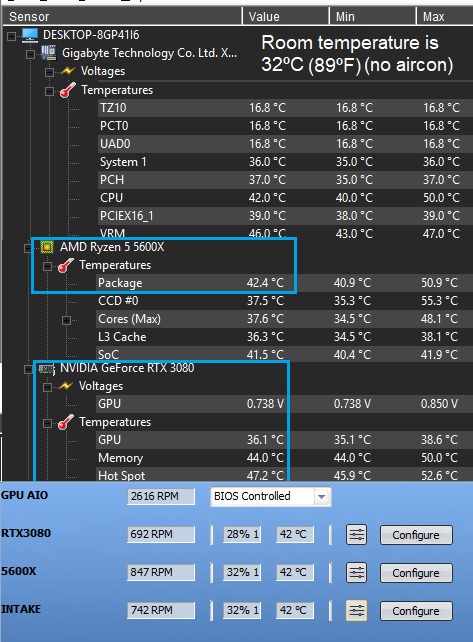I am doing a system refresh since I just got a 3080ti. I had a 2080 on a hybrid kit and water is just better. Without doing a full custom loop, I have an order with ModMyMods for an alphacool eiswolf gpu aio and a EVGA 360 clc (aio). I would do a custom loop but Im afraid I dont have the patience, I have a degenerative brain disease and its hard for me to focus on small, intricate tasks for more than 15 minutes without getting a migraine and feeling like crud. I want a full loop, but 2 aio's is about as good as I can get ha...
My case is a Lian Li 011 Dynamic Evo (so there is plenty of room for the excess tubing and just overall a lot of room), currently I have the 3080ti on a vertical mount and its staying at 72-74 c under stress/benchmarks with a slight overclock (which is accecptable just the fan noise is killing my OCD). The CPU which is in the 360 aio is just a Ryzen 5 3600x which when under load/stressed is around 60-64 c (which again is fine by me). In that case if you know, you know.... I have 3 side fans as intake, 3 bottom fans as intake, 1 120mm fan exhaust out the back and the 360 rad/aio/fans exhausting out the top.
Any tips for the future mounting of the eiswolf gpu aio when it comes? Can i mount the GPUs AIO on the bottom of the case (the pump for the eiswolf is on the GPU waterblock where the fittings are in a typical loop)? Would it be good to do that? I would assume that getting fresh air and pulling it into the case would be good for that GPUs radiator and the CPUs AIO should I leave it top exhaust or move it to side intake?
There are a few ways of going about "cooling" and was just curious if anyone in the know would be able to give a few pointers so I dont have to spend a week testing out all that.... spending literal hours just to do simple things means for me it will take days on account of my "affliction". Thanks to anyone with words of advice, much appreciated.
EDIT: After thinking about what I just said, having a pump be above the radiator/source of liquid.... that is really dumb so pretend that I didnt say that (shows just how much thought I have put toward this ha)
My case is a Lian Li 011 Dynamic Evo (so there is plenty of room for the excess tubing and just overall a lot of room), currently I have the 3080ti on a vertical mount and its staying at 72-74 c under stress/benchmarks with a slight overclock (which is accecptable just the fan noise is killing my OCD). The CPU which is in the 360 aio is just a Ryzen 5 3600x which when under load/stressed is around 60-64 c (which again is fine by me). In that case if you know, you know.... I have 3 side fans as intake, 3 bottom fans as intake, 1 120mm fan exhaust out the back and the 360 rad/aio/fans exhausting out the top.
Any tips for the future mounting of the eiswolf gpu aio when it comes? Can i mount the GPUs AIO on the bottom of the case (the pump for the eiswolf is on the GPU waterblock where the fittings are in a typical loop)? Would it be good to do that? I would assume that getting fresh air and pulling it into the case would be good for that GPUs radiator and the CPUs AIO should I leave it top exhaust or move it to side intake?
There are a few ways of going about "cooling" and was just curious if anyone in the know would be able to give a few pointers so I dont have to spend a week testing out all that.... spending literal hours just to do simple things means for me it will take days on account of my "affliction". Thanks to anyone with words of advice, much appreciated.
EDIT: After thinking about what I just said, having a pump be above the radiator/source of liquid.... that is really dumb so pretend that I didnt say that (shows just how much thought I have put toward this ha)
Last edited: