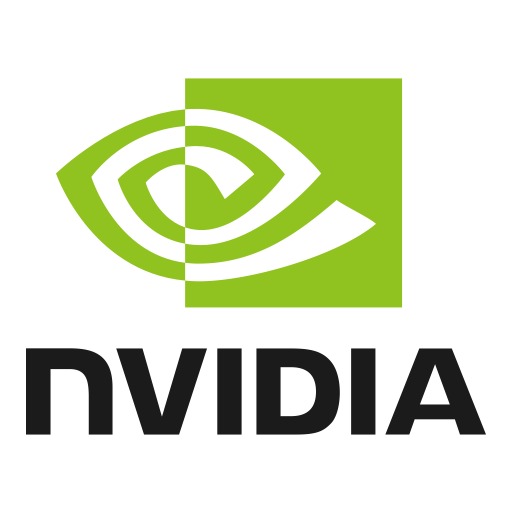I'm looking for ideas to better air cool two RTX3090s (Gigabyte gaming oc) right next to each other. It seems the core temps of the top one are getting hot too quick for my liking and I wonder. Is it because it is difficult to suck enough aith through such a small gap? Or is it because the topmost card is sucking warm air expelled by the lower card? I heard in dual setups it is common to have one of the cards to run hotter, but this is 15C difference.... Quite a lot.
I have a 3d printer and I saw a video of a guy 3d printing what looked like shaped intake ports to guide air in the case and he managed to cool his rtx4090 in a mid tower case by about 10C cooler. Perhaps I can use the idea too? Do we have anyone runing a dual rtx3090 setup here who is willling to describe their experience?
I can't move the cards away because I'm using nvlink 3 slot bridge. A 3 slot bridge was ridiculously difficult to find and expensive around here, I don't think buying a 4 slot bridge and a nother motherboard for a 4 slot separation is an option for me. I'd rather build a custom water loop, but I'd prefer to stay with air if at all possible.
Someone may ask why? Well, prices of used rtx3090 came down suffieciently so I could buy two and an NVLink bridge for my "hobby grade" AI research. This is much better and cheaper for me that buying a single RTX4090 (better, because I do need way more than 24GB of VRAM, 48GB is a minimum).
I've got them in an ASUS TUF gaming x570-PLUS MB with a Ryzen 7 3700X (soon to be upgraded to Ryzen 9 5950X), a 1000W be.quiet Pure Power 12 PSU in a Thermaltake core x71 case.
When I got the first card I used furmark to test if the pads and thermal compound are not dried (it is a 3 year old used card after all), the memory would get up to 100C after 5 min of furmark. So I swapped thermal pads and the compound. And now the highest these temps get is 95C.
Then I got the other RTX3090 and I put it 3 slots below as in the pictures. I haven't had a chance to replace the pads in the second card (but I already bought them so I will soon). However I noticed immediately when both cards are in use at the same time the second card reaches much higher core temperatures very quickly.
When both cards are installed and furmark is running on the top one it is only few degrees warmer, so I'm suspecting it is not so much the small gap, but the hot air exhausted down towards the motherboard that gets sucked back that causes it. What do you think?
Here are some (pretty bad) pictures.


I have a 3d printer and I saw a video of a guy 3d printing what looked like shaped intake ports to guide air in the case and he managed to cool his rtx4090 in a mid tower case by about 10C cooler. Perhaps I can use the idea too? Do we have anyone runing a dual rtx3090 setup here who is willling to describe their experience?
I can't move the cards away because I'm using nvlink 3 slot bridge. A 3 slot bridge was ridiculously difficult to find and expensive around here, I don't think buying a 4 slot bridge and a nother motherboard for a 4 slot separation is an option for me. I'd rather build a custom water loop, but I'd prefer to stay with air if at all possible.
Someone may ask why? Well, prices of used rtx3090 came down suffieciently so I could buy two and an NVLink bridge for my "hobby grade" AI research. This is much better and cheaper for me that buying a single RTX4090 (better, because I do need way more than 24GB of VRAM, 48GB is a minimum).
I've got them in an ASUS TUF gaming x570-PLUS MB with a Ryzen 7 3700X (soon to be upgraded to Ryzen 9 5950X), a 1000W be.quiet Pure Power 12 PSU in a Thermaltake core x71 case.
When I got the first card I used furmark to test if the pads and thermal compound are not dried (it is a 3 year old used card after all), the memory would get up to 100C after 5 min of furmark. So I swapped thermal pads and the compound. And now the highest these temps get is 95C.
Then I got the other RTX3090 and I put it 3 slots below as in the pictures. I haven't had a chance to replace the pads in the second card (but I already bought them so I will soon). However I noticed immediately when both cards are in use at the same time the second card reaches much higher core temperatures very quickly.
When both cards are installed and furmark is running on the top one it is only few degrees warmer, so I'm suspecting it is not so much the small gap, but the hot air exhausted down towards the motherboard that gets sucked back that causes it. What do you think?
Here are some (pretty bad) pictures.