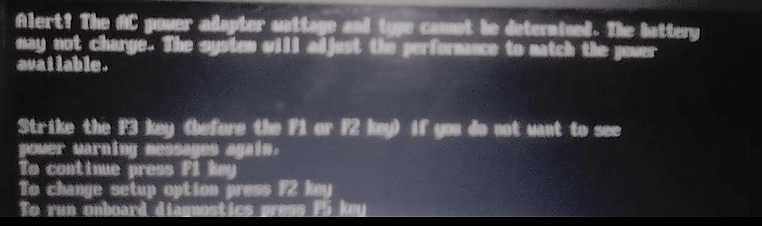
I still don't under stand the pc works normal no overheat and never shuts down. Says,
Alert! The AC power adapter wattage and type cannot be determined. The battery may not charge. The system will adjust the performance to match the power available.
|
| Performance |
| ||||||||||||||||||||
|

I keep getting these messages and im not sure if its the power , or the cpu.
I wonder if any one knows what the problem is here its not the AC, I tried it with a spare and got the same messages.
Battery health 6 hours and yes when the batt is connected shows 100% Power
When its AC adapted direct connected shows 255% Power

---------------------------------------------------------------------------------------------
I also got these messages in Eventviewer has to be the cpu
Processor 0 was throttled by an entity other than the kernel power manager.
W32time Service received notification to rediscover its time sources and/or resynchronize time. Reason Code:2 System Tick Count: 108274750
Reason code description:
0 : An explicit time resynchronization request from an administrator
1 : Power state changes on this machine
2 : Changes to the network interface or to the network topology
3 : State changes within W32time that require time synchronization
The actions that follow this notifcation may impact fine-grained time synchronization accuracy.
So I was reading and wonder what was throttled by an entity......
Also called: throttle valve any device that controls the quantity of fuel or fuel and air mixture entering an engine
an informal or dialect word for throat.
to stop the breath of by compressing the throat; strangle.
to choke or suffocate in any way.
to compress by fastening something tightly around.
to silence or check as if by choking: His message was throttled by censorship.
Machinery.
To obstruct or check the flow of (a fluid), as to control the speed of an engine.
To reduce the pressure of (a fluid) by passing it from a smaller area to a larger one.
Entity
something having real or distinct existence; a thing, esp when considered as independent of other things
existence or being
the essence or real nature
something that has a real existence; thing: corporeal entities.
being or existence, especially when considered as distinct, independent, or self-contained: He conceived of society as composed of particular entities requiring special treatment.
essential nature: The entity of justice is universality.
Last edited:

