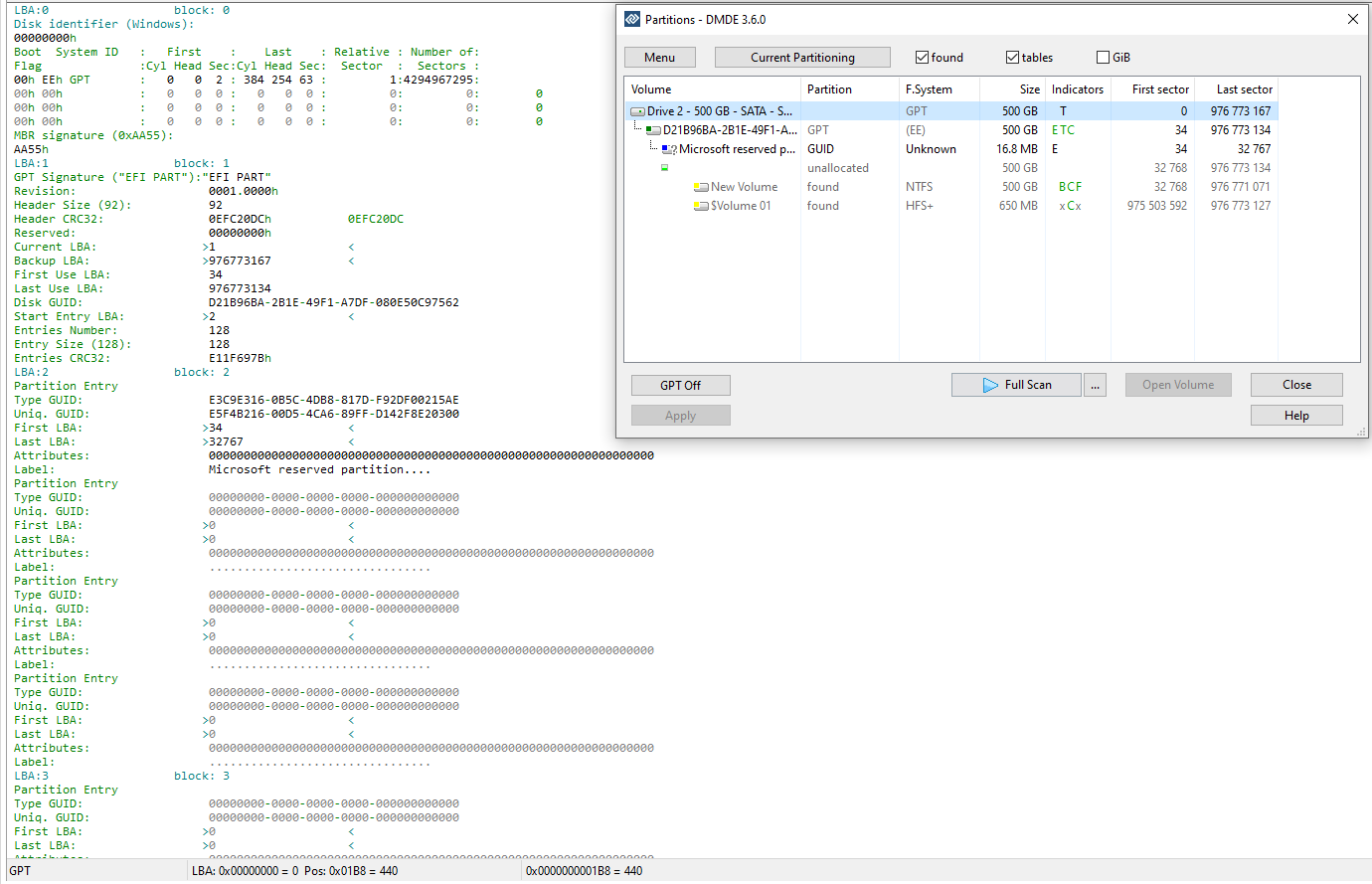I've had this weird problem for the past few months. Randomly, all of my internal SATA drives will become uninitialized. This means that in order to use them, I have to go back into Disk Manager and initialize them, obviously losing any data that was on them. The data right now isn't a concern, I had it backed up. But the fact that I cant use any drives is a real problem.
The machine is a new build and I transplanted these drives from my old setup. The machine was put together in June.
AMD Ryzen 7 3700X
ASUS ROG STRIX AMD Ryzen X570-I
Gigabyte NVIDIA GeForce RTX 2060 SUPER
2x 1tb Intel Solid-State Drive 600p
2x 500gb Samsung 850 EVO (5 years and 3 years)
1x 1tb Seagate ST1000DX001 SSHD (6 years old)
My two M.2 drives don't cause any problems. I have 5 external USB drives connected and they're all fine. But the two Samsung SSD's and the Seagate SSHD all disappear together at random times- sometimes after a reboot, sometimes during use. The machine can still see them... I CAN reinitialise them, but I know it's just a matter of hours until they go again.
I tried new drivers. I tried a new Windows install. I tried changing caching and power settings. The drives are all different ages and pass all SMART checks. When they're initialised, they're in perfect drive health. I tried looking through the BIOS but I cant see anything to change that could stop this. I updated the chipset and the BIOS. I swapped out all the SATA data cables and reboot... gone again.
Normally, you'd think that the drive was dying. But three different drives, of two different technology types, from two different manufacturers and all of different ages and all with different usage times that all disappear together? I don't think it's the health of the drives.
What am I missing?
The machine is a new build and I transplanted these drives from my old setup. The machine was put together in June.
AMD Ryzen 7 3700X
ASUS ROG STRIX AMD Ryzen X570-I
Gigabyte NVIDIA GeForce RTX 2060 SUPER
2x 1tb Intel Solid-State Drive 600p
2x 500gb Samsung 850 EVO (5 years and 3 years)
1x 1tb Seagate ST1000DX001 SSHD (6 years old)
My two M.2 drives don't cause any problems. I have 5 external USB drives connected and they're all fine. But the two Samsung SSD's and the Seagate SSHD all disappear together at random times- sometimes after a reboot, sometimes during use. The machine can still see them... I CAN reinitialise them, but I know it's just a matter of hours until they go again.
I tried new drivers. I tried a new Windows install. I tried changing caching and power settings. The drives are all different ages and pass all SMART checks. When they're initialised, they're in perfect drive health. I tried looking through the BIOS but I cant see anything to change that could stop this. I updated the chipset and the BIOS. I swapped out all the SATA data cables and reboot... gone again.
Normally, you'd think that the drive was dying. But three different drives, of two different technology types, from two different manufacturers and all of different ages and all with different usage times that all disappear together? I don't think it's the health of the drives.
What am I missing?