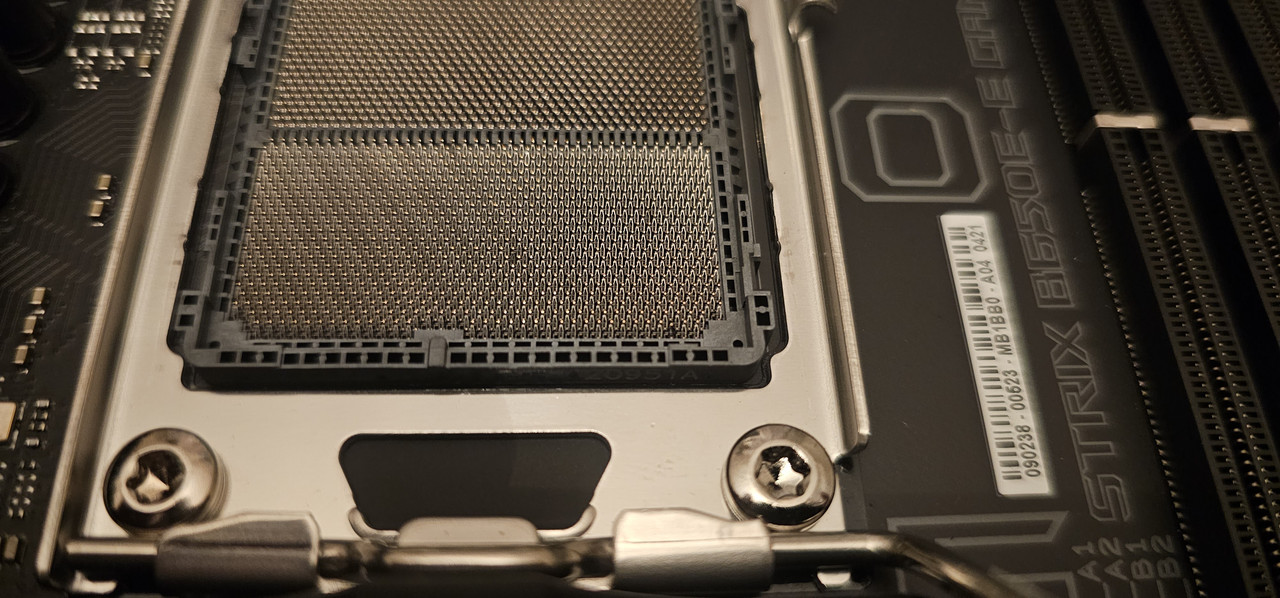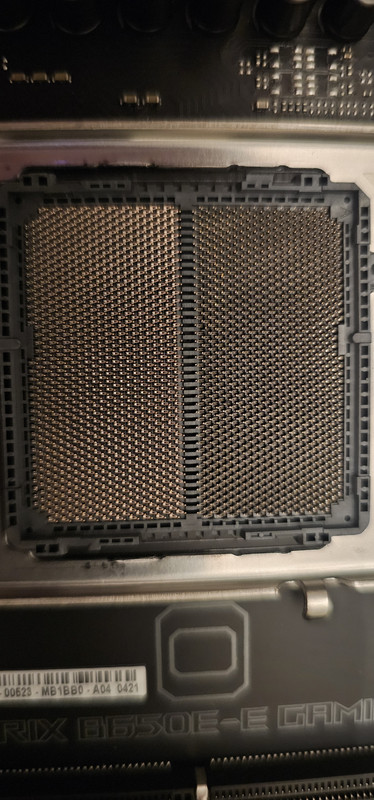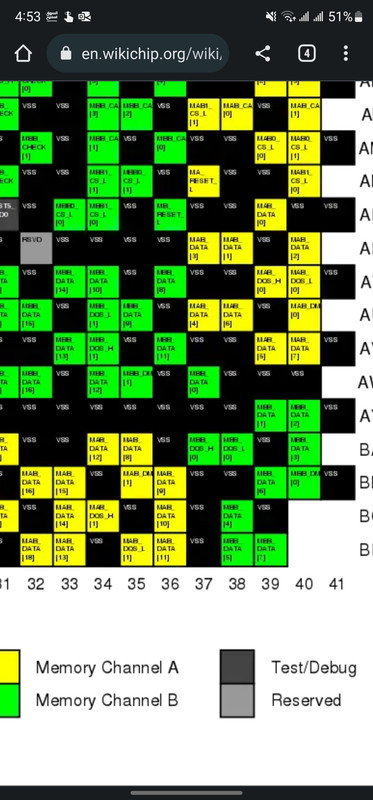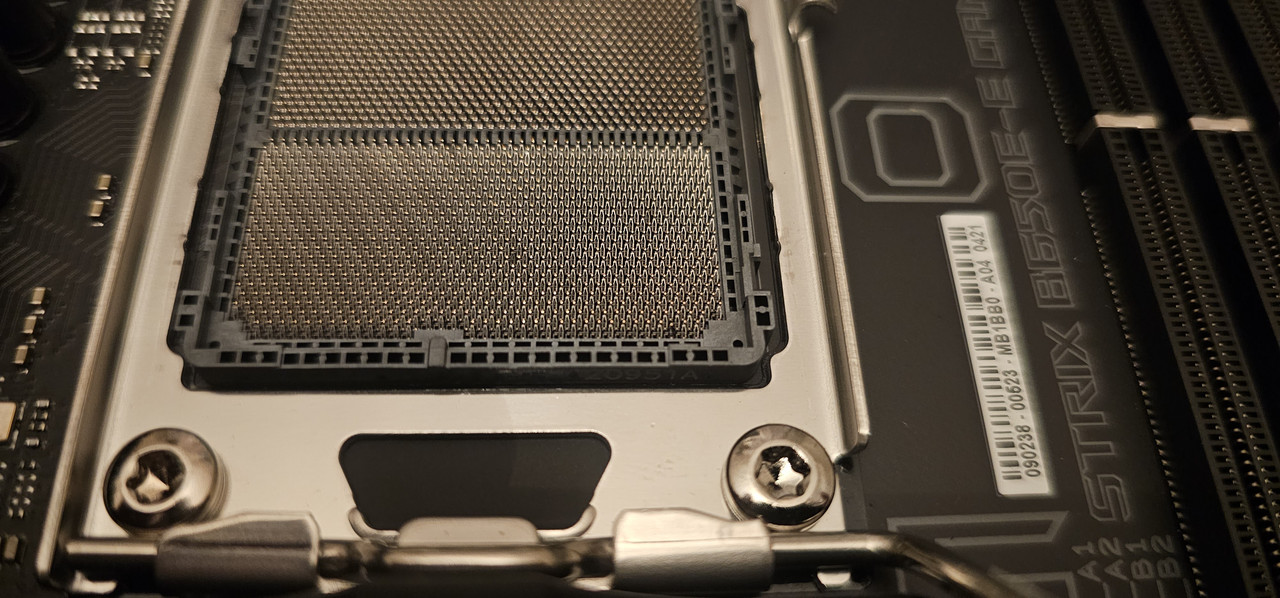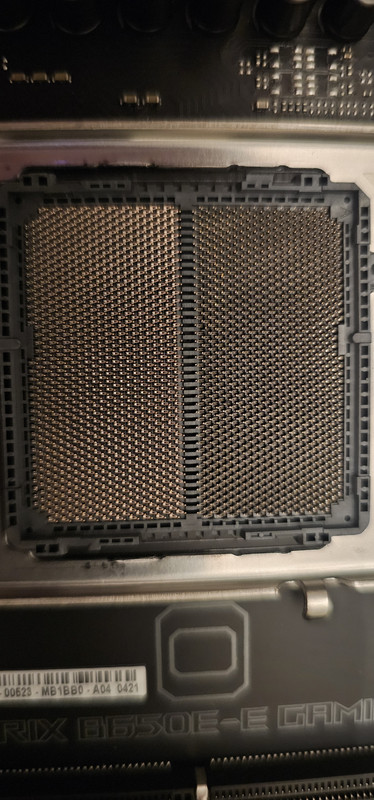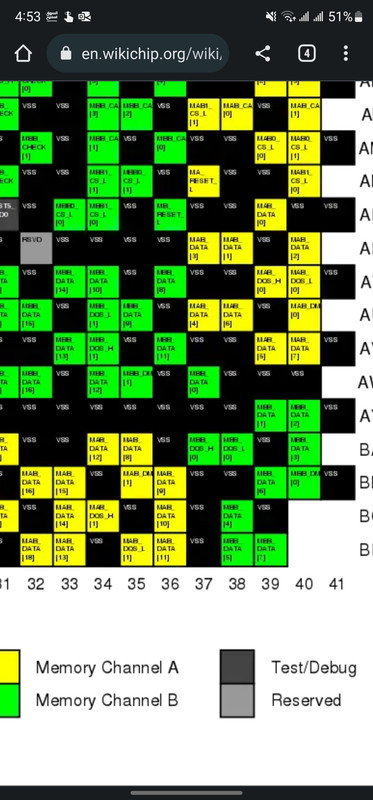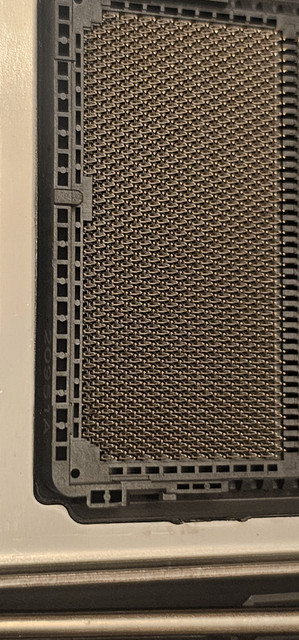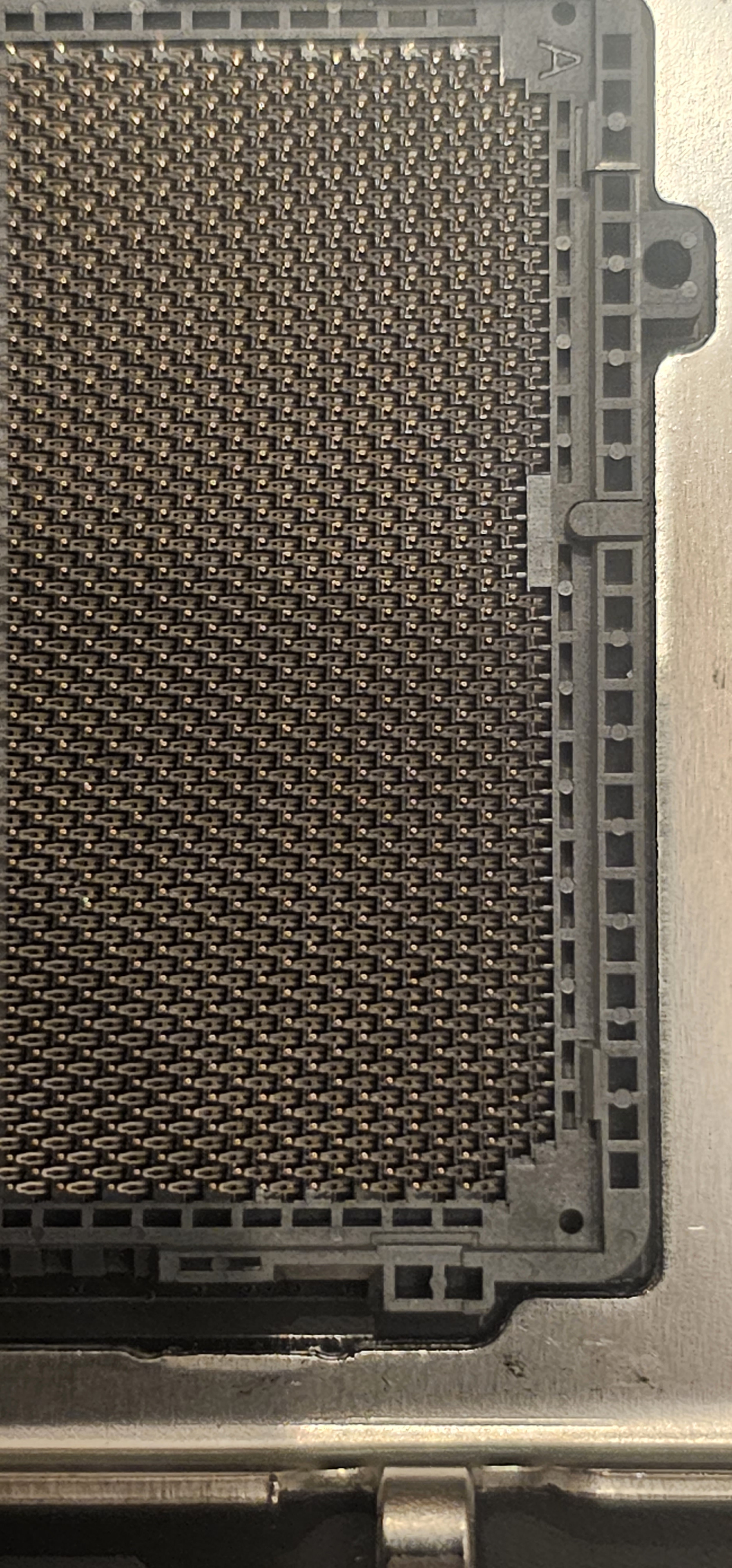I got it for $220 instead of the regular $350
I tried to fix them a bit, they all seem aligned now, well except for that 3rd pin I talked about, turned out it wasn't missing just tucked inside, I managed to get it out but I wont try to fix it more as it seems a bit bent from the middle, I hope when I put the cpu i aligne to the correct position.
Here is a picture of socket parts, the firs is the bottom half where the third pin was "now 3rd one from left bottom in the first column, you can see it's abit further than the rest
And here is the top half of the socket
What do you guys think 🤔? Will it work? hopefully 🤞.
looks good to me, Nice Job/work you done recovering the pins positions.
Oh I better add DO NOT be tempted to move the pin that was stuck down anymore than you already have.
with any luck once the CPU is in position and locked in the pressure should help sort it out, at worse the pin may snap but be held in position by the CPU holding the connection between the pin and CPU's little gold pad.
The pin does look awfully close to the bottom left pin left of it, just be as gentle as you possibly can when inserting the CPU maybe at an slight degree angle\tilt to the pin, as so when the CPU's pads lay on the pins it's sort of pushing the pin that its close away from the pin below it's on it's bottom left .... if you get what I mean.
But hopefully it should be OK.
In fact looking even closer, I know I said don't be tempted BUT it does not appear to have any folding so I would just try to nudge it up away from the pin that's to its bottom left a tiny bit more just to make sure, if it feels lose rather than springgy just leave it and ignore this.
Either way you don't want the pins to touch each other and short as I don't know what damage if any could be caused to the CPU and already damaged socket, sorry to say it like that but it's just be prepared for the worst out come I guess if things don't go as they should.
I cant help but keep looking It NEEDS to be nudged up as it look as if it may short with the pin to it's bottom left once the CPU has applied pressure to the pins when it's seated.
If you get a sowing needle and lightly press down on any of the pins so they are in their fully seated position then you will see what I mean.
Try the pin that's slightly out of alignment, if you gently press it down, see if it seats in its correct position like one of the pin's that's has not needed to be corrected.
If when your press the pin down it naturally tries to move in away that would make it touch the pin to its bottom left it will have to be nudged up a fraction more.