Hello I have noticed quite a few posts asking the same question but the answers very from post to post. So my question is, what is too hot? When I play WoW my temperatures reach 68 C and the website claims 61 but I have also read from many forums that its actually 71C.
[SOLVED] Amd fx 8350 safe temperatures?
- Thread starter Yout2
- Start date
-
- Tags
- amd cpu Tempatures
You are using an out of date browser. It may not display this or other websites correctly.
You should upgrade or use an alternative browser.
You should upgrade or use an alternative browser.
Solution
There is only ONE answer that matters, and that is the right one. And in this case, on THAT platform, you can't look at any "temps" because none of them will be correct. The FX series AM3 and AM3+ platform don't use a normal thermal monitoring solution like Intel or like the newer Ryzen processors. They use "Distance to TJmax" which is an estimated temperature based on a thermal diode and a formula.
There are only two ways to accurately measure and monitor thermals on that platform. One is using AMD overdrive. The other is using Core Temp and changing the option for "display distance to TJmax in thermal fields" in the advanced setttings options. You do not ever want to see LESS than 10°C distance to TJmax. Anything MORE than ten...
There are only two ways to accurately measure and monitor thermals on that platform. One is using AMD overdrive. The other is using Core Temp and changing the option for "display distance to TJmax in thermal fields" in the advanced setttings options. You do not ever want to see LESS than 10°C distance to TJmax. Anything MORE than ten...
Darkbreeze
Retired Mod
There is only ONE answer that matters, and that is the right one. And in this case, on THAT platform, you can't look at any "temps" because none of them will be correct. The FX series AM3 and AM3+ platform don't use a normal thermal monitoring solution like Intel or like the newer Ryzen processors. They use "Distance to TJmax" which is an estimated temperature based on a thermal diode and a formula.
There are only two ways to accurately measure and monitor thermals on that platform. One is using AMD overdrive. The other is using Core Temp and changing the option for "display distance to TJmax in thermal fields" in the advanced setttings options. You do not ever want to see LESS than 10°C distance to TJmax. Anything MORE than ten degrees to TJmax is ok.
This is a good place to start, although he's working on revising it and the images are borked right now.
 forums.tomshardware.com
forums.tomshardware.com
Also this:
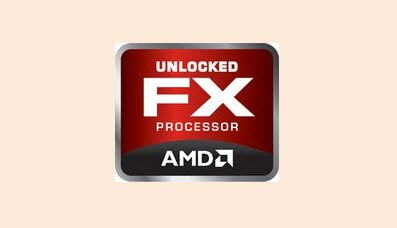
Anything else anybody tells you is pure BS.
There are only two ways to accurately measure and monitor thermals on that platform. One is using AMD overdrive. The other is using Core Temp and changing the option for "display distance to TJmax in thermal fields" in the advanced setttings options. You do not ever want to see LESS than 10°C distance to TJmax. Anything MORE than ten degrees to TJmax is ok.
This is a good place to start, although he's working on revising it and the images are borked right now.
How To - An Understanding of Temperature on AMD CPUs and APUs
Does HWMonitor say your CPU/APU temp is 70C when idling but your CPU socket feels cool to the touch? Is Core Temp only reading 10C but it's not possible because your room is 28C? The reason is that these and other 3rd party programs are not interpreting the AMD TCTL signal correctly, although...
Also this:
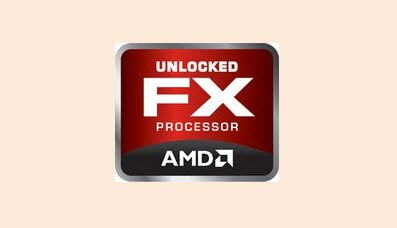
How to Understand AMD CPU Temperatures | Daves Computer Tips
Over the years I've used both Intel and AMD processors and whichever monitoring utility I've used, it has always reported the real temperatures at core and socket. Since upgrading one of my PCs from…
davescomputertips.com
Anything else anybody tells you is pure BS.
So I downloaded core temp and enabled the to tjmax option and as I was playing WoW the max went to 11C to Tjmax almost right away. I really hope changing the thermal paste fixes this issue. If not I guess I will look into getting a better cooler.
Darkbreeze
Retired Mod
What cooler are you currently using? Have you checked to see that the cooler has not come loose on one of the corners?
If you are using a stock style cooler with push pins, it's very common for them to come loose or break over time or after being moved.
I'd take the cooler off, clean the bottom of the cooler and top of the CPU with 91% isopropyl alcohol, apply fresh paste, double check that everything is seated and correctly tightened and see if it's still giving you trouble.
Depends on what you're using now though I guess. What are your FULL hardware specifications?
How many case fans? How is each case fan installed (intake or exhaust) and where is each installed?
If you are using a stock style cooler with push pins, it's very common for them to come loose or break over time or after being moved.
I'd take the cooler off, clean the bottom of the cooler and top of the CPU with 91% isopropyl alcohol, apply fresh paste, double check that everything is seated and correctly tightened and see if it's still giving you trouble.
Depends on what you're using now though I guess. What are your FULL hardware specifications?
How many case fans? How is each case fan installed (intake or exhaust) and where is each installed?
Sorry for the very late response, the cooler is the stock cooler that came with the AMD fx 8350, its a lever based cooler, I put some new paste in and used some canned air to clean the dust, but sadly its still getting pretty hot. Today as I was trying to play a game it hit 71C. I thought the 8350 had some kind of fail safe where it shuts down at 70, but I was wrong. I would like to get a new cooler for it and am considering getting the Cool master hyper 212 Evo but I am a little worried that it wont fit in my case. I bought this computer from Ibuypower and there site says my cases size is 502 x 201 x 473 mm (19.76 x 7.91 x 18.62 inch). from what it says I think it should fit...
Something that I find weird about the whole temp thing is, when I am watching YouTube or even just browsing the internet it randomly jumps from 25C to 50C and every thing in-between randomly. For example just being on this site I have seen it go from 25 to 50 to 35 back to 25 and then back to 50.
Darkbreeze
Retired Mod
You are STILL not looking at temperatures accurately. You CANNOT monitor the "temp" of AM3+ processors. You can ONLY look at thermal margin. You MUST use either AMD Overdrive OR Core Temp, and if you use Core Temp you need to go into the advanced options and check the box that says "show Distance to TJmax in temperature fields".
If you look at core or package temps, no matter what program you are using, it is not going to be ANYWHERE near accurate on an AM3 or AM3+ processor, which is all FX processors. Your CPU is NOT at 70°C. It is either more or less than that, it is not "that". There is no provision for seeing actual temperatures on this platform. Clearly, you did not read the information at the links I posted earlier OR you read them, but did not comprehend or absorb what you read. I would read them again. You must use thermal margin, and you WANT to stay above ten degrees distance to TJmax or more than ten degrees thermal margin. Thermal trip or throttling should have if you read Zero degrees distance to TJmax or less, but it does not always work, in fact, I've found that it often DOESN'T work, especially on the A series A-8 and A-10 laptop processors. I've also seen it not work on a few FX desktop systems as well.
Jumping, if you ignore the fact that those numbers are not accurate anyhow, but even on an Intel or newer AMD system where they are accurate, is not abnormal. Core temps can change by 50°C and back in less than two seconds.
If you look at core or package temps, no matter what program you are using, it is not going to be ANYWHERE near accurate on an AM3 or AM3+ processor, which is all FX processors. Your CPU is NOT at 70°C. It is either more or less than that, it is not "that". There is no provision for seeing actual temperatures on this platform. Clearly, you did not read the information at the links I posted earlier OR you read them, but did not comprehend or absorb what you read. I would read them again. You must use thermal margin, and you WANT to stay above ten degrees distance to TJmax or more than ten degrees thermal margin. Thermal trip or throttling should have if you read Zero degrees distance to TJmax or less, but it does not always work, in fact, I've found that it often DOESN'T work, especially on the A series A-8 and A-10 laptop processors. I've also seen it not work on a few FX desktop systems as well.
Jumping, if you ignore the fact that those numbers are not accurate anyhow, but even on an Intel or newer AMD system where they are accurate, is not abnormal. Core temps can change by 50°C and back in less than two seconds.
I did do what you said, I downloaded core temp, I changed the settings to show to distance to tjmax and it said 0 to max, if i am not mistaken that means it was running at 70C everything that i said was based off of the readings i am getting from Core temp with the option checked. when it says 20 to max that means its 20C from 70C equaling to 50C. If I am incorrect then I may have misread it.You are STILL not looking at temperatures accurately. You CANNOT monitor the "temp" of AM3+ processors. You can ONLY look at thermal margin. You MUST use either AMD Overdrive OR Core Temp, and if you use Core Temp you need to go into the advanced options and check the box that says "show Distance to TJmax in temperature fields".
If you look at core or package temps, no matter what program you are using, it is not going to be ANYWHERE near accurate on an AM3 or AM3+ processor, which is all FX processors. Your CPU is NOT at 70°C. It is either more or less than that, it is not "that". There is no provision for seeing actual temperatures on this platform. Clearly, you did not read the information at the links I posted earlier OR you read them, but did not comprehend or absorb what you read. I would read them again. You must use thermal margin, and you WANT to stay above ten degrees distance to TJmax or more than ten degrees thermal margin. Thermal trip or throttling should have if you read Zero degrees distance to TJmax or less, but it does not always work, in fact, I've found that it often DOESN'T work, especially on the A series A-8 and A-10 laptop processors. I've also seen it not work on a few FX desktop systems as well.
Jumping, if you ignore the fact that those numbers are not accurate anyhow, but even on an Intel or newer AMD system where they are accurate, is not abnormal. Core temps can change by 50°C and back in less than two seconds.
Darkbreeze
Retired Mod
You really just can't even REFER to it that way. Just use thermal margin, no conversion. If you are at zero thermal margin, then just SAY zero thermal margin, so that nobody becomes confused trying to use terminology that really does not apply to the platform. And if you are at zero degrees thermal margin, WHEN are you at zero margin? Under a full load running a stress utility? While gaming? At idle? While browsing? When, exactly?
If you are hitting zero thermal margin while gaming then there is a problem. Is your CPU overclocked?
WHAT is the model of your motherboard? How many case fans do you have? Where are they installed AT? What is each case fan location configured for, intake (Sucking air INTO the case) or exhaust (Blowing air OUT of the case)?
Have you doubled checked that the fan on the CPU cooler is even oriented the correct way, blowing DOWN onto the heatsink? I would triple check to see that nothing is interfering with the CPU cooler from laying totally flat on the top of the CPU heat spreader.
If you are hitting zero thermal margin while gaming then there is a problem. Is your CPU overclocked?
WHAT is the model of your motherboard? How many case fans do you have? Where are they installed AT? What is each case fan location configured for, intake (Sucking air INTO the case) or exhaust (Blowing air OUT of the case)?
Have you doubled checked that the fan on the CPU cooler is even oriented the correct way, blowing DOWN onto the heatsink? I would triple check to see that nothing is interfering with the CPU cooler from laying totally flat on the top of the CPU heat spreader.
My motherboard is a asrock 970m pro3, my cpu is not overclocked, my case has 4 fans, I have only hit 0 when gaming, the cpu fan is blowing the correct way. I have a link to pc I bought so I will add it here https://www.amazon.com/iBUYPOWER-Desktop-Geforce-7200RPM-N27W8270EX2/dp/B07BDQY67Z the only thing that I changed is the cpu and and the fan that came with it. there are 2 fans in the front 1 in the back and the one on the cpu.
I dont know what the fans are configured for I am still decently new to the whole computer thing. I bought this pc about 10 months ago and the cpu issues only started near the end of may, so 8 months after.
I dont know what the fans are configured for I am still decently new to the whole computer thing. I bought this pc about 10 months ago and the cpu issues only started near the end of may, so 8 months after.
Last edited:
Darkbreeze
Retired Mod
the only thing that I changed is the cpu
And therein lies part, at least, of your problem. That motherboard is not good enough to be used with an 8 core FX processor. That combined with the low performance of the stock cooler, are your whole problem.
Motherboard tier list: 970 chipset
NOTE: Tiers in chipset below are quite not same as with Intel list or 990FX/ 990X list. Tier 2 boards often are not fit for FX 8, sometimes even for FX 6, and so should be avoided, unless either you’re considering FX 6 (w/ exceptions) or you don’t have better options/ budget. 970 chipset...
You need a new motherboard. Just getting an aftermarket cooler won't be enough, when the motherboard can't handle the cpu.
Since you're past the point of being able to return the cpu, look into getting a motherboard with the 990FX chipset like these:
https://pcpartpicker.com/product/CQH323/gigabyte-motherboard-ga990fxaud3
 pcpartpicker.com
https://pcpartpicker.com/product/jxBv6h/msi-motherboard-990fxagd65
pcpartpicker.com
https://pcpartpicker.com/product/jxBv6h/msi-motherboard-990fxagd65
Those are just a few. There are some 970s that can handle that cpu, but they are few and far between. 990FX is a safer option.
It would be better if you just did away with that cpu/motherboard/ram entirely, and get a Ryzen 2000(3000 launches on July 7th) for a few hundred bucks, but if you don't have the budget for it, then a 990FX mobo is your best option.
Since you're past the point of being able to return the cpu, look into getting a motherboard with the 990FX chipset like these:
https://pcpartpicker.com/product/CQH323/gigabyte-motherboard-ga990fxaud3
ASRock 990FX Extreme9 ATX AM3+ Motherboard
Those are just a few. There are some 970s that can handle that cpu, but they are few and far between. 990FX is a safer option.
It would be better if you just did away with that cpu/motherboard/ram entirely, and get a Ryzen 2000(3000 launches on July 7th) for a few hundred bucks, but if you don't have the budget for it, then a 990FX mobo is your best option.
Darkbreeze
Retired Mod
Well, in my opinion, and that's all it is, given the probability of it being expensive to FIND any of the good AM3+ boards anymore, I'd recommend getting a good cooler first. You don't lose anything that way because whether or not you upgrade to a different platform at some point OR get a better motherboard, if you end up having to, you still have a good cooler that can be used with whatever hardware you choose to run later on. Air coolers generally last a very long time and if you ever do have to replace anything, it would generally only be the fan which is not particularly expensive by comparison to a whole cooler if it's a decent model.
That being said, there's still a very good chance you'll have to either get a better board or upgrade, but again, you don't LOSE anything by trying just the cooler first.
That being said, there's still a very good chance you'll have to either get a better board or upgrade, but again, you don't LOSE anything by trying just the cooler first.
TRENDING THREADS
-
-
-
-
-
Question CPU LED Stays On After Windows Installer BSOD — Ryzen 5 5600 on MSI B550-A PRO
- Started by 33P4BLO
- Replies: 2
-
Discussion What's your favourite video game you've been playing?
- Started by amdfangirl
- Replies: 4K

Space.com is part of Future plc, an international media group and leading digital publisher. Visit our corporate site.
© Future Publishing Limited Quay House, The Ambury, Bath BA1 1UA. All rights reserved. England and Wales company registration number 2008885.
