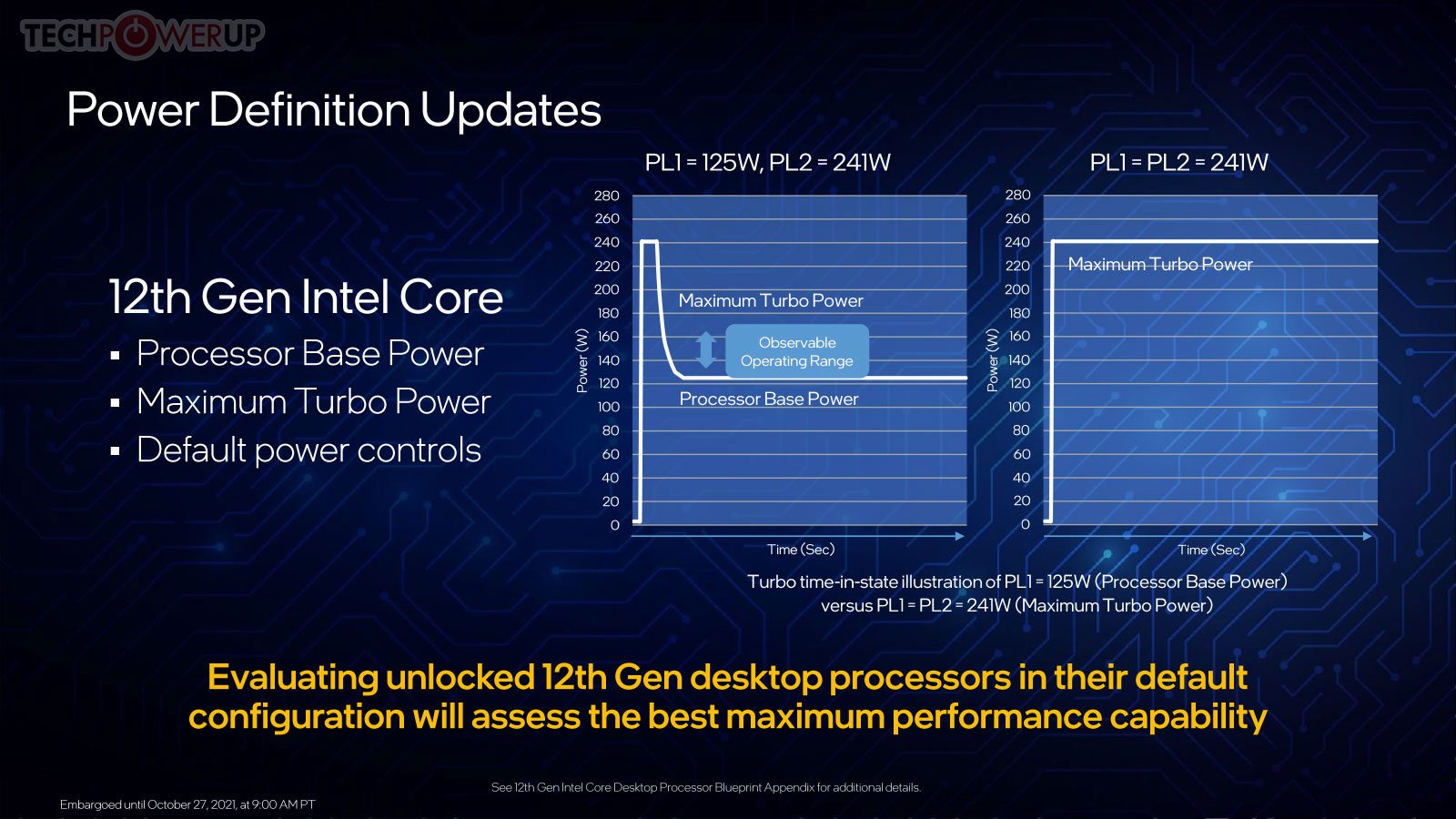If you run a CPU without power limits, that's on you. Intel specifies the CPU for 150W sustained draw, with 241W being a short duration maximum. Also, other high-end Intel chips like the 12700k are specified for up to 190W short duration and 125W sustained. Amd that is only under full load. They draw close to AMD niveau in games, while usually having more FPS, equalling things out. Personally, I have never seen my 12700k go over 70W. It's draw is actually quite similar to my old 7600k with far better performance.AMD used 142W for total package power before and now it is going up to 170W. The Intel chip with the closest clocks is the 12900KS that running no PL (standard for most Intel motherboards) pulls 265W. Worst case vs worst case the 12900KS is still pulling >50% more power than the AMD chip despite having 8P + 8E cores. Overall Intel's Core uArch is not very power efficient especially in higher core and frequencies.
Plus, as someone stated above, it might be higher based on previous board advertisement. We will have to see.