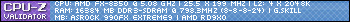jlan86
Honorable
OK guys, here's an update. I wasn't quite stable so I did have to change a few things around but did still manage to hit 4.83GHz stable, mainly by decreasing the multiplier to 21 and increasing the base clock to 230. So 21x230 instead of 23x210. To achieve this I did have to turn down my NB and RAM a bit to keep them stable, but worth it. I think if I upgrade my RAM I will be able to get RAM/NB to 1840/2760, but I'm good with this for now. Voltages got really high. I'm going to turn them down and I'm pretty sure it will still be stable, but I didn't feel like spending another 2 hours doing that just to submit a result with lower voltages. I'm also gonna try increasing the multiplier to 21.5, but I'm fine with just submitting this score. So, here it is with validation and everything.
Cpu: AMD FX-4350
Name: jlan86
Stepping: C0
Frequency: 4830
ref*multi: 230*21
CPU voltage: 1.5625
CPU-NB: 1.285
nb frequency: 2300
NB volts: 1.21
RAM: 8GB 1533Mhz DDR3 9-9-9-24-2T @ 1.665V
Motherboard: ASRock 990FX Extreme4
Cooling: Rosewill RCX-Z1 (air; fan speed set to about 2200)
OS: 7 64-bit


Cpu: AMD FX-4350
Name: jlan86
Stepping: C0
Frequency: 4830
ref*multi: 230*21
CPU voltage: 1.5625
CPU-NB: 1.285
nb frequency: 2300
NB volts: 1.21
RAM: 8GB 1533Mhz DDR3 9-9-9-24-2T @ 1.665V
Motherboard: ASRock 990FX Extreme4
Cooling: Rosewill RCX-Z1 (air; fan speed set to about 2200)
OS: 7 64-bit