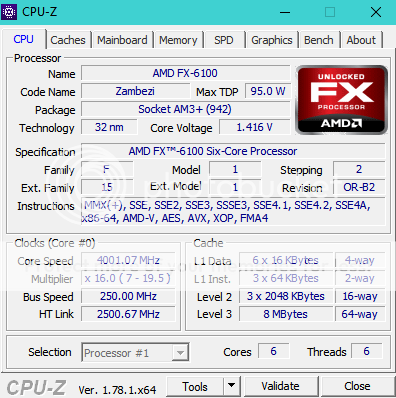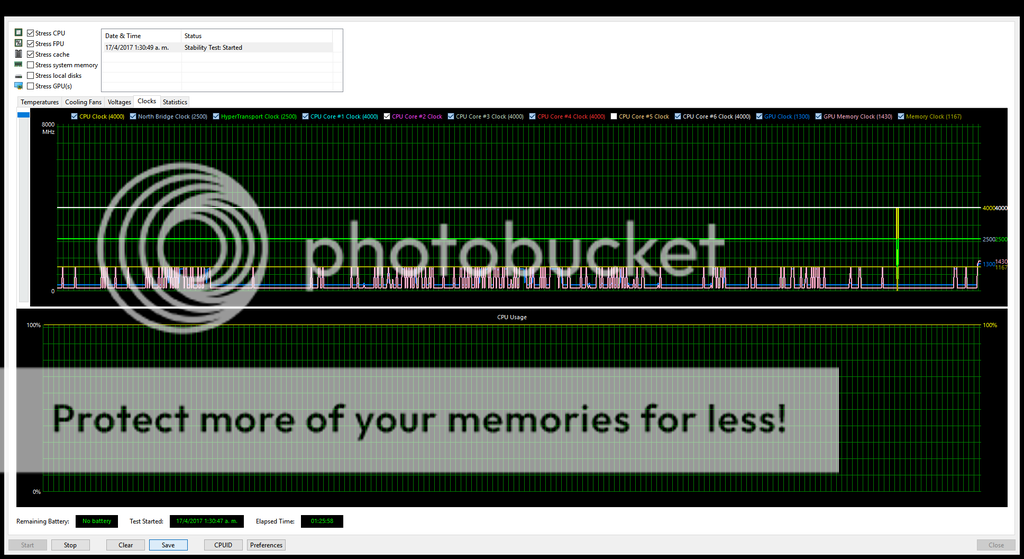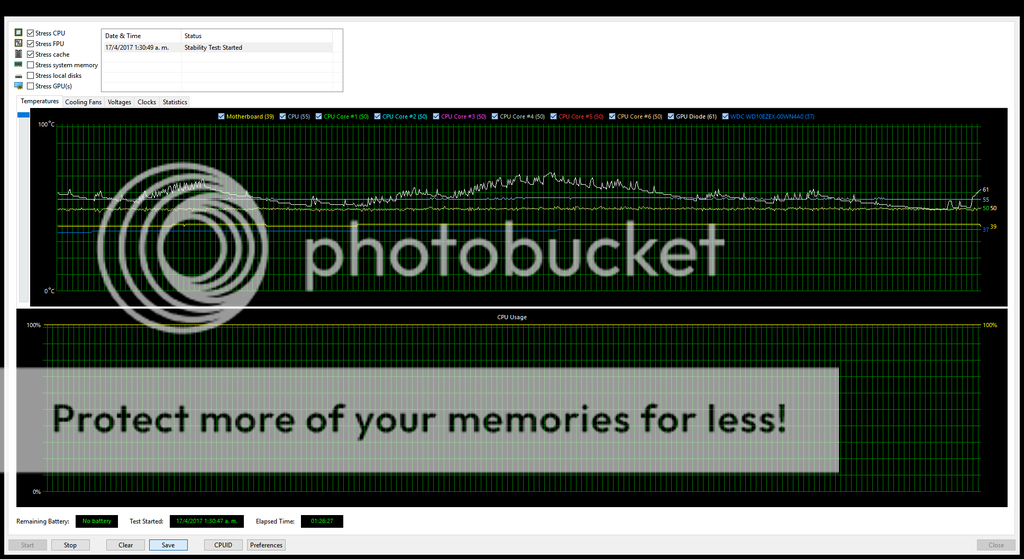bgunner
Judicious
king smp :
bgunner :
king smp :
bgunner :
52°C according to both CPUid's HWmonitor and Asus Thermal Radar for the board. According to AMD Overdrive I have 12°C before throttling.
you could push your voltage a little higher since your temps are decent
also for future reference for OCing you would be better off with less memory sticks
2 x 8 would be better for OCing
good job so far
Yea I know about the memory issues with 2 or more sticks, but thanks for the info anyways. The reason I have the 4 x 4 sticks is when they were purchased they were $70 bucks for a set of 2 so I needed to get them at two different times. I had my Phenom II 965 C3 @ 4.073 GHz @ 1.392v for 24-7 with 2 x 4 but once I added the second set of ram I had to drop the frequency to 3.952 GHz to maintain stability. I had read many threads saying that 4 sticks can cause instability versus 1-2 sticks so I was prepared for it.
At the moment I am looking for the highest clock for my 24-7 use. But it had dawned on me, once I read your post, that I could pull 3 sticks and push further and see what the max extreme OC would be on this machine, on air cooling with the 212 evo. But I need to shoot for my 24-7 first.
i figured it was something like that with the ram
you have a good plan
I have pulled the extra ram and can not get 100% stable over the 4.5 GHz mark. I have even tried dropping the CPU/NB frequency along with the ram speed and still hit the same wall. At this point I think I am running into two issues. The first being it is a the Bulldozer architecture which is not as good at overclocking as the Piledriver. The second is I know for a fact this CPU has been pushed to the throttling point and over before I got it. I think it has degraded a little due to this.
When my son bought a used PC he brought it over for me to clean out and upgrade for him while he learns. I still have the pics of how bad the cooler and parts were when we started. From soon after that point on it had a H100i gt cooler till I got it so it lived a good life after but the damage I believe was done. 🙁 I got the CPU for $20 so It is not like i have and real amount of money into it. Still looking to get either the FX 8320 or FX 8350


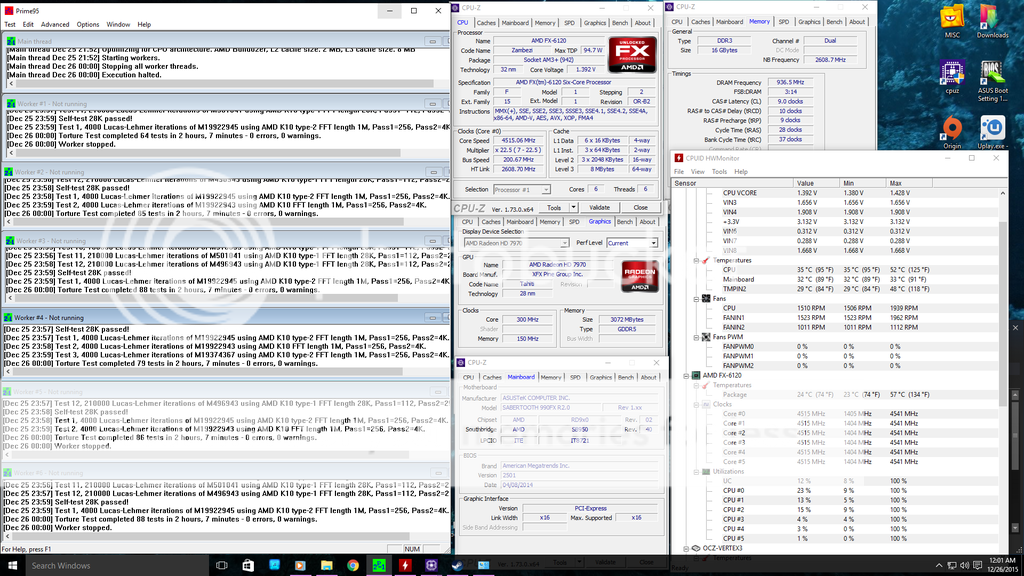
 lol
lol