Hello,
Before I get underway I will post my specs.
OS: Microsoft Windows 10 Home Version 21H2 (OS Build 19044.1526)
cpu: AMD Ryzen 9 5900x (Chipset drivers up to date)
gpu: GTX 1080 TI GIgabyte Aorus (Nvidia drivers up to date)
mobo: MSI Mag B550 Tomahawk (BIOS up to date)
ram: 32GB DDR4 3600MHZ Team Group Edition (XMP Profile enabled)
cooler: Alpenfohn Brocken 3 140mm Dual Fan (Enabled, confirmed via BIOS + HW Monitor)
case: Lancool II Mesh Performance Midi-Tower (stock with 3 PWM fans - 2 intake at the front and 1 exhaust on the back)
I bought the Lancool II mesh because I was informed by the internet that it was such a good airflow case. I made the choice to go the air cooled route but the cooler was also recommended by some users on the internet. I just wanted to get that out of the way.
I bought this system a while ago now (1080ti and a few other things carried over) but it was only recently I began installing a few games but my cpu temp in-game is climbing upwards of 86c. It sometimes caps out at 70, sometimes 75, sometimes 80 but on the most recent installation Cyberpunk 2077 it's at 85c (80-81 after ramping up the case fans). The reason I find this concerning is because I limit my framerates to 60fps, PBO isn't even enabled, core boost is though, but that's enabled by default, I'm only at 1440p and I have a fan curve setup for the 1080ti that brings the temperature down to about 60-63 at the highest. So I dread to think what my temps would be like with uncapped framerates on games where it's still feasible to be pushing 100+ frames and is still relatively new. Bioshock Infinite was fine but it's a really old game. Metro Exodus I capped at 60fps ultra at 1440p and the cpu temp was about 75c in that game. Days Gone and God of War were similar 75-80c with 1440p 60fps.
I can manage the case fans with a switch on the front of the case. If I crank that up a notch the temps reduce by about 4c, but that's the best I can do. Do I need more case fans? The computer was setup by the Stepdad who as a ton of experience. Thermal paste was added before-hand. Cooler and all that other stuff should be fitted properly.
My idle temps for each component is 30c. cpu being the exception as it typically settles around 35-40c. The HWINFO min, averages, max seem to be similar across the board for the cpu temps. I have read a bit about undervolting but because it's different on each system I don't really want to be messing about with it. Everything is pretty much up to date at stock settings besides XMP profile being enabled and the fan curve for the 1080ti.
Before I get underway I will post my specs.
OS: Microsoft Windows 10 Home Version 21H2 (OS Build 19044.1526)
cpu: AMD Ryzen 9 5900x (Chipset drivers up to date)
gpu: GTX 1080 TI GIgabyte Aorus (Nvidia drivers up to date)
mobo: MSI Mag B550 Tomahawk (BIOS up to date)
ram: 32GB DDR4 3600MHZ Team Group Edition (XMP Profile enabled)
cooler: Alpenfohn Brocken 3 140mm Dual Fan (Enabled, confirmed via BIOS + HW Monitor)
case: Lancool II Mesh Performance Midi-Tower (stock with 3 PWM fans - 2 intake at the front and 1 exhaust on the back)
I bought the Lancool II mesh because I was informed by the internet that it was such a good airflow case. I made the choice to go the air cooled route but the cooler was also recommended by some users on the internet. I just wanted to get that out of the way.
I bought this system a while ago now (1080ti and a few other things carried over) but it was only recently I began installing a few games but my cpu temp in-game is climbing upwards of 86c. It sometimes caps out at 70, sometimes 75, sometimes 80 but on the most recent installation Cyberpunk 2077 it's at 85c (80-81 after ramping up the case fans). The reason I find this concerning is because I limit my framerates to 60fps, PBO isn't even enabled, core boost is though, but that's enabled by default, I'm only at 1440p and I have a fan curve setup for the 1080ti that brings the temperature down to about 60-63 at the highest. So I dread to think what my temps would be like with uncapped framerates on games where it's still feasible to be pushing 100+ frames and is still relatively new. Bioshock Infinite was fine but it's a really old game. Metro Exodus I capped at 60fps ultra at 1440p and the cpu temp was about 75c in that game. Days Gone and God of War were similar 75-80c with 1440p 60fps.
I can manage the case fans with a switch on the front of the case. If I crank that up a notch the temps reduce by about 4c, but that's the best I can do. Do I need more case fans? The computer was setup by the Stepdad who as a ton of experience. Thermal paste was added before-hand. Cooler and all that other stuff should be fitted properly.
My idle temps for each component is 30c. cpu being the exception as it typically settles around 35-40c. The HWINFO min, averages, max seem to be similar across the board for the cpu temps. I have read a bit about undervolting but because it's different on each system I don't really want to be messing about with it. Everything is pretty much up to date at stock settings besides XMP profile being enabled and the fan curve for the 1080ti.

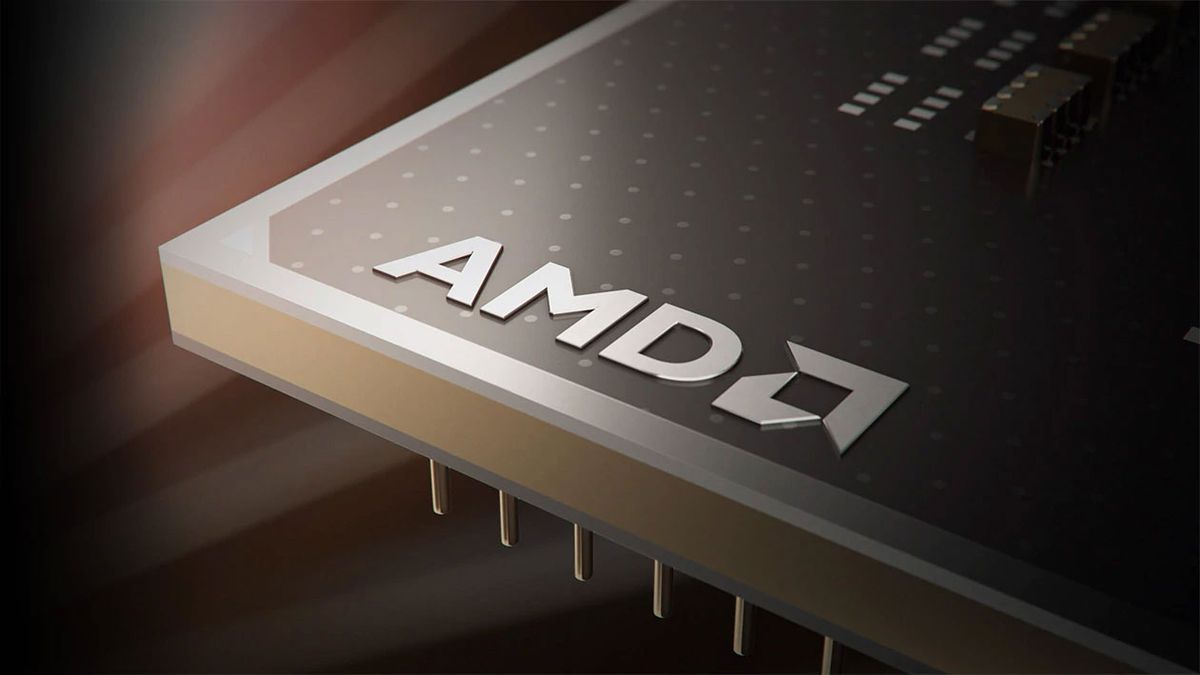

 . The case fans are set to default so slow = 45%, medium = 75% and high = 100% and the rpm range for the 140mm is 600-1200 and the 120mm rear quotes 600-1500rpm. For some odd reason my MSI BIOS doesn't keep track of the case fan speeds. Maybe the HUB is setup incorrectly... The switch on the case works when adjusting from low, medium to high speed but the BIOS or Windows software isn't tracking my system fans for some reason, but does track the PWM for the cpu fans and pump.
. The case fans are set to default so slow = 45%, medium = 75% and high = 100% and the rpm range for the 140mm is 600-1200 and the 120mm rear quotes 600-1500rpm. For some odd reason my MSI BIOS doesn't keep track of the case fan speeds. Maybe the HUB is setup incorrectly... The switch on the case works when adjusting from low, medium to high speed but the BIOS or Windows software isn't tracking my system fans for some reason, but does track the PWM for the cpu fans and pump.