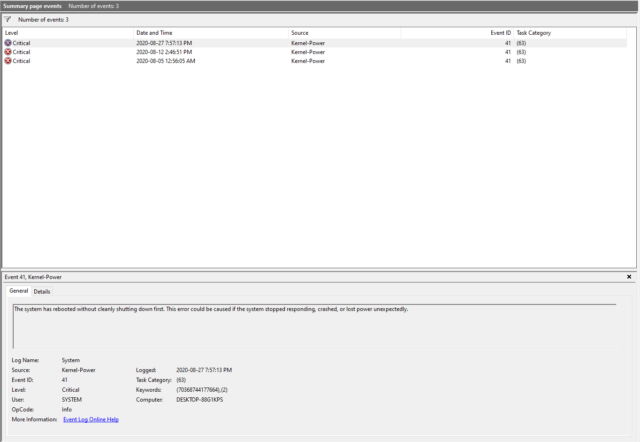Alright fellas. Im going to try and provide as much information as i can. Ill probably need a walk through instruction on how to fix.
I purchased built computer from a younger fella its a great computer for the most part built for gaming but im using it for more minor tasks. I do game but i have extremely important trading software installed on this computer that cannot be transferred to a new one. And so keeping this computer healthy is important to me.
This computer is new as far as i know and i installed windows 10 on it and all that. But right away i put NZXT CAM on it also so i could monitor the machine at all times.
I thought the problem was due to a case fan that stopped working but now i am not sure since the second time it happened the fan was working.
Anyways so i have my trading platform open and i am working on some projects (not trading thank god), And all of a sudden i find nothing is working only my mouse and my start menu.
I look at my NZXT hub i keep it open on the desktop and it shows my computer clocking at 218mhz. This machine is done fallen asleep on me an i cant save my project and my CPU temp is reading 32°. I cant make much sense of it im not a computer wiz i only know a little more than the basics.
The first time it happened I noticed my case fan had stopped while i was watching a video but the cooling fans where running just fine. (glass sided case) traced the fan problem to a little bit of corrosion on a small circuit board/power adapter, i have provided two photos of this. At first i thought perhaps it caused some sort of short that the computer sensed and throttled down to protect itself. How ever the second time the indecent occurred the fan was working perfectly. So may be un related.
All i can do is turn the computer off when this happens and i loose my projects. And the second time i have been working on projects for 9 1/2 hours when it most of it was saved in time(thank god). the first time i had been working for about 4hrs.
Thought perhaps the NZXT was not properly monitoring my temp so i also installed speccy to compare the two, and so far they have been consistent with the readings.
My specs(Also provide pictures).
CPU- AMD Ryzen 7 1700X
GPU- NVIDIA GeForce GTX 1070
Mother board- Gigabyte Technology Co., AX370-Gaming 5
I should mention its Liquid cooled. TF120 Game Storm, two fans 1 rad not including case fan.
CPU says 3400mhz default speed but mine generally sits at 3492mhz and small spikes to 3891mhz what do you think? Setting? or Hardware problem?
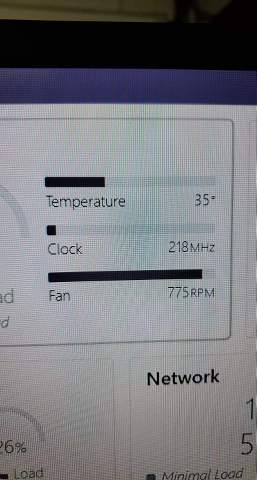



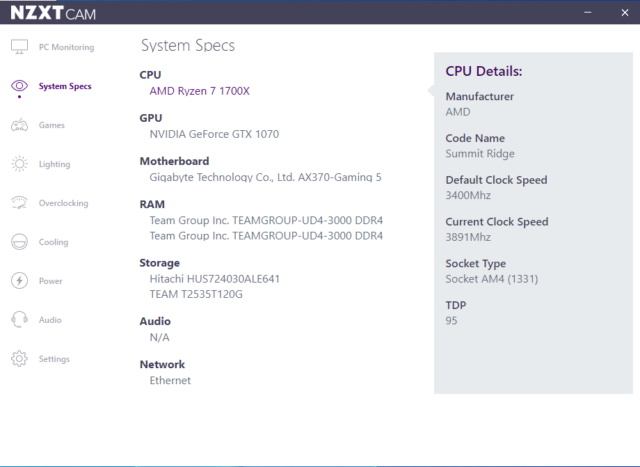
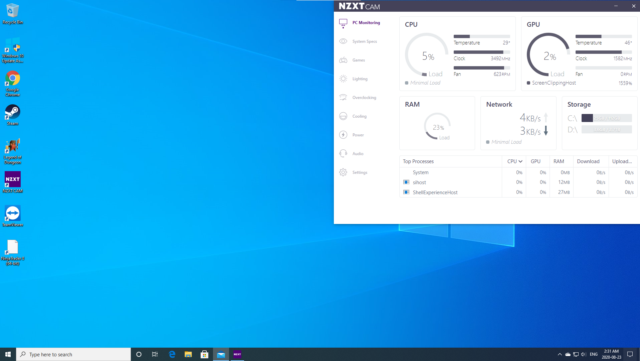

Images just Showing when the case fan not running & when i re plugged the fan into a new port and it working again. and the status when it clocked down taken by my phone.
All i had open was chrome with a video running and Ninja Trader 8 running both times the indecent happened. Minimal Tasks
I purchased built computer from a younger fella its a great computer for the most part built for gaming but im using it for more minor tasks. I do game but i have extremely important trading software installed on this computer that cannot be transferred to a new one. And so keeping this computer healthy is important to me.
This computer is new as far as i know and i installed windows 10 on it and all that. But right away i put NZXT CAM on it also so i could monitor the machine at all times.
I thought the problem was due to a case fan that stopped working but now i am not sure since the second time it happened the fan was working.
Anyways so i have my trading platform open and i am working on some projects (not trading thank god), And all of a sudden i find nothing is working only my mouse and my start menu.
I look at my NZXT hub i keep it open on the desktop and it shows my computer clocking at 218mhz. This machine is done fallen asleep on me an i cant save my project and my CPU temp is reading 32°. I cant make much sense of it im not a computer wiz i only know a little more than the basics.
The first time it happened I noticed my case fan had stopped while i was watching a video but the cooling fans where running just fine. (glass sided case) traced the fan problem to a little bit of corrosion on a small circuit board/power adapter, i have provided two photos of this. At first i thought perhaps it caused some sort of short that the computer sensed and throttled down to protect itself. How ever the second time the indecent occurred the fan was working perfectly. So may be un related.
All i can do is turn the computer off when this happens and i loose my projects. And the second time i have been working on projects for 9 1/2 hours when it most of it was saved in time(thank god). the first time i had been working for about 4hrs.
Thought perhaps the NZXT was not properly monitoring my temp so i also installed speccy to compare the two, and so far they have been consistent with the readings.
My specs(Also provide pictures).
CPU- AMD Ryzen 7 1700X
GPU- NVIDIA GeForce GTX 1070
Mother board- Gigabyte Technology Co., AX370-Gaming 5
I should mention its Liquid cooled. TF120 Game Storm, two fans 1 rad not including case fan.
CPU says 3400mhz default speed but mine generally sits at 3492mhz and small spikes to 3891mhz what do you think? Setting? or Hardware problem?
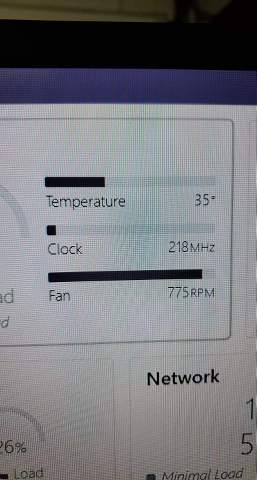



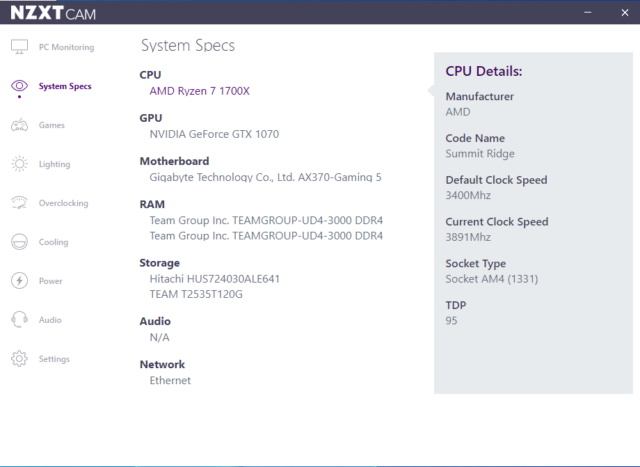
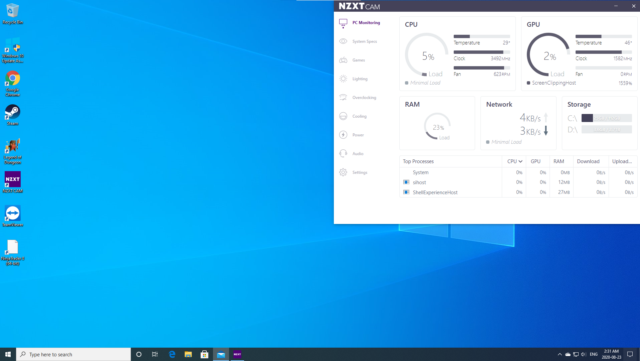

Images just Showing when the case fan not running & when i re plugged the fan into a new port and it working again. and the status when it clocked down taken by my phone.
All i had open was chrome with a video running and Ninja Trader 8 running both times the indecent happened. Minimal Tasks