D
News AMD's Budget B650, B650E Motherboards Top Out at $450
Page 2 - Seeking answers? Join the Tom's Hardware community: where nearly two million members share solutions and discuss the latest tech.
You are using an out of date browser. It may not display this or other websites correctly.
You should upgrade or use an alternative browser.
You should upgrade or use an alternative browser.
imsurgical
Distinguished
Early adopter tax. Wait a year, prices will become more competitive. I paid $280 for a strix x570e board back in 2019. Today that same board is ~$350 (USD), $330 if bought with a processor at microcenter. Still on the high side, but considering inflation/recession, marginally acceptable. $500 for a board. No way!
I think we might see some sales in the next 2 months, but I don't expect anything significant. Expect my x570/5900x build to last at least another 3 years. Then will decide which platform (amd/intel) to go with.
I have many strix itx boards, x570i, b550i, z690i (built a lot of PC's last year and earlier this year). I can tell you that the biggest reason why the strix boards always go higher than MSRP eventually is literally because of demand vs supply, regardless of logistics issues or political issues. It's been that way even pre-pandemic. Resellers love buying up the strix brand boards and crosshair boards because they're the most popular and least produced for some high-end models and they capitalize on it by reselling it for more down the road. It's like the SF750 from Corsair...it's practically the "defacto" quality SFX PSU despite many entering that arena since last couple years, but scalpers, resellers buy it all up and resell it because eventually, even after how many years it becomes high in demand all the time at some point.
It's a full-feature chipset instead of a cut-down, though. To answer the question, though, the little brother of the aforementioned board can indeed handle an unlocked 12900k, though it's running a bit hot.200 is 100 more than 100 though, is there any $100 board that can take that much power constantly?
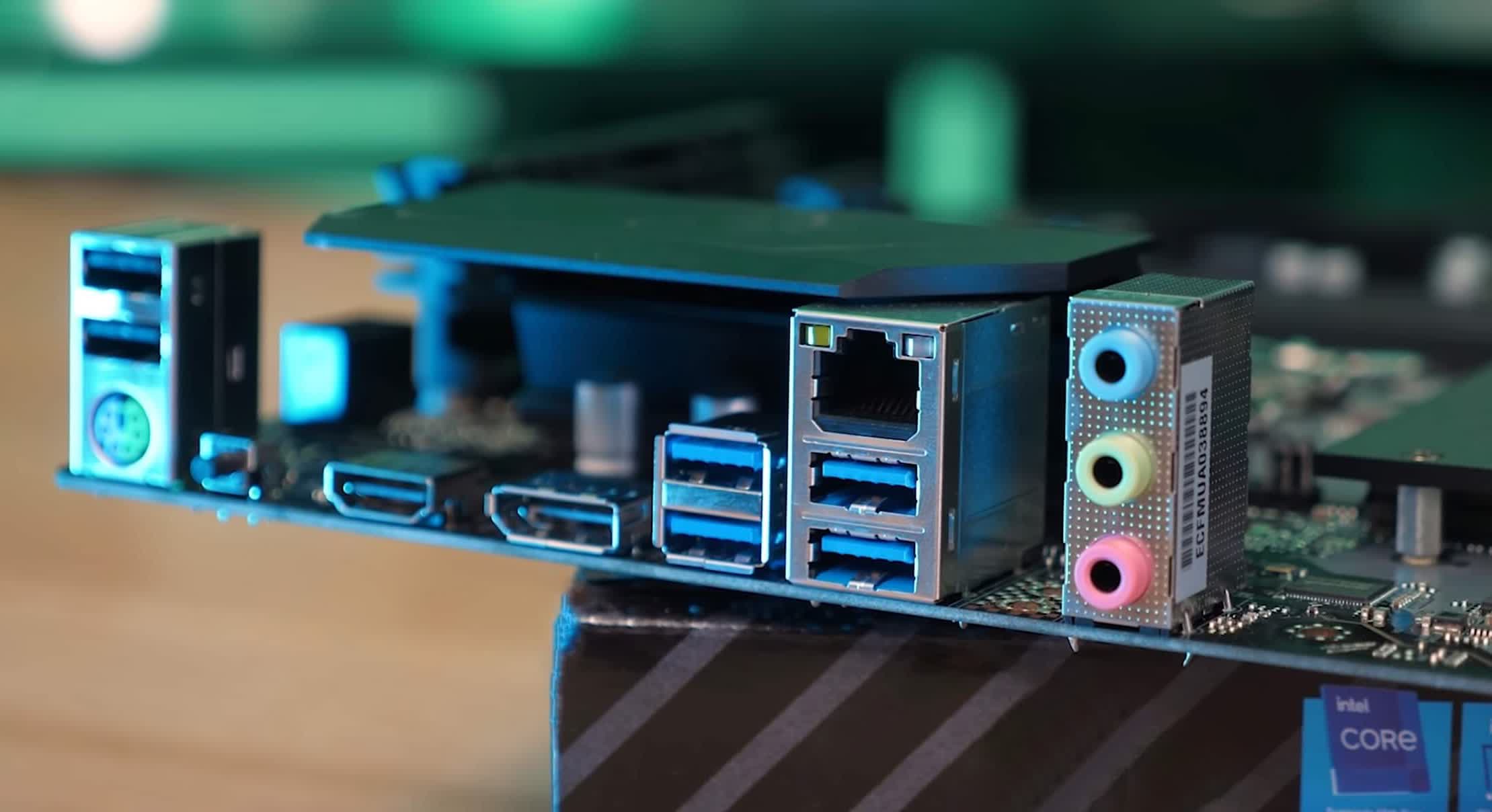
Best Budget Intel B660 Motherboards, VRM Thermal Test
Our first look at VRM thermal performance of entry-level Intel B660 motherboards. On hand we have models boards from Asus, Gigabyte, MSI, Asrock, Soyo and Maxsun. Pricing...
 www.techspot.com
www.techspot.com
This should be pretty close to the 100 nucks mark by now. Also, if you can provide direct airflow to the VRMs, temps drop to from 103°C to 66°C. If you limit to recommended power limits, it should be cooler, too, and still give very good performance. But then, why slap the top end k-series chip on a B-series board to begin with?
George³
Commendable
The latest justifications for prices they are trying to push to the public is the increased number of PCB layers. Oh well! Combined with alc 897, reduced number of sata ports, reduced number of audio jacks and other outdated and reduced technologies. USB4? Taboo! 

RodroX
Dignified
This will be a tough platform cost to swallow to anyone.
I would consider recommending or even going my self with Zen 4 instead of Raptor Lake, only because Raptor Lake is the end of the platform for intel, and I usually don't like to buy or recommend systems in those cases.
BUT, big but here, with how world economy is going (recession, inflation, service and energy cost), spending +250 on a decent motherboard that doesn't even come with PCI-E 5.0, which may be (?) the biggest selling point for AMD right now, makes no sense at all (plus whatever the DDR5 its, and the "big"cooler) .
From another point of view theres no need at all (gaming or working PC - at least till we have lots and lots of PCIe 5.0 SSD availables) for PCI-E 5.0, so really AMD and the AIB will have to make better if they want to sell big volumes.
And in this scenario, Intel may probably be the big winner considering the platform cost and the performance.
I would consider recommending or even going my self with Zen 4 instead of Raptor Lake, only because Raptor Lake is the end of the platform for intel, and I usually don't like to buy or recommend systems in those cases.
BUT, big but here, with how world economy is going (recession, inflation, service and energy cost), spending +250 on a decent motherboard that doesn't even come with PCI-E 5.0, which may be (?) the biggest selling point for AMD right now, makes no sense at all (plus whatever the DDR5 its, and the "big"cooler) .
From another point of view theres no need at all (gaming or working PC - at least till we have lots and lots of PCIe 5.0 SSD availables) for PCI-E 5.0, so really AMD and the AIB will have to make better if they want to sell big volumes.
And in this scenario, Intel may probably be the big winner considering the platform cost and the performance.
-Fran-
Glorious
Just a couple corrections, but otherwise I agree with you:This will be a tough platform cost to swallow to anyone.
I would consider recommending or even going my self with Zen 4 instead of Raptor Lake, only because Raptor Lake is the end of the platform for intel, and I usually don't like to buy or recommend systems in those cases.
BUT, big but here, with how world economy is going (recession, inflation, service and energy cost), spending +250 on a decent motherboard that doesn't even come with PCI-E 5.0, which may be (?) the biggest selling point for AMD right now, makes no sense at all (plus whatever the DDR5 its, and the "big"cooler) .
From another point of view theres no need at all (gaming or working PC - at least till we have lots and lots of PCIe 5.0 SSD availables) for PCI-E 5.0, so really AMD and the AIB will have to make better if they want to sell big volumes.
And in this scenario, Intel may probably be the big winner considering the platform cost and the performance.
1.- Zen4 doesn't need a "big cooler" on the 7700X and 7600X. The difference here is they will go to 95°C if they can, all the time. You don't need to have the best cooling for neither of them and whatever you currently use for a 5900X will work with them. Yes, I agree seeing that 95°C is annoying and even nerve wracking, but AMD has already stated it's not a problem and the CPU can work at that temp 24/7. Now, much like the 5950X, you do want to use better cooling with the 7900X and 7950X, but I'm 100% sure you can get away with a 240AIO or even the NH-D15, but just barely. On that note, der8auer has been testing the offset mounting mechanism (which, Arctic already has and I use with my 5900X to amazing results) and the temps, while don't decrease (the 7950X still wants 95°c), the perfomance uplift is there (about 8%!) by just using the offset. He'll put an update shortly, so even with the sucky/crappy IHS, the temp may be something we just need to live with going forward using AMD.
2.- AM5 motherboards are expensive, yes, but you have plenty of choice for what you actually want: some boards have PCIe4 in the X16, others have PCIe5 on everything without being "E". There's USB4 and plenty connectivity in all models (including upcoming B650). Looks like even the most barebone motherboards will have really strong VRMs and can run a 7950X if you don't want to go all the way to an X670E motherboard. Buildzoid already explained this and has been actively dissecting AM5 motherboards from several angles. In fact, he's pissed off that most, if not all, have truly overkill VRMs. Like, absolutely not needed, at all. Motherboard vendors are trying to put way too much stuff into the current gen of AM5 to upsell, but give them a bit of time. There's going to be one that will realize they can get away with less and have a budget king. I hope Asus, with the TUF series, realises this and lowers their price to reasonable levels. The Prime boards I've never liked, but maybe they can do it with them. Well, class this as a "I hope" more than "I expect".
As I said though, I agree on everything else. Intel will have the budget segment grabbed tightly, even with some price increases here and there. At least, until AMD can do something about it.
Regards.
RodroX
Dignified
Just a couple corrections, but otherwise I agree with you:
1.- Zen4 doesn't need a "big cooler" on the 7700X and 7600X. The difference here is they will go to 95°C if they can, all the time. You don't need to have the best cooling for neither of them and whatever you currently use for a 5900X will work with them. Yes, I agree seeing that 95°C is annoying and even nerve wracking, but AMD has already stated it's not a problem and the CPU can work at that temp 24/7. Now, much like the 5950X, you do want to use better cooling with the 7900X and 7950X, but I'm 100% sure you can get away with a 240AIO or even the NH-D15, but just barely. On that note, der8auer has been testing the offset mounting mechanism (which, Arctic already has and I use with my 5900X to amazing results) and the temps, while don't decrease (the 7950X still wants 95°c), the perfomance uplift is there (about 8%!) by just using the offset. He'll put an update shortly, so even with the sucky/crappy IHS, the temp may be something we just need to live with going forward using AMD.
2.- AM5 motherboards are expensive, yes, but you have plenty of choice for what you actually want: some boards have PCIe4 in the X16, others have PCIe5 on everything without being "E". There's USB4 and plenty connectivity in all models (including upcoming B650). Looks like even the most barebone motherboards will have really strong VRMs and can run a 7950X if you don't want to go all the way to an X670E motherboard. Buildzoid already explained this and has been actively dissecting AM5 motherboards from several angles. In fact, he's pissed off that most, if not all, have truly overkill VRMs. Like, absolutely not needed, at all. Motherboard vendors are trying to put way too much stuff into the current gen of AM5 to upsell, but give them a bit of time. There's going to be one that will realize they can get away with less and have a budget king. I hope Asus, with the TUF series, realises this and lowers their price to reasonable levels. The Prime boards I've never liked, but maybe they can do it with them. Well, class this as a "I hope" more than "I expect".
As I said though, I agree on everything else. Intel will have the budget segment grabbed tightly, even with some price increases here and there. At least, until AMD can do something about it.
Regards.
When I sad "big" cooler I meant just that, you should go bigger than budget ones (like the one Im using), at least just for peace of mind ... well and the fact that not all AM4 coolers work with AM5 because of the mounting system and the new LGA socket.
Hardware unoboxed have an interesting video about using the stock Spire cooler with Zen 4 if you didn't see it yet.
Yes the VRM for this new mobos seems overkill in most cases, perhaps cementing the ground for whats coming in the next years?
And I do like the new Asus TUF B650M -PLUS Gaming Wifi, everything I could need now (but for the spdif out, which is a real pitty for me)
-Fran-
Glorious
There's like 3 or 4 different versions of it. It's clear the baseline Wraith won't work, as that is rated for 65W and all Zen4 CPUs are up a lot, so keeping expectations in check is important.When I sad "big" cooler I meant just that, you should go bigger than budget ones (like the one Im using), at least just for peace of mind ... well and the fact that not all AM4 coolers work with AM5 because of the mounting system and the new LGA socket.
Hardware unoboxed have an interesting video about using the stock Spire cooler with Zen 4 if you didn't see it yet.
View: https://www.youtube.com/watch?v=AiMcQB2FvyM
Yes the VRM for this new mobos seems overkill in most cases, perhaps cementing the ground for whats coming in the next years?
And I do like the new Asus TUF B650M -PLUS Gaming Wifi, everything I could need now (but for the spdif out, which is a real pitty for me)
This is also a valid test:
Given that information, the Vetroo V5 and the Hyper 212 should be able to keep the 7600X in check, albeit you won't see the temps drop a single degree from 95°C, but that's the expectation. Not sure if the 7700X. Also, this is "full bore". Check gaming temps and they're fine with pretty much anything, or so it seems.
Regards.
RodroX
Dignified
There's like 3 or 4 different versions of it. It's clear the baseline Wraith won't work, as that is rated for 65W and all Zen4 CPUs are up a lot, so keeping expectations in check is important.
This is also a valid test:
View: https://www.youtube.com/watch?v=poo82SUm934
Given that information, the Vetroo V5 and the Hyper 212 should be able to keep the 7600X in check, albeit you won't see the temps drop a single degree from 95°C, but that's the expectation. Not sure if the 7700X. Also, this is "full bore". Check gaming temps and they're fine with pretty much anything, or so it seems.
Regards.
Yeah, depending on your luck with the CPU you get, is good to know that a simple PBO2 tunning may help to lower the power drawn a bit, lower the max temps, and perhaps give you a small boost in performance (which I don't, as long as its not a decrease
 ).
).Its too early to know if all zen4 cpu will behave this good with a negative voltage offsets (also just becasue CB R23 and SOTR finished the "runs" doesn't mean the system is stable), but Paul's results are very, very promising.
-Fran-
Glorious
Sorry, but that wasn't the reason why I linked his video in particular. It was to illustrate that even with the bottom of the barrel coolers the CPU can still perform, albeit throttled. With just a bit more, it can perform "normal" and everything from that point on is just better temps.Yeah, depending on your luck with the CPU you get, is good to know that a simple PBO2 tunning may help to lower the power drawn a bit, lower the max temps, and perhaps give you a small boost in performance (which I don't, as long as its not a decrease).
Its too early to know if all zen4 cpu will behave this good with a negative voltage offsets (also just becasue CB R23 and SOTR finished the "runs" doesn't mean the system is stable), but Paul's results are very, very promising.
Yes, PBO is great, but I'm not counting it as it's CPU lottery (both OC'ing and UV'ing). Maybe DYI'ers will actually fiddle with it, but I don't think most OEM system will mess with it. Several SI's will though, which is encouraging.
Regards.
Out of curiosity, when is a system counted as stable, then? I have a 24/7 UV applied and CB runs without a hitch over extended periods of time. I have no issues in daily use, either, even under heavier loadscenarios, though I'm not exactly stressing the system overly much day-to-day. So how else do I tell if the system is stable outside of "it runs perfectly fine with all daily tasks and general benchmarks" for over 6 months now? Because to me, that is stable...Yeah, depending on your luck with the CPU you get, is good to know that a simple PBO2 tunning may help to lower the power drawn a bit, lower the max temps, and perhaps give you a small boost in performance (which I don't, as long as its not a decrease).
Its too early to know if all zen4 cpu will behave this good with a negative voltage offsets (also just becasue CB R23 and SOTR finished the "runs" doesn't mean the system is stable), but Paul's results are very, very promising.
RodroX
Dignified
Out of curiosity, when is a system counted as stable, then? I have a 24/7 UV applied and CB runs without a hitch over extended periods of time. I have no issues in daily use, either, even under heavier loadscenarios, though I'm not exactly stressing the system overly much day-to-day. So how else do I tell if the system is stable outside of "it runs perfectly fine with all daily tasks and general benchmarks" for over 6 months now? Because to me, that is stable...
Thats awesome for you, it seems if you been runing your system for months and months that way, and you haven't found any issues (other than some software problem that may show up every now and then) it should be pretty much stable.
But my comment was exactly about what Paul told in the same video (
), his system seemed stable with -30, but for someones else may not be the same.
I would, besides runing CB R23 and some gaming benchs (like the one he run using the included test in SOTR), run Prime95, memtest86 and Heaven. Specially If I had to deliver a system to a client with this BIOS setting applied.
spongiemaster
Dignified
What Intel thinks is a selling point does not factor into my buying decisions. If it does for you, that's a personal issue that doesn't concern me. None of what you said has any relevance for someone trying to build a budget Zen4/Raptor Lake system. If you're trying to win all the benchmarks with your system, you aren't shopping for a 7600x or 13600K system in the first place.I forgot it was 13600K.
As for the rest, no. There's a reason they use the 13900K for the gaming benchmarks, whether you like it, agree with it, or not. It's a big selling point for Intel, or so their marketing team believes. I don't disagee that getting a 13900K or 7950X for gaming alone is stupid, but there's a big intersection and you shouldn't disregard that crowd. They want their CPUs to win in everything (well duh), so that's where their connondrum lies: they can't win with DDR4, even if their "value" is higher.
-Fran-
Glorious
"They" as in "Intel". Intel wants to win in everything, that's why they also bundle "Gaming" as part of their marketing slides and use the 13900K and not the 13600K for that specific section. They could though, but you have to wonder why they aren't and it goes against what you're saying.What Intel thinks is a selling point does not factor into my buying decisions. If it does for you, that's a personal issue that doesn't concern me. None of what you said has any relevance for someone trying to build a budget Zen4/Raptor Lake system. If you're trying to win all the benchmarks with your system, you aren't shopping for a 7600x or 13600K system in the first place.
Also, why extrapolate so much? I've never made my own preferences known or visible in any of my comments here, have I? I don't think so? XD
Regards.
RodroX
Dignified
Sorry, but that wasn't the reason why I linked his video in particular. It was to illustrate that even with the bottom of the barrel coolers the CPU can still perform, albeit throttled. With just a bit more, it can perform "normal" and everything from that point on is just better temps.
Yes, PBO is great, but I'm not counting it as it's CPU lottery (both OC'ing and UV'ing). Maybe DYI'ers will actually fiddle with it, but I don't think most OEM system will mess with it. Several SI's will though, which is encouraging.
Regards.
Of course, most OEM will probably just enable ECO mode and tell nothing to the end user lol (I have seen this on many occasions in my work, for AMD and Intel CPUs)
TerryLaze
Titan
Most OEMS...I doubt that.Of course, most OEM will probably just enable ECO mode and tell nothing to the end user lol (I have seen this on many occasions in my work, for AMD and Intel CPUs)
They make special products with T version or J or straight up laptop CPUs for the low power/ultra mini desktop market.
For the rest they leave the CPU as is and just use any cooling they have laying around, the worst that can happen is reduced performance at extremely heavy workloads.
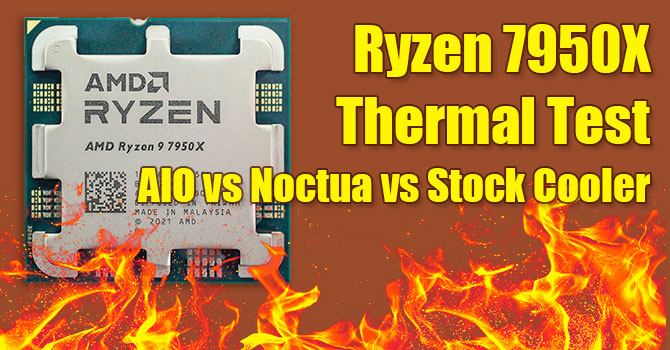
AMD Ryzen 9 7950X Cooling Requirements & Thermal Throttling
High temperature seem to be an issue on the new Ryzen 7000 processors. We're pairing a Ryzen 9 7950X with a $10 stock cooler, a Noctua air-cooler and a 420 mm AIO to get a feel for what the differences are like in terms of °C, MHz and performance in both applications and games.
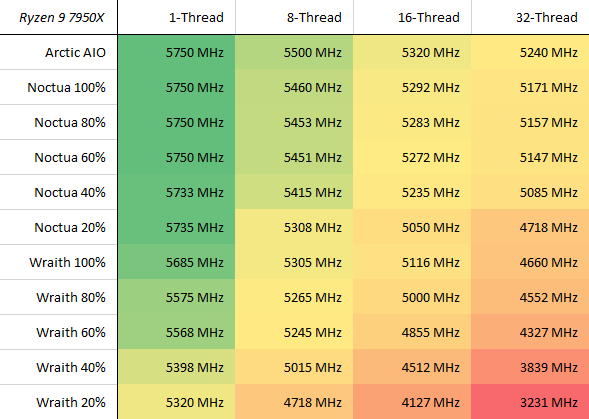
RodroX
Dignified
Most OEMS...I doubt that.
They make special products with T version or J or straight up laptop CPUs for the low power/ultra mini desktop market.
For the rest they leave the CPU as is and just use any cooling they have laying around, the worst that can happen is reduced performance at extremely heavy workloads.
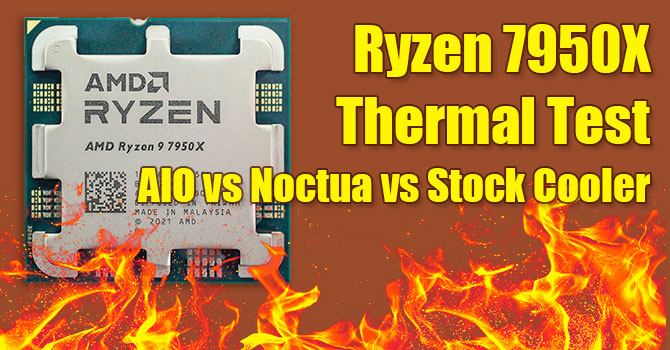
AMD Ryzen 9 7950X Cooling Requirements & Thermal Throttling
High temperature seem to be an issue on the new Ryzen 7000 processors. We're pairing a Ryzen 9 7950X with a $10 stock cooler, a Noctua air-cooler and a 420 mm AIO to get a feel for what the differences are like in terms of °C, MHz and performance in both applications and games.www.techpowerup.com
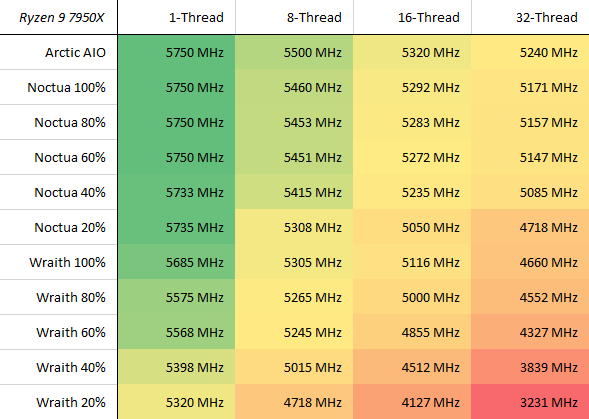
In my experience with business/enterprise desktop PCs (at least where I live where we don't have many model options like say the US) usually OEMs (HP, DELL, LENOVO) import 1 model with 2/3 different configurations and thats all. We have found many times over the last 15 years when they use the "standard" CPU (nor T models or the likes) that they did just let the CPU throttle down all the time when loaded, or they limit the performance/powerdrawn with a BIOS settings, because the cooling solution isn't enough for the full desktop performance of the CPU.
Things change drastically when you step up to the "workstation" level enterprise PCs, there the cooling solution is not "awesome" but it does the job good enough to get the full potential of the system.
Then again this is the experience that we have in a country like Argentina where we usually get the lamest systems of the entire stack available. Of course in other countries like USA, you have more models/configurations to choose from, and even boutique builders that often use adecuated cooling solutions.
Last edited:
heickel.ramadhan
Honorable
Maybe there's something of a regional pricing difference going on, or maybe it's the products I looked at, but I'm not seeing a big difference in price between them and the Intel B660 ones? The ASUS TUF B650M-PLUS is £250 inc VAT (about $230 plus tax), which is the same as what the TUF B660M-PLUS is over here. The 7600X is about 5% more expensive (launch pricing) than the 12600K (which seems to have jumped up in the last couple of months), so it's looking like the platforms may be about the same cost? Although obviously DDR5 is more expensive than DDR4 by about 10%.
Obviously, the increase in motherboard price relative to the previous generation is unwelcome (the TUF B550M-PLUS is $146 plus tax here) - that kind of goes without saying.
Obviously, the increase in motherboard price relative to the previous generation is unwelcome (the TUF B550M-PLUS is $146 plus tax here) - that kind of goes without saying.
TRENDING THREADS
-
Review Nvidia GeForce RTX 5080 Founders Edition review: Incremental gains over the previous generation
- Started by Admin
- Replies: 100
-
News Trump to impose 25% to 100% tariffs on Taiwan-made chips, impacting TSMC
- Started by Admin
- Replies: 41
-
News DeepSeek's AI breakthrough bypasses industry-standard CUDA, uses assembly-like PTX programming instead
- Started by Admin
- Replies: 33
-
Review Nvidia GeForce RTX 5090 Founders Edition review: Blackwell commences its reign with a few stumbles
- Started by Admin
- Replies: 223
-

Space.com is part of Future plc, an international media group and leading digital publisher. Visit our corporate site.
© Future Publishing Limited Quay House, The Ambury, Bath BA1 1UA. All rights reserved. England and Wales company registration number 2008885.
