Hello, everyone! お疲れ様です (otsukaresama desu). i hope this is the right area of the site to post this question in. If not, sumimasen.
OK so please don't be mad. My desktop PC is still running Windows XP SP2. In 2023. i know ... i know. Hey, it's worked this far. "Why are you still using XP??!" Because i'm a low-income person and it's my only computer. i'm told a newer OS would need all-new hardware. Bought this PC in 2007, and it was a good one at the time. Over time, i've had to replace almost every individual component without really knowing what the hell i'm doing (the motherboard, graphics card, power supply, CPU, RAM, and case fan). But somehow, i've muddled through. Haven't had to replace anything for some time now, since the last power supply i bought was high-quality.
Here's the thing. Buying a whole new PC (in order to be able to upgrade the OS) is not affordable for me. And there are legacy programs i don't want to lose either. So i'm gonna keep doing my best with XP SP2.
But i do want to be able to play commercial DVDs and Blu-rays. i've been putting off buying a new DVD drive (the old one doesn't even want to open anymore), because every time i think about it i'm like: "well if you're buying that, you may as well buy one that can also play Blu-rays. Two birds with one stone." Which brings us to today's question.
i know that software is a separate issue from the hardware; i have PowerDVD 9, so that should suffice (???). i'm not planning to burn anything either (burning discs is the stuff of ancient times) ... just wanna watch stuff.
This is the drive i have my eye on.
Maybe i need to find an older model? The one above is ... well, it's new (it has 4k Blu-ray capability). Or maybe i'm out of luck altogether. Am i asking for the impossible? Can this work somehow? Here are my computer specs, screencapped from AIDA64:
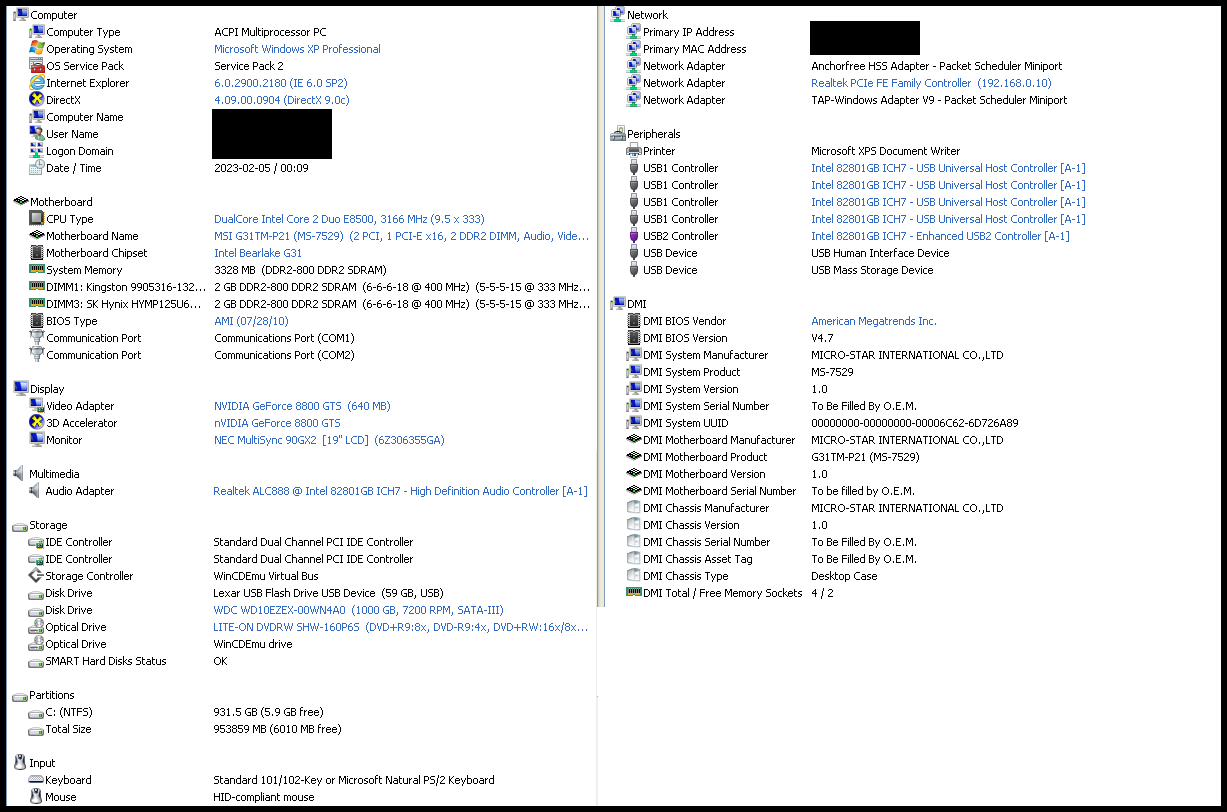
i'm not sure if it says so above, so for the record: this is a 32-bit system. And yes, i know my hard drive space is abominably low. One thing at a time www ~
i still adore my NEC MultiSync 90GX2 monitor ... it won some kind of an award, or was highly regarded at least, back in the day. It's square (i really wanted that), and it works. And the motherboard, despite being a "cheap" replacement, has lasted since 2010. That's 13 years compared to the original (a fancy ASUS one that died after 3 years).
Also, in case the thought occurs: buying a standalone Blu-ray player for use with a television isn't really an option. My television set is a dust collector from 1983, and i haven't used it in years. All my watching is done on the PC. Which is where i want to do my watching, anyway.
All of the singles i buy are Japanese, and they all come with CDs and Blu-rays. A number of big live shows from my favourite idol groups also come on DVD and Blu-ray. i just want to be able to watch the things i've bought, without needing a whole new PC. And having learned that DVDs are only 480p (!!!), i would very much like to start investing in Blu-rays, when it comes to stuff like those live shows. In fact, one such live performance is about to be released.
Thank you in advance for your enlightening replies! i'm itching to immediately purchase a drive (and that live performance) while i can ... it's a rare thing for me to be able to. But i need to be informed before i do anything rash. Seriously can't thank you enough, if you can help.
よろしくお願いします (yoroshiku onegaishimasu)
CL46
P.S. Edited to replace screencap ... didn't realize i had left my IP address visible in the earlier version, yabai.
OK so please don't be mad. My desktop PC is still running Windows XP SP2. In 2023. i know ... i know. Hey, it's worked this far. "Why are you still using XP??!" Because i'm a low-income person and it's my only computer. i'm told a newer OS would need all-new hardware. Bought this PC in 2007, and it was a good one at the time. Over time, i've had to replace almost every individual component without really knowing what the hell i'm doing (the motherboard, graphics card, power supply, CPU, RAM, and case fan). But somehow, i've muddled through. Haven't had to replace anything for some time now, since the last power supply i bought was high-quality.
Here's the thing. Buying a whole new PC (in order to be able to upgrade the OS) is not affordable for me. And there are legacy programs i don't want to lose either. So i'm gonna keep doing my best with XP SP2.
But i do want to be able to play commercial DVDs and Blu-rays. i've been putting off buying a new DVD drive (the old one doesn't even want to open anymore), because every time i think about it i'm like: "well if you're buying that, you may as well buy one that can also play Blu-rays. Two birds with one stone." Which brings us to today's question.
- Can i buy an external Blu-ray drive, plug it into the case via USB (there's only 2 ports, both USB 2.0, and one is occupied) ... and watch commercial Blu-ray discs on my XP SP2 PC with it???
i know that software is a separate issue from the hardware; i have PowerDVD 9, so that should suffice (???). i'm not planning to burn anything either (burning discs is the stuff of ancient times) ... just wanna watch stuff.
This is the drive i have my eye on.
Maybe i need to find an older model? The one above is ... well, it's new (it has 4k Blu-ray capability). Or maybe i'm out of luck altogether. Am i asking for the impossible? Can this work somehow? Here are my computer specs, screencapped from AIDA64:
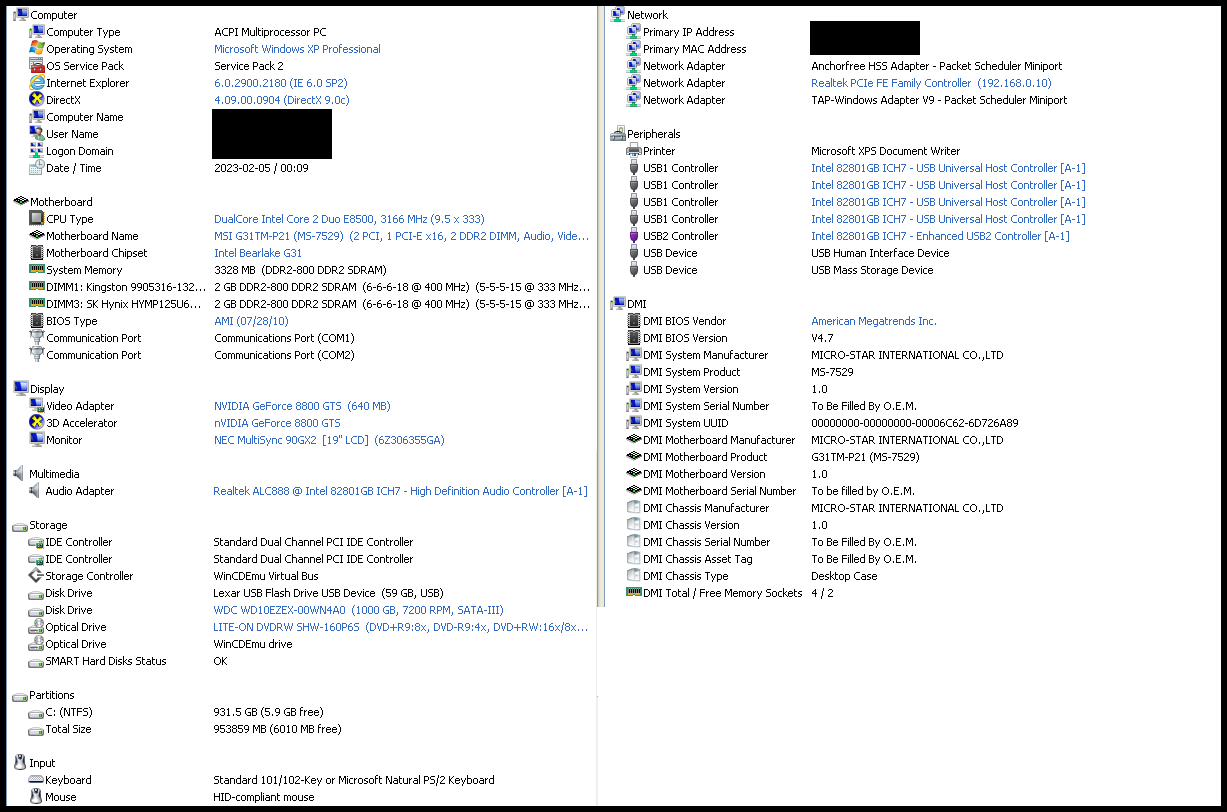
i'm not sure if it says so above, so for the record: this is a 32-bit system. And yes, i know my hard drive space is abominably low. One thing at a time www ~
i still adore my NEC MultiSync 90GX2 monitor ... it won some kind of an award, or was highly regarded at least, back in the day. It's square (i really wanted that), and it works. And the motherboard, despite being a "cheap" replacement, has lasted since 2010. That's 13 years compared to the original (a fancy ASUS one that died after 3 years).
Also, in case the thought occurs: buying a standalone Blu-ray player for use with a television isn't really an option. My television set is a dust collector from 1983, and i haven't used it in years. All my watching is done on the PC. Which is where i want to do my watching, anyway.
All of the singles i buy are Japanese, and they all come with CDs and Blu-rays. A number of big live shows from my favourite idol groups also come on DVD and Blu-ray. i just want to be able to watch the things i've bought, without needing a whole new PC. And having learned that DVDs are only 480p (!!!), i would very much like to start investing in Blu-rays, when it comes to stuff like those live shows. In fact, one such live performance is about to be released.
Thank you in advance for your enlightening replies! i'm itching to immediately purchase a drive (and that live performance) while i can ... it's a rare thing for me to be able to. But i need to be informed before i do anything rash. Seriously can't thank you enough, if you can help.
よろしくお願いします (yoroshiku onegaishimasu)
CL46
P.S. Edited to replace screencap ... didn't realize i had left my IP address visible in the earlier version, yabai.
Last edited:

