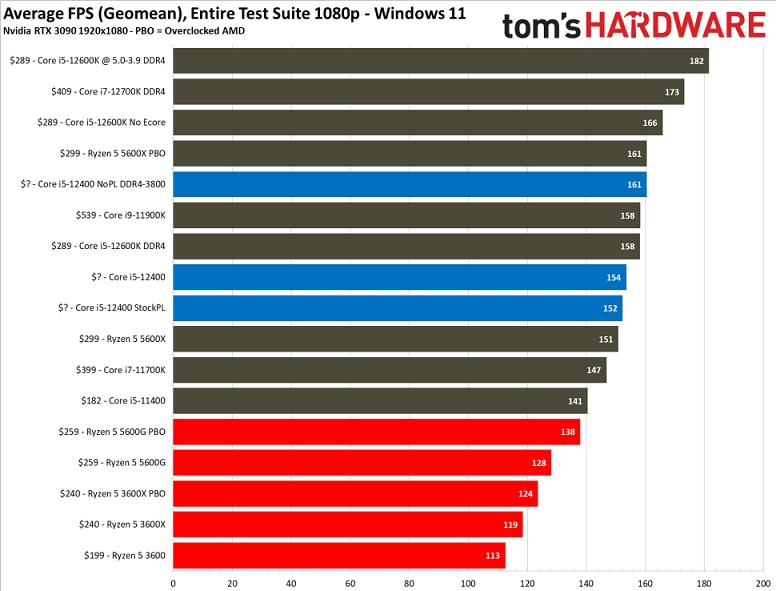Hi
What modern CPUs are worth upgrading to from an i7 4790K? I highly doubt I’ll be upgrading my PC any time soon, but I’m just curious. Every thread I’ve come across about this ends along the lines of ‘it’s not worth upgrading’, but is that still true in 2022? Obviously, I would need to upgrade the mobo and RAM too. I’m still rocking DDR3
Also, according to Bandai Namco support, my CPU is to blame and the cause of me experiencing random crashes in Elden Ring because it doesn’t meet the minimum system requirements.
Thanks
What modern CPUs are worth upgrading to from an i7 4790K? I highly doubt I’ll be upgrading my PC any time soon, but I’m just curious. Every thread I’ve come across about this ends along the lines of ‘it’s not worth upgrading’, but is that still true in 2022? Obviously, I would need to upgrade the mobo and RAM too. I’m still rocking DDR3
Also, according to Bandai Namco support, my CPU is to blame and the cause of me experiencing random crashes in Elden Ring because it doesn’t meet the minimum system requirements.
Thanks