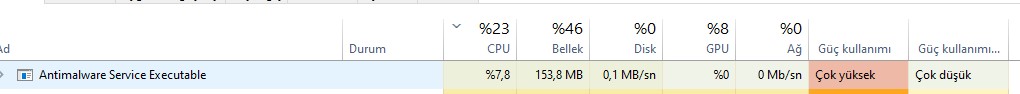try a clean boot and see if it still happens
Try a clean boot and see if it changes anything - make sure to read instructions and make sure NOT to disable any microsoft services or windows won't load right -
https://support.microsoft.com/en-au/help/929135/how-to-perform-a-clean-boot-in-windows
if clean boot fixes it, it shows its likely a startup program. You should, over a number of startups. restart the programs you stopped to isolate the one that is to blame.
there may be a solution, I just can't get past google suggesting fixes to the wrong problems. It thinks it knows what I want better than I do. It is a problem I have with it a lot.
this might help
right click start button
choose powershell (admin)
type
SFC /scannow and press enter
once its completed, copy/paste this command into same window:
Repair-WindowsImage -Online -RestoreHealth
and press enter
SFC fixes system files, second command cleans image files, re run SFC if it failed to fix all files and restart PC