Hi everyone,
I've just bought my new monitor and i see there is firmware updates for it. I have tried to update it through OSD sidekick as told in guide but i can't click the update button after i select filepath of fw file also cant click live update and download buttons in same tab. I tried to reinstall software many times and reboot the pc.
Any of those buttons are not working...
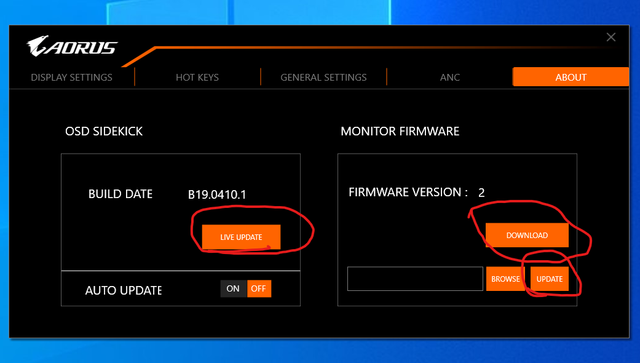
If you have any idea about it please enlighten me.
I've just bought my new monitor and i see there is firmware updates for it. I have tried to update it through OSD sidekick as told in guide but i can't click the update button after i select filepath of fw file also cant click live update and download buttons in same tab. I tried to reinstall software many times and reboot the pc.
Any of those buttons are not working...
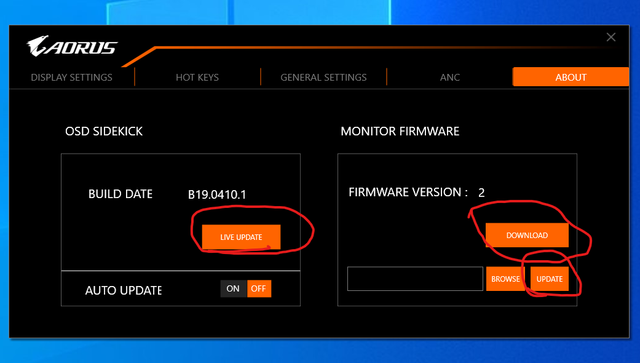
If you have any idea about it please enlighten me.


