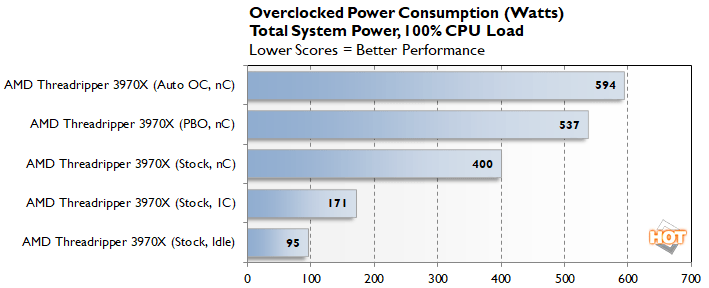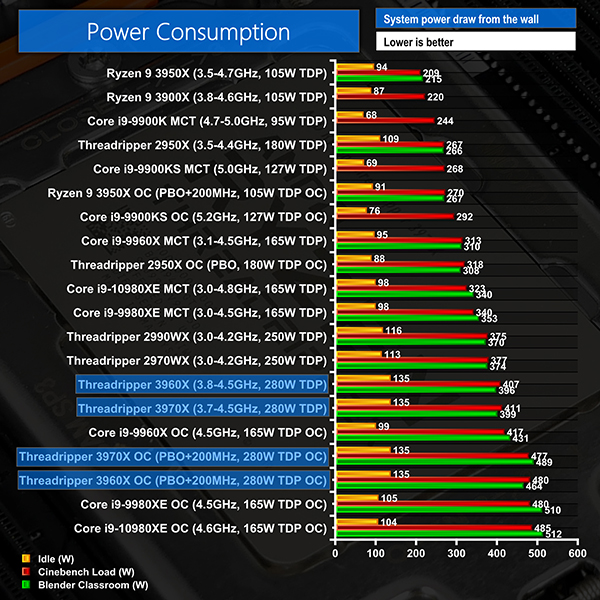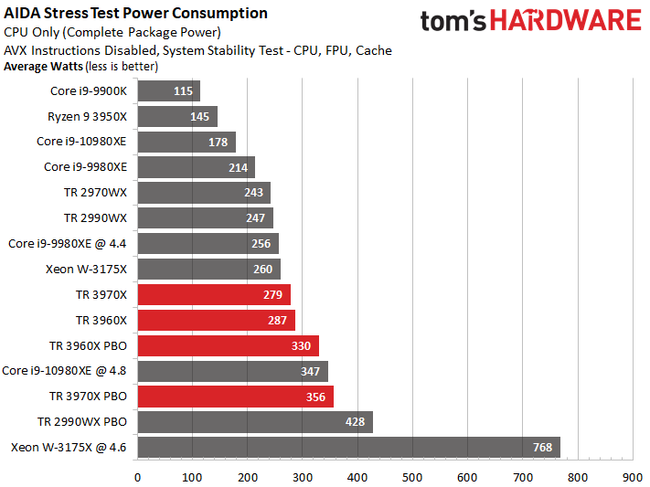Are AMD TR 3 processors like the 3960x & 3070x better off un overclocked and doing their own auto temp boost which I hear works better than manual Overclocked?
Ie all the over clocking features on TRX40 mother boards are they useful or is it the TR processors are more maxed out than intel ones or is there a safe way to over clock them which works well with a set ram and clock speed which dont harm the processor and works better than the auto boost?
Ie all the over clocking features on TRX40 mother boards are they useful or is it the TR processors are more maxed out than intel ones or is there a safe way to over clock them which works well with a set ram and clock speed which dont harm the processor and works better than the auto boost?